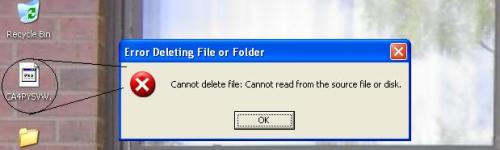
icon not deleting
Started by
sallu
, Oct 25 2005 12:21 PM
#1

 Posted 25 October 2005 - 12:21 PM
Posted 25 October 2005 - 12:21 PM

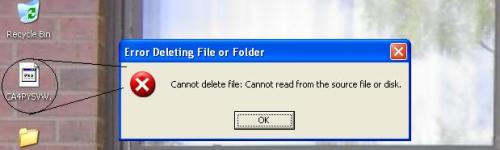
#2

 Posted 25 October 2005 - 12:23 PM
Posted 25 October 2005 - 12:23 PM

Try this using a windows backgound picture
#3

 Posted 25 October 2005 - 12:26 PM
Posted 25 October 2005 - 12:26 PM

i dont understand wht u mean by that, but if u mean changing the desktop background to a windows background then deleting, i just tried that right now, i still get the same message. did i understand u correctly or did i just embarass myself. lol.
#4

 Posted 25 October 2005 - 12:27 PM
Posted 25 October 2005 - 12:27 PM

No you got it right
Click start then run, type msconfig then press enter, click start up to look for anything similar to ca4py5vw, if it is there, remove the tick(s), click apply then reboot to see if you can remove it
Click start then run, type msconfig then press enter, click start up to look for anything similar to ca4py5vw, if it is there, remove the tick(s), click apply then reboot to see if you can remove it
#5

 Posted 25 October 2005 - 12:38 PM
Posted 25 October 2005 - 12:38 PM

#6

 Posted 25 October 2005 - 12:42 PM
Posted 25 October 2005 - 12:42 PM

Use search, including hidden and system files to look for CA etc, try to remove those, send them to the recycle bin, leave them there, reboot the PC if they go, if not try to get a clue as to the programme they are from
#7

 Posted 25 October 2005 - 01:03 PM
Posted 25 October 2005 - 01:03 PM

Click start then run, type regedit then press enter
Expand HKEY_Local_Machine then go to
HKEY_LOCAL_MACHINE\SOFTWARE\Microsoft\Windows\CurrentVersion\Explorer\Desktop\NameSpace If it's there, delete it.
All my own work
Expand HKEY_Local_Machine then go to
HKEY_LOCAL_MACHINE\SOFTWARE\Microsoft\Windows\CurrentVersion\Explorer\Desktop\NameSpace If it's there, delete it.
All my own work
Similar Topics
0 user(s) are reading this topic
0 members, 0 guests, 0 anonymous users
As Featured On:









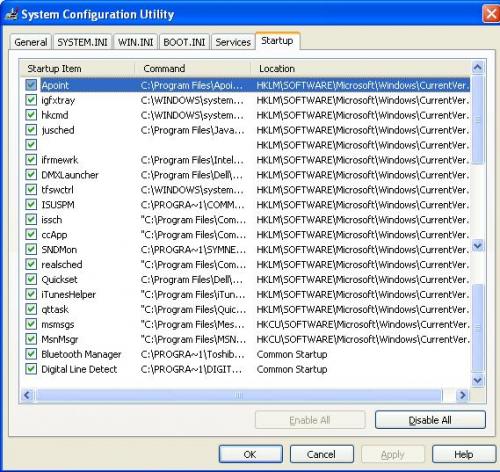




 Sign In
Sign In Create Account
Create Account

