I was wondering if anyone could shed some light on why battlefield 2 is so choppy whenever i get to an area with heavy action with 2 + players in one area.....
Heres my specs....
Processor: Pentium 4 (prescott) 3.0Ghz with Hyper Threading (disabled because BF2 doesnt support it)
RAM: 1.5 GB Kingston PC3200 (in dual channel mode)
Video Card: ATI ALL IN WONDER X800 XT (AGP)
Motherboard: Intel D865PERL 800mhz fsb
OS: Windows XP Pro SP2
HD: Western Digital 80GB SATA 150 7200 RPM
Its actually annoying the H**l outta me cause i bought a brand spankin new pc so i could run BF2 and its soooo slow.
Some one please shed some light
Thanks,
Matt

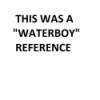














 Sign In
Sign In Create Account
Create Account

