Keith,
Here's the thing. I went to
http://www.geekstogo...-Log-t2852.htmlthats where i downloaded it to my computer, ran it, and the other programs suggested, on the "you must read this" page and fixed my problem (malware).
i know her computer has a lot of adware, etc, so, i figured i'd follow the same instructions on the "you must read this" page.
her computer did'nt have a problem accessing the internet, it was just slow with popups and other garbage. i started with the preparation. i clicked on the winsockfix2 for win 98. i first ran it without saving it and then saved it and ran it again.
just befor i ran it there was a small window that popped up warning me that it was to be used only by BU students, or something like that. i went ahead and ran i anyway.
now she definately has a problem accessing the internet.
i was never sure what the winfix actually did to help the problem on my computer, ignorance is bliss and all that. i was just happy to get it running again.
so, did i run the winfix on her computer improperly? if so, how can i restore it to its earlier condition?
thanks again,
steve



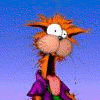











 Sign In
Sign In Create Account
Create Account

