I am not positive the psu will solve the problem but lets look at the facts on witch I base my oppinion
1. The current psu is not a very good one and the 3.3 rail is suspect
2. You are on the second mobo still the same problem
3. Changed ram, problem contiues
4. The comon component with all of these is the psu
It could be the mobo but you need a better psu to be sure.
I googled the zoostorm, no reviews very little info, it does have good specs but I would spend a little more on something that is proven.
I really did not want to do this but you could run a test, download and install
prime95 and run its torture test, this will put the psu and other components under full load.
The preferred method to check the psu would be to use a digital volt meter to check the psu while the computer is running and under full load with prime95. This assumes the computer will run prime long enough to perform the test because prime will error and shut down if it finds faulty hardware
Caution while this is not difficult you cannot make a mistake and cause a short.
on the back of the 20 pin connector on the mobo thouch the + probe of the digital volt meter to any orange wirer and - probe to any black, write down the voltage reading.
Do the same with the yellow and red wirers on the 20 pin connector and post all 3 readings here for us to see.
A somewhat easier and safer way but not as accurate would be to run prime's torture test and open up Everest at the same time and take a screenshot of the sensor readings and post them here for us to see.
Rick




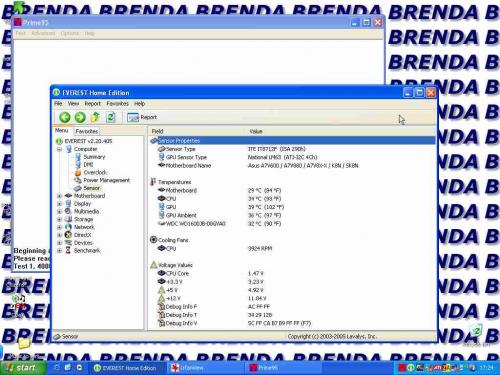











 Sign In
Sign In Create Account
Create Account

