-Matthew
Logfile of HijackThis v1.97.7
Scan saved at 11:00:33 PM, on 11/25/2005
Platform: Windows XP SP2 (WinNT 5.01.2600)
MSIE: Internet Explorer v6.00 SP2 (6.00.2900.2180)
Running processes:
C:\WINDOWS\System32\smss.exe
C:\WINDOWS\system32\winlogon.exe
C:\WINDOWS\system32\services.exe
C:\WINDOWS\system32\lsass.exe
C:\WINDOWS\system32\svchost.exe
C:\WINDOWS\System32\svchost.exe
C:\WINDOWS\system32\LEXBCES.EXE
C:\WINDOWS\system32\spoolsv.exe
C:\WINDOWS\system32\LEXPPS.EXE
C:\WINDOWS\system32\CTsvcCDA.EXE
c:\PROGRA~1\mcafee.com\vso\mcvsrte.exe
C:\PROGRA~1\McAfee.com\PERSON~1\MPFSERVICE.exe
C:\WINDOWS\system32\MsPMSPSv.exe
c:\PROGRA~1\mcafee.com\vso\mcshield.exe
C:\PROGRA~1\McAfee.com\PERSON~1\MpfAgent.exe
C:\WINDOWS\Explorer.EXE
C:\WINDOWS\system32\wscntfy.exe
c:\program files\mcafee.com\agent\mcagent.exe
C:\WINDOWS\system32\mssearchnet.exe
C:\WINDOWS\system32\nvctrl.exe
C:\WINDOWS\system32\hkcmd.exe
C:\Program Files\Java\j2re1.4.2_03\bin\jusched.exe
C:\WINDOWS\system32\Rundll32.exe
C:\Program Files\Dell\Media Experience\PCMService.exe
C:\Program Files\CyberLink\PowerDVD\DVDLauncher.exe
C:\Program Files\MusicMatch\MusicMatch Jukebox\mmtask.exe
C:\Program Files\MUSICMATCH\Musicmatch Jukebox\mm_tray.exe
C:\WINDOWS\system32\dla\tfswctrl.exe
C:\PROGRA~1\mcafee.com\vso\mcvsshld.exe
C:\PROGRA~1\McAfee.com\PERSON~1\MpfTray.exe
c:\progra~1\mcafee.com\vso\mcvsescn.exe
C:\Program Files\Microsoft AntiSpyware\gcasServ.exe
C:\Program Files\SpyAxe\spyaxe.exe
C:\Program Files\SpyAxe\spyaxe.exe
C:\Program Files\Digital Line Detect\DLG.exe
C:\Program Files\Internet Explorer\iexplore.exe
C:\WINDOWS\system32\wuauclt.exe
C:\Documents and Settings\Misser\Desktop\HijackThis.exe
R0 - HKCU\Software\Microsoft\Internet Explorer\Main,Start Page = http://www.dell.com/
R1 - HKCU\Software\Microsoft\Internet Explorer\Main,Default_Page_URL = http://www.dell4me.com/mywaybiz
R0 - HKLM\Software\Microsoft\Internet Explorer\Main,Start Page = www.yahoo.com
R1 - HKLM\Software\Microsoft\Internet Explorer\Main,Default_Page_URL = http://www.dell4me.com/mywaybiz
R1 - HKCU\Software\Microsoft\Internet Connection Wizard,Shellnext = http://www.dell4me.com/mywaybiz
O2 - BHO: (no name) - {7caf96a2-c556-460a-988e-76fc7895d284} - C:\WINDOWS\system32\hp7743.tmp
O3 - Toolbar: McAfee VirusScan - {BA52B914-B692-46c4-B683-905236F6F655} - c:\progra~1\mcafee.com\vso\mcvsshl.dll
O3 - Toolbar: SecurityToolbar - {736b5468-bdad-41be-92d0-22ae2ddf7bcb} - C:\Program Files\Security Toolbar\Security Toolbar.dll
O4 - HKLM\..\Run: [IgfxTray] C:\WINDOWS\system32\igfxtray.exe
O4 - HKLM\..\Run: [HotKeysCmds] C:\WINDOWS\system32\hkcmd.exe
O4 - HKLM\..\Run: [SunJavaUpdateSched] C:\Program Files\Java\j2re1.4.2_03\bin\jusched.exe
O4 - HKLM\..\Run: [CTSysVol] C:\Program Files\Creative\Sound Blaster Live! 24-bit\Surround Mixer\CTSysVol.exe /r
O4 - HKLM\..\Run: [P17Helper] Rundll32 P17.dll,P17Helper
O4 - HKLM\..\Run: [UpdReg] C:\WINDOWS\UpdReg.EXE
O4 - HKLM\..\Run: [PCMService] "C:\Program Files\Dell\Media Experience\PCMService.exe"
O4 - HKLM\..\Run: [DVDLauncher] "C:\Program Files\CyberLink\PowerDVD\DVDLauncher.exe"
O4 - HKLM\..\Run: [VSOCheckTask] "c:\PROGRA~1\mcafee.com\vso\mcmnhdlr.exe" /checktask
O4 - HKLM\..\Run: [MCAgentExe] c:\PROGRA~1\mcafee.com\agent\mcagent.exe
O4 - HKLM\..\Run: [MCUpdateExe] C:\PROGRA~1\mcafee.com\agent\McUpdate.exe
O4 - HKLM\..\Run: [mmtask] c:\Program Files\MusicMatch\MusicMatch Jukebox\mmtask.exe
O4 - HKLM\..\Run: [MMTray] C:\Program Files\MUSICMATCH\Musicmatch Jukebox\mm_tray.exe
O4 - HKLM\..\Run: [UpdateManager] "C:\Program Files\Common Files\Sonic\Update Manager\sgtray.exe" /r
O4 - HKLM\..\Run: [dla] C:\WINDOWS\system32\dla\tfswctrl.exe
O4 - HKLM\..\Run: [VirusScan Online] c:\PROGRA~1\mcafee.com\vso\mcvsshld.exe
O4 - HKLM\..\Run: [MPFExe] C:\PROGRA~1\McAfee.com\PERSON~1\MpfTray.exe
O4 - HKLM\..\Run: [gcasServ] "C:\Program Files\Microsoft AntiSpyware\gcasServ.exe"
O4 - HKLM\..\Run: [SpyAxe] C:\Program Files\SpyAxe\spyaxe.exe /h
O4 - Global Startup: Digital Line Detect.lnk = ?
O8 - Extra context menu item: E&xport to Microsoft Excel - res://C:\PROGRA~1\MI1933~1\OFFICE11\EXCEL.EXE/3000
O9 - Extra 'Tools' menuitem: Sun Java Console (HKLM)
O9 - Extra button: Research (HKLM)
O9 - Extra button: MUSICMATCH MX Web Player (HKLM)
O9 - Extra button: Messenger (HKLM)
O9 - Extra 'Tools' menuitem: Windows Messenger (HKLM)
O16 - DPF: {166B1BCA-3F9C-11CF-8075-444553540000} (Shockwave ActiveX Control) - http://download.macr...director/sw.cab
O16 - DPF: {17492023-C23A-453E-A040-C7C580BBF700} (Windows Genuine Advantage Validation Tool) - http://go.microsoft....k/?linkid=39204
O16 - DPF: {5ED80217-570B-4DA9-BF44-BE107C0EC166} (CwlscInstall Object) - https://scan.safety....lscbase2213.cab
O16 - DPF: {D27CDB6E-AE6D-11CF-96B8-444553540000} (Shockwave Flash Object) - http://download.macr...ash/swflash.cab
O16 - DPF: {DF780F87-FF2B-4DF8-92D0-73DB16A1543A} (PopCapLoader Object) - http://download.game...aploader_v6.cab



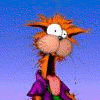











 Sign In
Sign In Create Account
Create Account

