It was running fine when I played some of my games but after a year later, it was getting really nasty
Heres my log,
Logfile of HijackThis v1.99.1
Scan saved at 4:16:08 PM, on 11/27/2005
Platform: Windows XP SP1 (WinNT 5.01.2600)
MSIE: Internet Explorer v6.00 SP1 (6.00.2800.1106)
Running processes:
C:\WINDOWS\System32\smss.exe
C:\WINDOWS\system32\winlogon.exe
C:\WINDOWS\system32\services.exe
C:\WINDOWS\system32\lsass.exe
C:\WINDOWS\system32\svchost.exe
C:\WINDOWS\System32\svchost.exe
C:\WINDOWS\system32\spoolsv.exe
C:\WINDOWS\System32\nvsvc32.exe
C:\WINDOWS\Explorer.EXE
C:\WINDOWS\System32\RUNDLL32.EXE
C:\Program Files\Java\jre1.5.0_04\bin\jusched.exe
C:\Program Files\Viewpoint\Viewpoint Manager\ViewMgr.exe
C:\Program Files\iTunes\iTunesHelper.exe
C:\Program Files\iPod\bin\iPodService.exe
C:\Program Files\Yahoo!\browser\ybrwicon.exe
C:\PROGRA~1\YAHOO!\browser\ycommon.exe
C:\Program Files\BroadJump\Client Foundation\CFD.exe
C:\Program Files\Visual Networks\Visual IP InSight\SBC\IPClient.exe
C:\Program Files\Visual Networks\Visual IP InSight\SBC\IPMon32.exe
C:\Program Files\Stardock\ObjectDock\ObjectDock.exe
C:\Program Files\Internet Explorer\iexplore.exe
C:\Documents and Settings\Administrator\Desktop\HijackThis.exe
R1 - HKCU\Software\Microsoft\Internet Explorer\Main,Search Bar = http://red.clientapp.../search/ie.html
R1 - HKCU\Software\Microsoft\Internet Explorer\Main,Search Page = http://red.clientapp...//www.yahoo.com
R0 - HKCU\Software\Microsoft\Internet Explorer\Main,Start Page = http://myspace.com/
R1 - HKLM\Software\Microsoft\Internet Explorer\Main,Default_Page_URL = http://yahoo.sbc.com/dsl
R1 - HKLM\Software\Microsoft\Internet Explorer\Main,Default_Search_URL = http://red.clientapp...//www.yahoo.com
R1 - HKLM\Software\Microsoft\Internet Explorer\Main,Search Bar = http://red.clientapp.../search/ie.html
R1 - HKLM\Software\Microsoft\Internet Explorer\Main,Search Page = http://red.clientapp...//www.yahoo.com
R0 - HKLM\Software\Microsoft\Internet Explorer\Main,Start Page = http://yahoo.sbc.com/dsl
R1 - HKCU\Software\Microsoft\Internet Explorer\SearchURL,(Default) = http://red.clientapp...//www.yahoo.com
R1 - HKCU\Software\Microsoft\Windows\CurrentVersion\Internet Settings,ProxyOverride = 127.0.0.1
O2 - BHO: AcroIEHlprObj Class - {06849E9F-C8D7-4D59-B87D-784B7D6BE0B3} - C:\Program Files\Adobe\Acrobat 7.0\ActiveX\AcroIEHelper.dll
O2 - BHO: (no name) - {7A1693A1-AFAF-4F1E-9B05-EEC38A85FBF3} - C:\WINDOWS\system32\he4y6r.dll
O3 - Toolbar: &Radio - {8E718888-423F-11D2-876E-00A0C9082467} - C:\WINDOWS\System32\msdxm.ocx
O4 - HKLM\..\Run: [NvCplDaemon] RUNDLL32.EXE C:\WINDOWS\System32\NvCpl.dll,NvStartup
O4 - HKLM\..\Run: [nwiz] nwiz.exe /install
O4 - HKLM\..\Run: [NvMediaCenter] RUNDLL32.EXE C:\WINDOWS\System32\NvMcTray.dll,NvTaskbarInit
O4 - HKLM\..\Run: [Cmaudio] RunDll32 cmicnfg.cpl,CMICtrlWnd
O4 - HKLM\..\Run: [SunJavaUpdateSched] C:\Program Files\Java\jre1.5.0_04\bin\jusched.exe
O4 - HKLM\..\Run: [ViewMgr] C:\Program Files\Viewpoint\Viewpoint Manager\ViewMgr.exe
O4 - HKLM\..\Run: [NeroCheck] C:\WINDOWS\system32\NeroCheck.exe
O4 - HKLM\..\Run: [iTunesHelper] "C:\Program Files\iTunes\iTunesHelper.exe"
O4 - HKLM\..\Run: [HPDJ Taskbar Utility] C:\WINDOWS\System32\spool\drivers\w32x86\3\hpztsb06.exe
O4 - HKLM\..\Run: [tcactive] C:\Program Files\The Cleaner\tca.exe
O4 - HKLM\..\Run: [tcmonitor] C:\Program Files\The Cleaner\tcm.exe
O4 - HKLM\..\Run: [YBrowser] C:\Program Files\Yahoo!\browser\ybrwicon.exe
O4 - HKLM\..\Run: [BJCFD] C:\Program Files\BroadJump\Client Foundation\CFD.exe
O4 - HKLM\..\Run: [IPInSightLAN 01] "C:\Program Files\Visual Networks\Visual IP InSight\SBC\IPClient.exe" -l
O4 - HKLM\..\Run: [IPInSightMonitor 01] "C:\Program Files\Visual Networks\Visual IP InSight\SBC\IPMon32.exe"
O4 - HKLM\..\RunOnce: [nz8020c.exe] C:\WINDOWS\System32\nz8020c.exe /k
O4 - HKCU\..\Run: [AIM] C:\Program Files\AIM\aim.exe -cnetwait.odl
O4 - HKCU\..\Run: [MSMSGS] "C:\Program Files\Messenger\msmsgs.exe" /background
O4 - HKCU\..\RunOnce: [nz8020c.exe] C:\WINDOWS\System32\nz8020c.exe /k
O4 - Global Startup: Adobe Reader Speed Launch.lnk = C:\Program Files\Adobe\Acrobat 7.0\Reader\reader_sl.exe
O8 - Extra context menu item: E&xport to Microsoft Excel - res://C:\PROGRA~1\MICROS~2\Office10\EXCEL.EXE/3000
O8 - Extra context menu item: Yahoo! Dictionary - file:///C:\Program Files\Yahoo!\Common/ycdict.htm
O8 - Extra context menu item: Yahoo! Search - file:///C:\Program Files\Yahoo!\Common/ycsrch.htm
O9 - Extra button: (no name) - {08B0E5C0-4FCB-11CF-AAA5-00401C608501} - C:\Program Files\Java\jre1.5.0_04\bin\npjpi150_04.dll
O9 - Extra 'Tools' menuitem: Sun Java Console - {08B0E5C0-4FCB-11CF-AAA5-00401C608501} - C:\Program Files\Java\jre1.5.0_04\bin\npjpi150_04.dll
O9 - Extra button: AIM - {AC9E2541-2814-11d5-BC6D-00B0D0A1DE45} - C:\Program Files\AIM\aim.exe
O9 - Extra button: Related - {c95fe080-8f5d-11d2-a20b-00aa003c157a} - C:\WINDOWS\web\related.htm
O9 - Extra 'Tools' menuitem: Show &Related Links - {c95fe080-8f5d-11d2-a20b-00aa003c157a} - C:\WINDOWS\web\related.htm
O16 - DPF: {17492023-C23A-453E-A040-C7C580BBF700} (Windows Genuine Advantage Validation Tool) - http://go.microsoft....k/?linkid=39204
O16 - DPF: {30528230-99f7-4bb4-88d8-fa1d4f56a2ab} - C:\Program Files\Yahoo!\common\yinsthelper.dll
O16 - DPF: {D18F962A-3722-4B59-B08D-28BB9EB2281E} (PhotosCtrl Class) - http://photos.yahoo....plorer1_9us.cab
O23 - Service: Diablo II Close Game Server (D2GS) - Unknown owner - C:\Documents and Settings\Administrator\Desktop\HU Pack\D2GSSVC.exe (file missing)
O23 - Service: InstallDriver Table Manager (IDriverT) - Macrovision Corporation - C:\Program Files\Common Files\InstallShield\Driver\11\Intel 32\IDriverT.exe
O23 - Service: iPodService - Apple Computer, Inc. - C:\Program Files\iPod\bin\iPodService.exe
O23 - Service: NVIDIA Display Driver Service (NVSvc) - NVIDIA Corporation - C:\WINDOWS\System32\nvsvc32.exe
O23 - Service: YPCService - Yahoo! Inc. - C:\WINDOWS\system32\YPCSER~1.EXE

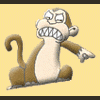














 Sign In
Sign In Create Account
Create Account

