Thanks to all of you for your expertise and for stepping in to help.
I need to unfortunately back-track to Matt's comment from February 3rd---it seems that I cannot locate the following file:
C:\Documents and Settings\All Users\Start Menu\Programs\Startup\hypkfk.exe
Any insight before I procede with LineOFire's advice from February 4th?
Thank you,
Amester

 This topic is locked
This topic is locked



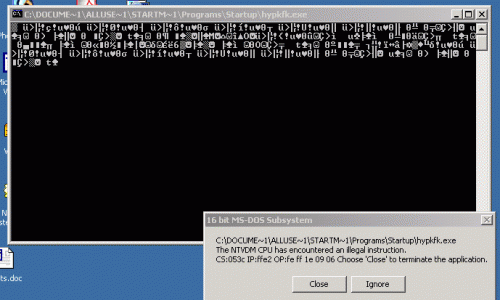











 Sign In
Sign In Create Account
Create Account

