The contents of the log file that got created are:
Log of AproposFix v1
************
Running from directory:
C:\ris\aproposfix
************
Registry entries found:
[HKEY_LOCAL_MACHINE\Software\CpXUFA3oMU95]
@="XbJyIHfggfgghg8t:J\\YPkfggfvigB\\2w3B7gXdXYJRmlgIWNaJWXgXdXFHUNhXdX"
"Device"="\\\\.\\TAKeItk1"
"DriverPath"="C:\\WINDOWS\\system32\\drivers\\sysacpi.sys"
"DriverName"="sweFdc"
"HideUninstallerName"="C:\\Program Files\\Divsh v2\\ptpfil32.exe"
"UninstallerPath"="C:\\WINDOWS\\system32\\btwavaws.exe"
"UninstallerRegKey"="HKEY_LOCAL_MACHINE\\SOFTWARE\\Microsoft\\Windows\\CurrentVersion\\Uninstall\\{A7FD6F3E-964A-4EA4-B2B1-45AAA7D6D255}"
"UninstallerParams"="/CTUN"
"HDll"="C:\\WINDOWS\\system32\\scephost.dll"
"ServerAddress"="adchannel.contextplus.net"
"LegalNote"="http://adchannel.con...onbranded.html"
"PartnerId"="CP.IST2"
"InstallationId"="{X3b20b2c-b075-2acd-14ec-e7a61c0f359c}"
"PageFiltering"=dword:00000001
"ClientName"="C:\\Program Files\\Divsh v2\\mqlspmsg.exe"
************
Removing hidden service:
Service sweFdc removed.
Removing hidden folder:
Deleting files:
Deletion of file C:\WINDOWS\system32\drivers\sysacpi.sys succeeded!
Deletion of file C:\WINDOWS\system32\jobories.exe succeeded!
Deletion of file C:\WINDOWS\system32\scephost.dll succeeded!
Deletion of file C:\WINDOWS\system32\btwavaws.exe succeeded!
Backing up files:
Done!
Removing registry entries:
REGEDIT4
[-HKEY_CURRENT_USER\Software\CpXUFA3oMU95]
[-HKEY_LOCAL_MACHINE\Software\CpXUFA3oMU95]
[-HKEY_LOCAL_MACHINE\SOFTWARE\Microsoft\Windows\CurrentVersion\Uninstall\{A7FD6F3E-964A-4EA4-B2B1-45AAA7D6D255}]
Done!
Finished!
How do I proceed?
My device manager is still empty...
Thanks,
Rishikesh



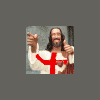











 Sign In
Sign In Create Account
Create Account

