I am currently working on a HP Pavilion 9680c (all parts except the power supply and hard drive are original parts) for my parents for Christmas (aka low on cash but a 800Mhz comp is better than their old 233Mhz).
Everything is working fine, EXCEPT I cannot get this darn thing to connect to my internet (Charter). I know my RJ45 is fine because I am using the RJ45 cable right now on my computer.
I tried to install new drivers for this NIC card (HP EN1207D-TX PCI 10/100) without any luck.
I messed with some settings but didn't seem to help.
I really want to give this to my parents before Christmas. Please let me know any info or ideas you may have with this. Thanks!
P.S. Here are the specs for this PC if it helps:
http://h10025.www1.h...ocname=bph05321
Power Supply = 350 Watt
Hard Drive = Maxtor 40GB
Edited by Twiztnin223, 01 December 2005 - 01:07 AM.

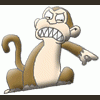













 Sign In
Sign In Create Account
Create Account

