How can we watch this on our TV? XBox might work, but seems like an expensive solution. Any relatively simple wireless networking solution? (Computers are not close to TV, although one is about 20 feet away in another room.)
I have a relatively new (June 04) Dell running Windows XP.
Thanks in advance for your help!
Joel




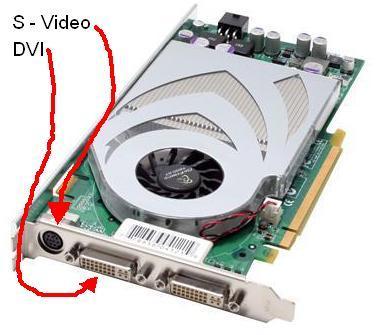













 Sign In
Sign In Create Account
Create Account

