I'd just like to know if my computer is now clean.
I followed all the preliminary instructions:
1. Ran clean-up!
2. Ran ad-aware. Found nothing.
3. Ran spybot. Found 2 problems, log below. Problems fixed.
4. Ran CWShredder. Found and removed CWS.FindOnline.
5. Ran MicroTrend House Call. Found nothing.
6. I already have Microsoft SP2.
Here are the logs (first, Spybot, then HJT).
Thank you for your help!
D*
Spybot Log:
PSGuard: Interface (Clé du registre, nothing done)
HKEY_CLASSES_ROOT\Interface\{EF77D50B-5767-4E0E-A3A4-098670025F1D}
Smitfraud-C.: Interface (Clé du registre, nothing done)
HKEY_CLASSES_ROOT\Interface\{636FF82A-830A-42EA-938B-6DC78B2AC30C}
Smitfraud-C.: Interface (Clé du registre, nothing done)
HKEY_CLASSES_ROOT\Interface\{A55C3BA7-DB1E-4652-867E-055CEAFE8018}
--- Spybot - Search & Destroy version: 1.4 (build: 20050523) ---
2005-05-31 blindman.exe (1.0.0.1)
2005-05-31 SpybotSD.exe (1.4.0.3)
2005-05-31 TeaTimer.exe (1.4.0.2)
2005-09-25 unins000.exe (51.41.0.0)
2005-05-31 Update.exe (1.4.0.0)
2005-05-31 advcheck.dll (1.0.2.0)
2005-05-31 aports.dll (2.1.0.0)
2005-05-31 borlndmm.dll (7.0.4.453)
2005-05-31 delphimm.dll (7.0.4.453)
2005-05-31 SDHelper.dll (1.4.0.0)
2005-05-31 Tools.dll (2.0.0.2)
2005-05-31 UnzDll.dll (1.73.1.1)
2005-05-31 ZipDll.dll (1.73.2.0)
2005-12-02 Includes\Cookies.sbi (*)
2005-12-02 Includes\Dialer.sbi (*)
2005-12-02 Includes\Hijackers.sbi (*)
2005-12-02 Includes\Keyloggers.sbi (*)
2004-11-29 Includes\LSP.sbi (*)
2005-12-02 Includes\Malware.sbi (*)
2005-12-02 Includes\PUPS.sbi (*)
2005-12-02 Includes\Revision.sbi (*)
2005-12-02 Includes\Security.sbi (*)
2005-12-02 Includes\Spybots.sbi (*)
2005-02-17 Includes\Tracks.uti
2005-12-02 Includes\Trojans.sbi (*)
HJT Log:
Logfile of HijackThis v1.99.1
Scan saved at 19:16:37, on 2005-12-04
Platform: Windows XP SP2 (WinNT 5.01.2600)
MSIE: Internet Explorer v6.00 SP2 (6.00.2900.2180)
Running processes:
C:\WINDOWS\System32\smss.exe
C:\WINDOWS\system32\winlogon.exe
C:\WINDOWS\system32\services.exe
C:\WINDOWS\system32\lsass.exe
C:\WINDOWS\system32\svchost.exe
C:\WINDOWS\System32\svchost.exe
C:\WINDOWS\system32\LEXBCES.EXE
C:\WINDOWS\system32\spoolsv.exe
C:\PROGRA~1\Grisoft\AVGFRE~1\avgamsvr.exe
C:\PROGRA~1\Grisoft\AVGFRE~1\avgupsvc.exe
C:\Program Files\ewido\security suite\ewidoctrl.exe
C:\WINDOWS\system32\svchost.exe
C:\Program Files\Webroot\Spy Sweeper\WRSSSDK.exe
C:\WINDOWS\Explorer.EXE
C:\WINDOWS\Mixer.exe
C:\Program Files\Java\jre1.5.0_04\bin\jusched.exe
C:\PROGRA~1\Grisoft\AVGFRE~1\avgcc.exe
C:\PROGRA~1\Grisoft\AVGFRE~1\avgemc.exe
C:\Program Files\Lexmark X1100 Series\lxbkbmgr.exe
C:\Program Files\Lexmark X1100 Series\lxbkbmon.exe
C:\WINDOWS\system32\LVCOMSX.EXE
C:\Program Files\Fichiers communs\Logitech\QCDriver3\LVCOMS.EXE
C:\Program Files\Logitech\ImageStudio\LogiTray.exe
C:\Program Files\Fichiers communs\Real\Update_OB\realsched.exe
C:\Program Files\Viewpoint\Viewpoint Manager\ViewMgr.exe
C:\Program Files\Fichiers communs\AOL\1124860141\ee\AOLHostManager.exe
C:\Program Files\Fichiers communs\AOL\1124860141\ee\AOLServiceHost.exe
C:\Program Files\QuickTime\qttask.exe
C:\Program Files\Winamp\winampa.exe
C:\WINDOWS\system32\lexpps.exe
C:\WINDOWS\system32\ctfmon.exe
C:\Program Files\Druide\Antidote\Antidote\Gestionnaire Antidote.exe
C:\Program Files\MessengerDiscovery\MessengerDiscovery.exe
C:\Program Files\Messenger\msmsgs.exe
C:\Program Files\SpywareGuard\sgmain.exe
C:\Program Files\SpywareGuard\sgbhp.exe
C:\Program Files\HijackThis\HijackThis.exe
R0 - HKCU\Software\Microsoft\Internet Explorer\Main,Start Page = http://google.ca/
R1 - HKCU\Software\Microsoft\Windows\CurrentVersion\Internet Settings,ProxyOverride = localhost
O2 - BHO: AcroIEHlprObj Class - {06849E9F-C8D7-4D59-B87D-784B7D6BE0B3} - C:\Program Files\Adobe\Acrobat 7.0\ActiveX\AcroIEHelper.dll
O2 - BHO: SpywareGuard Download Protection - {4A368E80-174F-4872-96B5-0B27DDD11DB2} - C:\Program Files\SpywareGuard\dlprotect.dll
O2 - BHO: (no name) - {53707962-6F74-2D53-2644-206D7942484F} - C:\PROGRA~1\SPYBOT~1\SDHelper.dll
O2 - BHO: ST - {9394EDE7-C8B5-483E-8773-474BF36AF6E4} - C:\Program Files\MSN Apps\ST\01.03.0000.1005\en-xu\stmain.dll
O2 - BHO: Google Toolbar Helper - {AA58ED58-01DD-4d91-8333-CF10577473F7} - c:\program files\google\googletoolbar2.dll
O2 - BHO: MSNToolBandBHO - {BDBD1DAD-C946-4A17-ADC1-64B5B4FF55D0} - C:\Program Files\MSN Apps\MSN Toolbar\01.02.4000.1001\fr-ca\msntb.dll
O3 - Toolbar: &Google - {2318C2B1-4965-11d4-9B18-009027A5CD4F} - c:\program files\google\googletoolbar2.dll
O4 - HKLM\..\Run: [C-Media Mixer] Mixer.exe /startup
O4 - HKLM\..\Run: [SunJavaUpdateSched] C:\Program Files\Java\jre1.5.0_04\bin\jusched.exe
O4 - HKLM\..\Run: [AVG7_CC] C:\PROGRA~1\Grisoft\AVGFRE~1\avgcc.exe /STARTUP
O4 - HKLM\..\Run: [AVG7_EMC] C:\PROGRA~1\Grisoft\AVGFRE~1\avgemc.exe
O4 - HKLM\..\Run: [Lexmark X1100 Series] "C:\Program Files\Lexmark X1100 Series\lxbkbmgr.exe"
O4 - HKLM\..\Run: [MSRSRun] C:\Program Files\NCH Swift Sound\MSRS\msrs.exe /logon
O4 - HKLM\..\Run: [LVCOMSX] C:\WINDOWS\system32\LVCOMSX.EXE
O4 - HKLM\..\Run: [LVCOMS] C:\Program Files\Fichiers communs\Logitech\QCDriver3\LVCOMS.EXE
O4 - HKLM\..\Run: [LogitechGalleryRepair] C:\Program Files\Logitech\ImageStudio\ISStart.exe
O4 - HKLM\..\Run: [LogitechImageStudioTray] C:\Program Files\Logitech\ImageStudio\LogiTray.exe
O4 - HKLM\..\Run: [REGSHAVE] C:\Program Files\REGSHAVE\REGSHAVE.EXE /AUTORUN
O4 - HKLM\..\Run: [TkBellExe] "C:\Program Files\Fichiers communs\Real\Update_OB\realsched.exe" -osboot
O4 - HKLM\..\Run: [HostManager] C:\Program Files\Fichiers communs\AOL\1124860141\ee\AOLHostManager.exe
O4 - HKLM\..\Run: [ViewMgr] C:\Program Files\Viewpoint\Viewpoint Manager\ViewMgr.exe
O4 - HKLM\..\Run: [SpySweeper] "C:\Program Files\Webroot\Spy Sweeper\SpySweeper.exe" /startintray
O4 - HKLM\..\Run: [QuickTime Task] "C:\Program Files\QuickTime\qttask.exe" -atboottime
O4 - HKLM\..\Run: [WinampAgent] C:\Program Files\Winamp\winampa.exe
O4 - HKCU\..\Run: [CTFMON.EXE] C:\WINDOWS\system32\ctfmon.exe
O4 - HKCU\..\Run: [Gestionnaire Antidote.exe] C:\Program Files\Druide\Antidote\Antidote\Gestionnaire Antidote.exe
O4 - HKCU\..\Run: [MessengerDiscovery] C:\Program Files\MessengerDiscovery\MessengerDiscovery.exe
O4 - HKCU\..\Run: [MSMSGS] "C:\Program Files\Messenger\msmsgs.exe" /background
O4 - HKCU\..\Run: [Skype] "C:\Program Files\Skype\Phone\Skype.exe" /nosplash /minimized
O4 - Startup: SpywareGuard.lnk = C:\Program Files\SpywareGuard\sgmain.exe
O4 - Global Startup: Microsoft Office.lnk = C:\Program Files\Microsoft Office\Office\OSA9.EXE
O8 - Extra context menu item: &Google Search - res://C:\Program Files\Google\GoogleToolbar2.dll/cmsearch.html
O8 - Extra context menu item: &Translate English Word - res://C:\Program Files\Google\GoogleToolbar2.dll/cmwordtrans.html
O8 - Extra context menu item: Backward Links - res://C:\Program Files\Google\GoogleToolbar2.dll/cmbacklinks.html
O8 - Extra context menu item: Cached Snapshot of Page - res://C:\Program Files\Google\GoogleToolbar2.dll/cmcache.html
O8 - Extra context menu item: Similar Pages - res://C:\Program Files\Google\GoogleToolbar2.dll/cmsimilar.html
O8 - Extra context menu item: Translate Page into English - res://C:\Program Files\Google\GoogleToolbar2.dll/cmtrans.html
O9 - Extra button: (no name) - {08B0E5C0-4FCB-11CF-AAA5-00401C608501} - C:\Program Files\Java\jre1.5.0_04\bin\npjpi150_04.dll
O9 - Extra 'Tools' menuitem: Console Java (Sun) - {08B0E5C0-4FCB-11CF-AAA5-00401C608501} - C:\Program Files\Java\jre1.5.0_04\bin\npjpi150_04.dll
O9 - Extra button: Messenger - {4528BBE0-4E08-11D5-AD55-00010333D0AD} - C:\Program Files\Yahoo!\Messenger\yhexbmes0521.dll
O9 - Extra 'Tools' menuitem: Yahoo! Messenger - {4528BBE0-4E08-11D5-AD55-00010333D0AD} - C:\Program Files\Yahoo!\Messenger\yhexbmes0521.dll
O9 - Extra button: ICQ Pro - {6224f700-cba3-4071-b251-47cb894244cd} - C:\PROGRA~1\ICQ\ICQ.exe
O9 - Extra 'Tools' menuitem: ICQ - {6224f700-cba3-4071-b251-47cb894244cd} - C:\PROGRA~1\ICQ\ICQ.exe
O9 - Extra button: AIM - {AC9E2541-2814-11d5-BC6D-00B0D0A1DE45} - C:\Program Files\AIM95\aim.exe
O9 - Extra button: Messenger - {FB5F1910-F110-11d2-BB9E-00C04F795683} - C:\Program Files\Messenger\msmsgs.exe
O9 - Extra 'Tools' menuitem: Windows Messenger - {FB5F1910-F110-11d2-BB9E-00C04F795683} - C:\Program Files\Messenger\msmsgs.exe
O16 - DPF: {04E214E5-63AF-4236-83C6-A7ADCBF9BD02} (HouseCall Control) - http://housecall60.t...all/xscan60.cab
O16 - DPF: {0EB0E74A-2A76-4AB3-A7FB-9BD8C29F7F75} (CKAVWebScan Object) - http://www.kaspersky...can_unicode.cab
O16 - DPF: {0F7A9297-7268-11D1-B81A-00A076C01B0A} (CPC View ax Control) - http://www.registref...X/CpcViewAX.cab
O16 - DPF: {17492023-C23A-453E-A040-C7C580BBF700} (Windows Genuine Advantage Validation Tool) - http://go.microsoft....467&clcid=0x409
O16 - DPF: {2917297F-F02B-4B9D-81DF-494B6333150B} (Minesweeper Flags Class) - http://messenger.zon...er.cab31267.cab
O16 - DPF: {4F1E5B1A-2A80-42CA-8532-2D05CB959537} (MSN Photo Upload Tool) - http://spaces.msn.co...ad/MsnPUpld.cab
O16 - DPF: {74D05D43-3236-11D4-BDCD-00C04F9A3B61} (HouseCall Control) - http://a840.g.akamai...all/xscan53.cab
O16 - DPF: {8E0D4DE5-3180-4024-A327-4DFAD1796A8D} (MessengerStatsClient Class) - http://messenger.zon...nt.cab31267.cab
O16 - DPF: {9A9307A0-7DA4-4DAF-B042-5009F29E09E1} (ActiveScan Installer Class) - http://www.pandasoft...free/asinst.cab
O16 - DPF: {B38870E4-7ECB-40DA-8C6A-595F0A5519FF} (MsnMessengerSetupDownloadControl Class) - http://messenger.msn...pDownloader.cab
O16 - DPF: {B8BE5E93-A60C-4D26-A2DC-220313175592} (ZoneIntro Class) - http://zone.msn.com/...ro.cab34246.cab
O16 - DPF: {DAF5D9A2-D982-4671-83E4-0398706A5F6A} (SCEWebLauncherCtl Object) - http://zone.msn.com/...WebLauncher.cab
O16 - DPF: {EF791A6B-FC12-4C68-99EF-FB9E207A39E6} (McFreeScan Class) - http://download.mcaf...566/mcfscan.cab
O16 - DPF: {F58E1CEF-A068-4C15-BA5E-587CAF3EE8C6} (MSN Chat Control 4.5) - http://chat.msn.com/bin/msnchat45.cab
O16 - DPF: {F5D98C43-DB16-11CF-8ECA-0000C0FD59C7} (ActiveCGM Control) - http://www.registref...iveCGM/Acgm.cab
O23 - Service: AVG7 Alert Manager Server (Avg7Alrt) - GRISOFT, s.r.o. - C:\PROGRA~1\Grisoft\AVGFRE~1\avgamsvr.exe
O23 - Service: AVG7 Update Service (Avg7UpdSvc) - GRISOFT, s.r.o. - C:\PROGRA~1\Grisoft\AVGFRE~1\avgupsvc.exe
O23 - Service: ewido security suite control - ewido networks - C:\Program Files\ewido\security suite\ewidoctrl.exe
O23 - Service: iPod Service (iPodService) - Apple Computer, Inc. - C:\Program Files\iPod\bin\iPodService.exe
O23 - Service: LexBce Server (LexBceS) - Lexmark International, Inc. - C:\WINDOWS\system32\LEXBCES.EXE
O23 - Service: MSRS Recording SystemService (MSRSService) - Unknown owner - C:\Program Files\NCH Swift Sound\MSRS\msrs.exe
O23 - Service: Webroot Spy Sweeper Engine (svcWRSSSDK) - Webroot Software, Inc. - C:\Program Files\Webroot\Spy Sweeper\WRSSSDK.exe

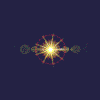














 Sign In
Sign In Create Account
Create Account

