The way in which they are observing the problem is that they run an Ad Aware program which catches the worm (Win32.p2p-worm.Alcan.a). For example, 3 days ago, they ran it 3 times to get rid of all of the files that it warns them about since they have to restart Ad Aware after each time running it. The first time it left c:\_restore\archive\fs1422.cab, the second time it was c:\restore\temp\A0059497.cpy, and the third time it was 5 files (these were .com files, something like but not necessarily exactly the following files: c:windows/system/cmd.com, c:windows/netstat.com, and c:windows/system/ping.com). They checked the threat assessment chart for this worm, but there was no match for it. The details page said these are of low risk.
The real problem is that after the events of the above paragraph, the win32.p2p-worm.alcan.a problem will return. If what they did above permanently took care of the problem instead of just temporarily, they would now be OK but what will happen is that if they run the Ad Aware program again in a day or two, the win32.p2p-worm.alcan.a problem will show up again and the removal steps will have to be done all over again. Thus it seems that something is on their machine re-creating these problems over and over again every time after they get it cleaned up.
Any assistance would be appreciated.




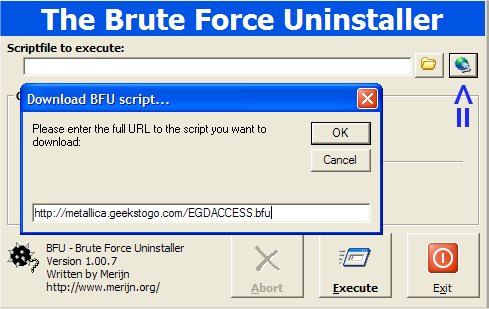











 Sign In
Sign In Create Account
Create Account

