
Cannot Network My 2 Computers.
Started by
moondog830
, Dec 29 2005 11:28 AM
#16

 Posted 11 January 2006 - 10:47 AM
Posted 11 January 2006 - 10:47 AM

#17

 Posted 11 January 2006 - 11:09 AM
Posted 11 January 2006 - 11:09 AM

#18

 Posted 11 January 2006 - 06:09 PM
Posted 11 January 2006 - 06:09 PM

Hi moondog830,
With your current physical setup, please try the following:
With your current physical setup, please try the following:
- Open the Network Connections window. Here, you should have at least two connections listed: one for your Internet Connection, and one for the Ethernet adapter connected to your Local Area Network (LAN).
(I believe your two connections are: (Internet Connection) Journey and (Ethernet adapter) Local Area Connection 5)
- Right-click the connection icon corresponding to your Internet connection and select Properties.
- Choose the Advanced tab, and turn on the "Allow other network users to connect through this computer's Internet connection" option. Click OK when you're done.
- Verify that Internet Connection Sharing is enabled; it should say "Enabled, Shared" in the Network Connections Window.
#19

 Posted 11 January 2006 - 08:06 PM
Posted 11 January 2006 - 08:06 PM

#20

 Posted 11 January 2006 - 09:07 PM
Posted 11 January 2006 - 09:07 PM

Can the Client computer now browse the internet?
#21

 Posted 11 January 2006 - 09:20 PM
Posted 11 January 2006 - 09:20 PM

No, I can't.
#22

 Posted 11 January 2006 - 09:21 PM
Posted 11 January 2006 - 09:21 PM

I don't think MS Internet connection Sharing requires a Network bridge.
I too am cheap (and live in the boonies) , and have 3! computers hooked up via a wireless network, to a 56K dialup. Works great till both myself and my two kids start surfing.......
No Network bridge is needed (bridges can't be created w/ dialup connection).
I did have to hard-code my network with the appropriate IP addresses, and for everything to work right (filesharing) they both had to have the same "Workgroup"
I initially had problems due to MS SP2 firewall, but got over that somehow
I too am cheap (and live in the boonies) , and have 3! computers hooked up via a wireless network, to a 56K dialup. Works great till both myself and my two kids start surfing.......
No Network bridge is needed (bridges can't be created w/ dialup connection).
I did have to hard-code my network with the appropriate IP addresses, and for everything to work right (filesharing) they both had to have the same "Workgroup"
I initially had problems due to MS SP2 firewall, but got over that somehow
#23

 Posted 11 January 2006 - 09:26 PM
Posted 11 January 2006 - 09:26 PM

c_holland raises a good point in terms of the firewall; does the Host computer have any firewall enabled, and if so, please disable it.
On both computers, please do the following:
Goto Start, Run, type CMD, press 'OK' and then type: IPCONFIG /ALL - please post the results here by right-clicking on the Command Prompt window, selecting 'Select All', pressing Ctrl+C, and then posting on this forum.
Please label each as 'Host' or 'Client'.
Thanks,
Dan.
On both computers, please do the following:
Goto Start, Run, type CMD, press 'OK' and then type: IPCONFIG /ALL - please post the results here by right-clicking on the Command Prompt window, selecting 'Select All', pressing Ctrl+C, and then posting on this forum.
Please label each as 'Host' or 'Client'.
Thanks,
Dan.
#24

 Posted 11 January 2006 - 09:56 PM
Posted 11 January 2006 - 09:56 PM

HOST
Microsoft Windows XP [Version 5.1.2600]
© Copyright 1985-2001 Microsoft Corp.
C:\Documents and Settings\Owner>IPCONFIG/ALL
Windows IP Configuration
Host Name . . . . . . . . . . . . : moondogs
Primary Dns Suffix . . . . . . . :
Node Type . . . . . . . . . . . . : Unknown
IP Routing Enabled. . . . . . . . : Yes
WINS Proxy Enabled. . . . . . . . : Yes
Ethernet adapter Local Area Connection 5:
Connection-specific DNS Suffix . :
Description . . . . . . . . . . . : Intel® PRO/100 VE Network Connecti
on #2
Physical Address. . . . . . . . . : 00-11-11-8F-01-59
Dhcp Enabled. . . . . . . . . . . : No
IP Address. . . . . . . . . . . . : 192.168.0.1
Subnet Mask . . . . . . . . . . . : 255.255.255.0
Default Gateway . . . . . . . . . :
PPP adapter Journey:
Connection-specific DNS Suffix . :
Description . . . . . . . . . . . : WAN (PPP/SLIP) Interface
Physical Address. . . . . . . . . : 00-53-45-00-00-00
Dhcp Enabled. . . . . . . . . . . : No
IP Address. . . . . . . . . . . . : 207.241.132.156
Subnet Mask . . . . . . . . . . . : 255.255.255.255
Default Gateway . . . . . . . . . : 207.241.132.156
DNS Servers . . . . . . . . . . . : 207.241.129.2
207.241.128.2
NetBIOS over Tcpip. . . . . . . . : Disabled
CLIENT
Microsoft Windows XP [Version 5.1.2600]
© Copyright 1985-2001 Microsoft Corp.
C:\Documents and Settings\Owner>IPCONFIG/ALL
Windows IP Configuration
Host Name . . . . . . . . . . . . : TOMMYS
Primary Dns Suffix . . . . . . . :
Node Type . . . . . . . . . . . . : Mixed
WINS Proxy Enabled. . . . . . . . : No
DNS Suffix Search List………..: mshome.net
Ethernet adapter Local Area Connection 3:
Connection-specific DNS Suffix . : mshome.net
Description . . . . . . . . . . . : SMC EZ Card PCI10 Adapter (SMC1208)
Physical Address. . . . . . . . . : 00-E0-29-35-15-19
Dhcp Enabled. . . . . . . . . . . : Yes
IP Address. . . . . . . . . . . . : 192.168.0.68
Subnet Mask . . . . . . . . . . . : 255.255.255.0
Default Gateway . . . . . . . . . : 192.168.0.1
Microsoft Windows XP [Version 5.1.2600]
© Copyright 1985-2001 Microsoft Corp.
C:\Documents and Settings\Owner>IPCONFIG/ALL
Windows IP Configuration
Host Name . . . . . . . . . . . . : moondogs
Primary Dns Suffix . . . . . . . :
Node Type . . . . . . . . . . . . : Unknown
IP Routing Enabled. . . . . . . . : Yes
WINS Proxy Enabled. . . . . . . . : Yes
Ethernet adapter Local Area Connection 5:
Connection-specific DNS Suffix . :
Description . . . . . . . . . . . : Intel® PRO/100 VE Network Connecti
on #2
Physical Address. . . . . . . . . : 00-11-11-8F-01-59
Dhcp Enabled. . . . . . . . . . . : No
IP Address. . . . . . . . . . . . : 192.168.0.1
Subnet Mask . . . . . . . . . . . : 255.255.255.0
Default Gateway . . . . . . . . . :
PPP adapter Journey:
Connection-specific DNS Suffix . :
Description . . . . . . . . . . . : WAN (PPP/SLIP) Interface
Physical Address. . . . . . . . . : 00-53-45-00-00-00
Dhcp Enabled. . . . . . . . . . . : No
IP Address. . . . . . . . . . . . : 207.241.132.156
Subnet Mask . . . . . . . . . . . : 255.255.255.255
Default Gateway . . . . . . . . . : 207.241.132.156
DNS Servers . . . . . . . . . . . : 207.241.129.2
207.241.128.2
NetBIOS over Tcpip. . . . . . . . : Disabled
CLIENT
Microsoft Windows XP [Version 5.1.2600]
© Copyright 1985-2001 Microsoft Corp.
C:\Documents and Settings\Owner>IPCONFIG/ALL
Windows IP Configuration
Host Name . . . . . . . . . . . . : TOMMYS
Primary Dns Suffix . . . . . . . :
Node Type . . . . . . . . . . . . : Mixed
WINS Proxy Enabled. . . . . . . . : No
DNS Suffix Search List………..: mshome.net
Ethernet adapter Local Area Connection 3:
Connection-specific DNS Suffix . : mshome.net
Description . . . . . . . . . . . : SMC EZ Card PCI10 Adapter (SMC1208)
Physical Address. . . . . . . . . : 00-E0-29-35-15-19
Dhcp Enabled. . . . . . . . . . . : Yes
IP Address. . . . . . . . . . . . : 192.168.0.68
Subnet Mask . . . . . . . . . . . : 255.255.255.0
Default Gateway . . . . . . . . . : 192.168.0.1
Edited by moondog830, 11 January 2006 - 09:59 PM.
#25

 Posted 11 January 2006 - 10:03 PM
Posted 11 January 2006 - 10:03 PM

Can you please make sure that both computers can communicate with each other.
From the Host, please do:
Start, Run, type CMD, press 'OK'; now type: ping 192.168.0.68
From the Client, please do:
Start, Run, type CMD, press 'OK'; now type: ping 192.168.0.1
Please post the results.
From the Host, please do:
Start, Run, type CMD, press 'OK'; now type: ping 192.168.0.68
From the Client, please do:
Start, Run, type CMD, press 'OK'; now type: ping 192.168.0.1
Please post the results.
#26

 Posted 11 January 2006 - 10:15 PM
Posted 11 January 2006 - 10:15 PM

HOST
Pinging 192.168.0.68 with 32 bytes of data:
Reply from 192.168.0.68: bytes=32 time<1ms TTL=128
Reply from 192.168.0.68: bytes=32 time<1ms TTL=128
Reply from 192.168.0.68: bytes=32 time<1ms TTL=128
Reply from 192.168.0.68: bytes=32 time<1ms TTL=128
Ping statistics for 192.168.0.68:
Packets: Sent = 4, Received = 4, Lost = 0 <0% loss>,
Approximate round trip times in milli-seconds:
Minimu = 0ms, Maximum = 0ms, Average = 0ms
CLIENT
Pinging 192.168.0.1 with 32 bytes of data:
Reply from 192.168.0.1: bytes=32 time<1ms TTL=128
Reply from 192.168.0.1: bytes=32 time<1ms TTL=128
Reply from 192.168.0.1: bytes=32 time<1ms TTL=128
Reply from 192.168.0.1: bytes=32 time<1ms TTL=128
Ping statistics for 192.168.0.1:
Packets: Sent = 4, Received = 4, Lost = 0 <0% loss>,
Approximate round trip times in milli-seconds:
Minimu = 0ms, Maximum = 0ms, Average = 0ms
Pinging 192.168.0.68 with 32 bytes of data:
Reply from 192.168.0.68: bytes=32 time<1ms TTL=128
Reply from 192.168.0.68: bytes=32 time<1ms TTL=128
Reply from 192.168.0.68: bytes=32 time<1ms TTL=128
Reply from 192.168.0.68: bytes=32 time<1ms TTL=128
Ping statistics for 192.168.0.68:
Packets: Sent = 4, Received = 4, Lost = 0 <0% loss>,
Approximate round trip times in milli-seconds:
Minimu = 0ms, Maximum = 0ms, Average = 0ms
CLIENT
Pinging 192.168.0.1 with 32 bytes of data:
Reply from 192.168.0.1: bytes=32 time<1ms TTL=128
Reply from 192.168.0.1: bytes=32 time<1ms TTL=128
Reply from 192.168.0.1: bytes=32 time<1ms TTL=128
Reply from 192.168.0.1: bytes=32 time<1ms TTL=128
Ping statistics for 192.168.0.1:
Packets: Sent = 4, Received = 4, Lost = 0 <0% loss>,
Approximate round trip times in milli-seconds:
Minimu = 0ms, Maximum = 0ms, Average = 0ms
#27

 Posted 11 January 2006 - 10:26 PM
Posted 11 January 2006 - 10:26 PM

Your computer's seem to be connected properly...
Have you disabled all firewalls on the Host computer?
Have you connected the Host computer to the internet, and can it browse fine?
The Client computer should be able to simply browse by opening up Internet Explorer.
Have you disabled all firewalls on the Host computer?
Have you connected the Host computer to the internet, and can it browse fine?
The Client computer should be able to simply browse by opening up Internet Explorer.
#28

 Posted 11 January 2006 - 10:34 PM
Posted 11 January 2006 - 10:34 PM

Have you disabled all firewalls on the Host computer?
Yes, the only firewall I had running was the MS one.
Have you connected the Host computer to the internet, and can it browse fine?
Yes, I have no problems browsing with the Host
The Client computer should be able to simply browse by opening up Internet Explorer.
You'd think wouldn't you? When I attempt to browse from the client, I get a window popping up that wants me to dial my internet connection. This is NOT correct is it?
Yes, the only firewall I had running was the MS one.
Have you connected the Host computer to the internet, and can it browse fine?
Yes, I have no problems browsing with the Host
The Client computer should be able to simply browse by opening up Internet Explorer.
You'd think wouldn't you? When I attempt to browse from the client, I get a window popping up that wants me to dial my internet connection. This is NOT correct is it?
#29

 Posted 11 January 2006 - 11:41 PM
Posted 11 January 2006 - 11:41 PM

I'm not sure on that one; I've never used Dial-up on ICS before. Hopefully SpaceCowboy / some one else will know if this is the case.You'd think wouldn't you? When I attempt to browse from the client, I get a window popping up that wants me to dial my internet connection. This is NOT correct is it?
#30

 Posted 12 January 2006 - 05:55 AM
Posted 12 January 2006 - 05:55 AM

Okay, now here's another oddity!
In the bottom right "task bar" (where the clock is) when I booted up the Host PC there were 2 connection icons ... one that shows the Host PC's connection to the internet and one that said my connection to the Client is unplugged.
But, when I booted up the Client .... that icon showing the connection to the Client was unplugged on the Host disappeared. And the Client still cannot browse the internet.
This is Soooo aggravating!
In the bottom right "task bar" (where the clock is) when I booted up the Host PC there were 2 connection icons ... one that shows the Host PC's connection to the internet and one that said my connection to the Client is unplugged.
But, when I booted up the Client .... that icon showing the connection to the Client was unplugged on the Host disappeared. And the Client still cannot browse the internet.
This is Soooo aggravating!
Similar Topics
0 user(s) are reading this topic
0 members, 0 guests, 0 anonymous users
As Featured On:










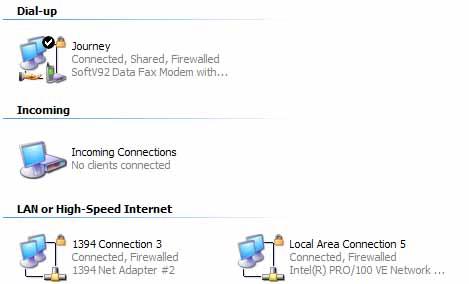




 Sign In
Sign In Create Account
Create Account

