These PCs are in different places in an office.
What should I do if I want to control the download of these PCs,,,(i.e. they can't download at any time the like to download )
Suppose I am using La and I want to stop D1 form downloading because he slows down the net,,, What should I do ?
Note: I just want to disable the ability of a download,,,,I have got no problem if he want to browse.





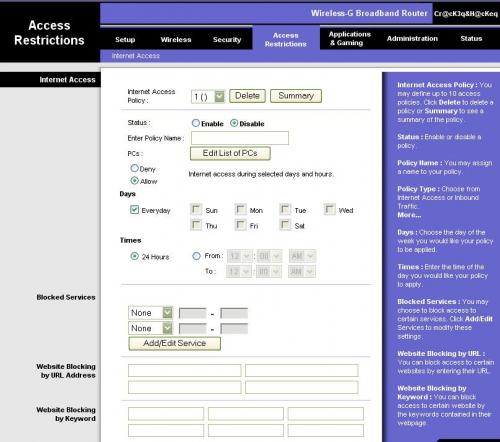
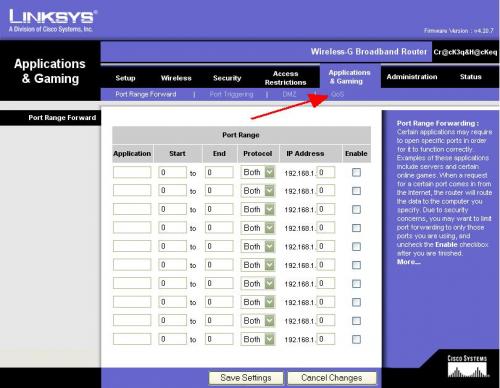
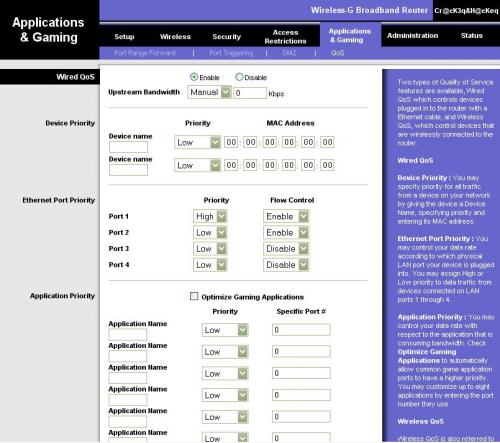
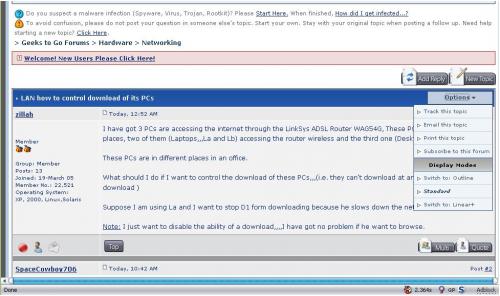
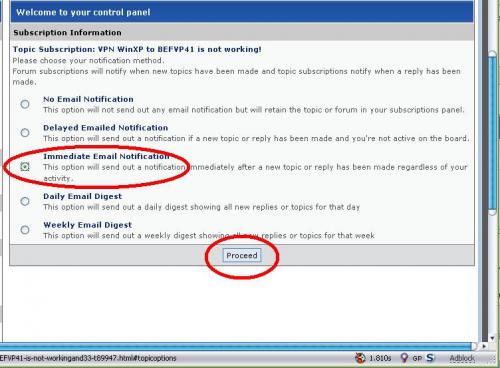
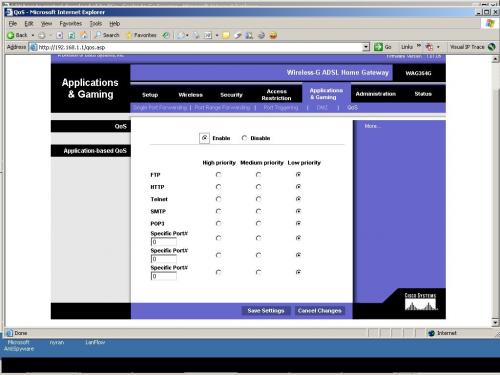


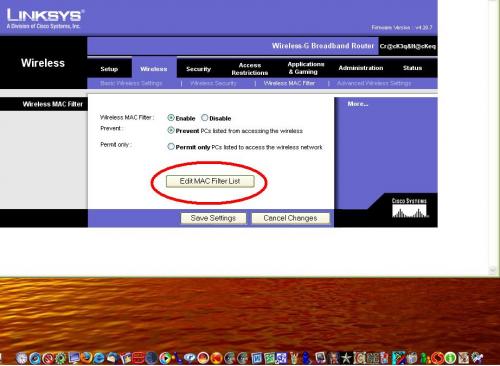
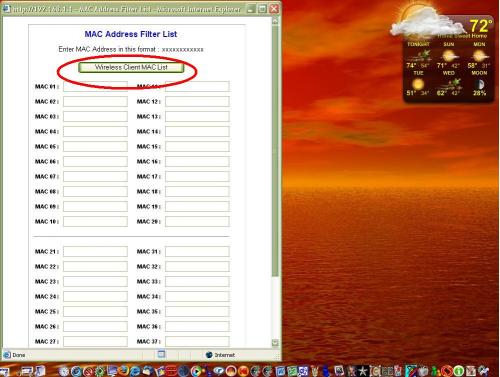
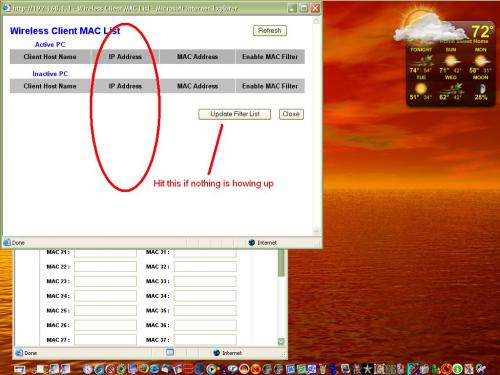
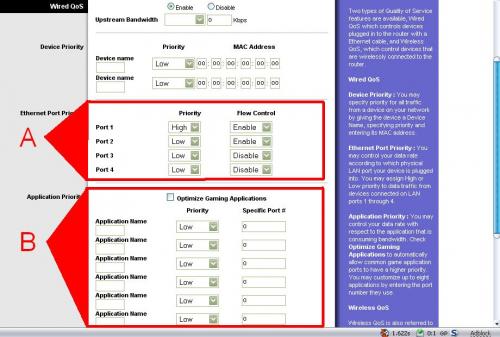
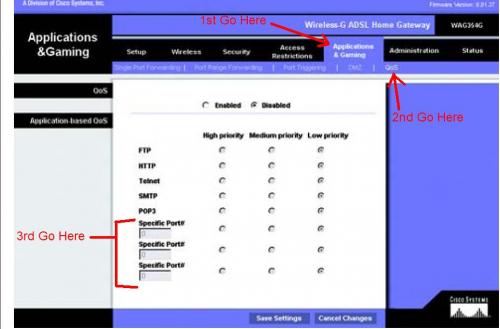











 Sign In
Sign In Create Account
Create Account

