right click on "my network places" then click properties
right click on the lan connection corresponding to the ethernet card and do properties...then click on tcp/ip in the window there....then properties
now set the ip address as 192.168.0.4
set the subnet mask as 255.255.255.0
set the default gateway as 192.168.0.1
then press apply...then ok...
now go to your browser and try to get to the configuration interface again




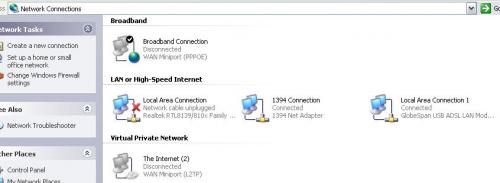
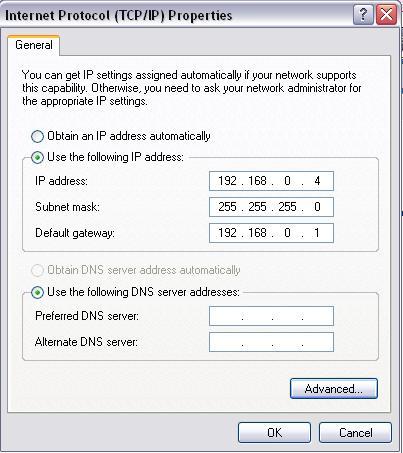











 Sign In
Sign In Create Account
Create Account

