I have a Laptop running WinXP Pro SP2 all patched. I also have Office Pro 2003 SP2 installed. The problem I am having is the although everything is working as expected, I recennoticed that messages that I receive in Outlook, seem to create a file in the root of the c: drive. These files can be deleted when Outlook is closed and there is no loss of any data from with in the Outlook inbox?(see screen capture) I have searched my system and checked it for spyware, virus or other nasty software, but it is clean. Any ideas what might cause this to happen?
Thanks in advance.



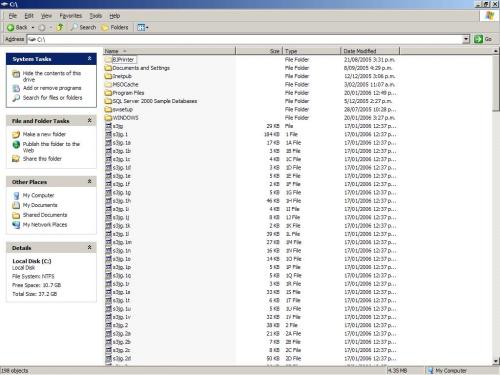











 Sign In
Sign In Create Account
Create Account

