Thank you
Cant remove program from list add/remove
Started by
Prominia
, Jan 22 2006 09:14 PM
#1

 Posted 22 January 2006 - 09:14 PM
Posted 22 January 2006 - 09:14 PM

Thank you
#2

 Posted 22 January 2006 - 11:36 PM
Posted 22 January 2006 - 11:36 PM

Hi,
You may want to try and reinstall it and then remove it again. Or install a program like AddRemove 4Good and it will alow just like the tool in XP to remove programs BUT also alow for you to remove the entry in the list you are talking about. HOpe it works out.
Hazclan13
www.hazclan13.com
You may want to try and reinstall it and then remove it again. Or install a program like AddRemove 4Good and it will alow just like the tool in XP to remove programs BUT also alow for you to remove the entry in the list you are talking about. HOpe it works out.
Hazclan13
www.hazclan13.com
#3

 Posted 23 January 2006 - 06:07 AM
Posted 23 January 2006 - 06:07 AM

You can remove items from the Add/remove list without any extra software required. Just delete the entry from the list in the Registry by using the Registry Editor (regedit.exe). The items are listed here:
HKEY_LOCAL_MACHINE\SOFTWARE\Microsoft\Windows\CurrentVersion\Uninstall.
HKEY_LOCAL_MACHINE\SOFTWARE\Microsoft\Windows\CurrentVersion\Uninstall.
#4

 Posted 23 January 2006 - 01:51 PM
Posted 23 January 2006 - 01:51 PM

I could not find the program under the regeistry edit, but addremove 4good worked well.
Thanks for the help
Thanks for the help
#5

 Posted 23 January 2006 - 05:24 PM
Posted 23 January 2006 - 05:24 PM

Hey no problems just glad to help. The other regedit way dose work aswell i tested it on my pc. 
#6

 Posted 23 January 2006 - 07:58 PM
Posted 23 January 2006 - 07:58 PM

I could not find it in the regedit, because it was already uninstalled, but it kept on showing up on the add/remove program list
Similar Topics
0 user(s) are reading this topic
0 members, 0 guests, 0 anonymous users
As Featured On:









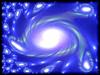




 Sign In
Sign In Create Account
Create Account

