The following error box comes up each time;
TRUSTED SITES
X Sites added to this zone must use the https:// prefix. This prefix assures a secure connection.
I have tried turning off McAfee Firewall, McAfee Spamkiller, but nothing seems to make any difference.
ANY IDEAS, PLEASE?
Les Beckett



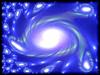












 Sign In
Sign In Create Account
Create Account

