Problems Copying Winxp Prof Cd
Started by
toffeymen
, Jan 23 2006 02:11 PM
#1

 Posted 23 January 2006 - 02:11 PM
Posted 23 January 2006 - 02:11 PM

#2

 Posted 23 January 2006 - 03:57 PM
Posted 23 January 2006 - 03:57 PM

Howdy:
Could very well be copywrite protected thus not allowing you to burn a copy of the cd..
Just make sure you register it with Microsoft and, should something happen to the original cd, Microsoft will replace it!!
Murray
Could very well be copywrite protected thus not allowing you to burn a copy of the cd..
Just make sure you register it with Microsoft and, should something happen to the original cd, Microsoft will replace it!!
Murray
#3

 Posted 23 January 2006 - 05:30 PM
Posted 23 January 2006 - 05:30 PM

Personaly i have found that error when the CD/DVD is scratched. Cheak and find out also try it on other computers to make sure. The is some really good data recover software for CD/DVD's that you could try too.
#4

 Posted 23 January 2006 - 06:26 PM
Posted 23 January 2006 - 06:26 PM

Microsoft does not copy protect its CDs so I would concur it is likely scratched, which means you can get a replacement from MS if you registered.
You can try cleaning the cd with soapy warm water, as well.
You can try cleaning the cd with soapy warm water, as well.
#5

 Posted 23 January 2006 - 07:04 PM
Posted 23 January 2006 - 07:04 PM

Thanks to all of ya, will try what you advised, once again thanks 
#6

 Posted 11 February 2006 - 02:31 PM
Posted 11 February 2006 - 02:31 PM

Dont b insulted. but have you got a cd large enough to copy onto?
Yes nero will do.
You will need a cd-90,to fit on all info.
get cd-90 at macro wholesale.
Yes nero will do.
You will need a cd-90,to fit on all info.
get cd-90 at macro wholesale.
#7

 Posted 11 February 2006 - 03:32 PM
Posted 11 February 2006 - 03:32 PM

not true...I copy MS CDs all the time. When I get a new PC or Windows CD, I make a copy of the cd and lock the original away in the file cabinet so it does not get scratched.
Typical 700mb cd is more than enough
Typical 700mb cd is more than enough
Similar Topics
0 user(s) are reading this topic
0 members, 0 guests, 0 anonymous users
As Featured On:










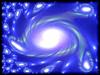





 Sign In
Sign In Create Account
Create Account

