Wireless Connection keeps dropping
#76

 Posted 20 March 2006 - 07:52 AM
Posted 20 March 2006 - 07:52 AM

#77

 Posted 23 March 2006 - 12:32 AM
Posted 23 March 2006 - 12:32 AM

Maybe Susie should just try starting it and see how it goes from there and if it gives no problems for her current session, it might be something that hangs around whes she (and I) log in. I've seen this problem on more than just my own system so I wonder if there is a common problem here?
Aaron, CCNA
IT Contractor/Network Administrator
#78

 Posted 23 March 2006 - 06:13 AM
Posted 23 March 2006 - 06:13 AM

I actually had WZC enabled all along during my problem. I just recently disabled it and let my network adapters software run it's own application. Nothing seems to completely stop the connection from dropping which as I'm sure you know is very annoying. I have been changing the channel on the router which gives me possible longer times between disconnecting but still the same problem to no avail.
You are saying that since you started WZC you have had no problems? That is great if it works for you but as I said I no longer run the service. Thanks for your input though maybe one day someone will come up with that magic answer.
Susie
#79

 Posted 23 March 2006 - 11:37 AM
Posted 23 March 2006 - 11:37 AM

http://www.tigerdire...34066&CatId=367
http://www.tigerdire...1272635&CatId=0
#80

 Posted 22 July 2006 - 12:22 AM
Posted 22 July 2006 - 12:22 AM

Computer - Dell Inspirion 9100
Card - Dell MiniPC 1350
Windows XP SP2
Cable modem
Microsoft MN-700 Router
One other computer on the network, works fine and is wired to the router.
Like I said, everything was working before the reinstall, I would have the occassional disconnect, but it would only happen like once a week, now its every 5-10 minutes and its not getting any better.
Thanks,
Jacob
#81

 Posted 22 July 2006 - 01:04 PM
Posted 22 July 2006 - 01:04 PM

I hope you haven't went out and started buying new parts yet... I have read all these posts and I think I may be able to offer some possible solutions. Please answer some quick questions if you would:
1. Do you still currently have WPA and Mac Address filtering, both turned on?
2. What is the EXACT Driver Version of the wireless card you are using?
......how to find out: go to Start->Run->devmgmt.msc->Under "network adapters" right click on the device and select properties->select the "driver" tab->Copy down your Driver Version
3. What is the EXACT Firmware version of your Router?
....How to find out: access your Router's web browser setup -> usually located in the Status or administration areas
Edited by SpaceCowboy706, 22 July 2006 - 01:15 PM.
#82

 Posted 23 July 2006 - 02:21 PM
Posted 23 July 2006 - 02:21 PM

#83

 Posted 21 September 2006 - 03:08 PM
Posted 21 September 2006 - 03:08 PM

the only event viewer error that shows up regarding this is the DHCP server not allowing the lease for this connection. there is no explanation for why it would forbid it, but i have downloaded a newer driver for the intel pro/wireless lan 2100 3a mini pci adapter from the dell support site, which i will install and try out this evening. hopefully the "new" driver (2005 release date) will solve the issue.
#84

 Posted 21 September 2006 - 03:49 PM
Posted 21 September 2006 - 03:49 PM

#85

 Posted 21 September 2006 - 06:35 PM
Posted 21 September 2006 - 06:35 PM

i recently purchased a d-link wda-1320 wireless adapter for my desktop, so i'll be testing that out the next couple of days and determining if the relatively cheap belkin router ($30) is one of the contributing sources of these disconnects. as for the laptop, no i have not tried nor obtained a different wireless adapter. it would be best if the solution to the problem did not involve replacing equipment. however, it seems as though this [i]intel pro/wireless lan 2100 3a mini pci adapter[i] (gosh, such a long name!) is of subpar quality, given that more than a handful of people have had issues with it. also, i have never obtained a connection over 11Mbps with this adapter.anfrey have you tried a different wireless adapter?
i'll post my post-driver-update results during the next couple of days, as well as how well my desktop keeps connection with the d-link wda-1320.
if anyone has any suggestions or recommendations, please post
#86

 Posted 22 September 2006 - 12:53 AM
Posted 22 September 2006 - 12:53 AM

Type: Information
Source: BROWSER
Category: None
Description: The browser has forced an election on network \Device\NetBT_Tcpip_{92D54566-7E7B-4A00-86A8-2B1B459CD00D} because a master browser was stopped.
it is occuring fairly often (every couple of minutes, up to every 20 minutes at the longest)... it is usually followed by the following event three seconds later:
Type: Information
Source: tcpip
Category: None
Description: The system detected that network adapter \DEVICE\TCPIP_{92D54566-7E7B-4A00-86A8-2B1B459CD00D} was connected to the network, and has initiated normal operation over the network
here is a screenshot of the event viewer window, to illustrate:
#87

 Posted 23 September 2006 - 08:13 PM
Posted 23 September 2006 - 08:13 PM

inner reasoning came to me and it dawned that interference may be an issue... changed the wireless channel to 2447MHz (channel 8). had a couple of the events in the above post at first... then nothing. today, during the whole day, the only system event that appeared for the laptop was one regarding maximum TCP connections.
i brought my desktop over. no issues at all.
guess interference was the problem. ever since i changed the channel, all has been well. problem solved for this user!
#88

 Posted 20 January 2007 - 10:06 AM
Posted 20 January 2007 - 10:06 AM

The problem isn't interference, it isnt the router. The problem has to do with the power settings for the wireless card itself.
To *attempt* to fix it:
1. Right click on "My Network Places" and hit properties.
2. Right click on your wireless connection icon and hit properties.
3. Under the "General" tab, click on the Configure button next to the device description (the button next to the box with the label "Connect Using:"
4. Click on the "Advanced" tab
5. Click on "Power Management" in the list box and then uncheck the "Use Default Value" box and set the slider to "highest".
You may need to update your drivers before you can get to these menus, to do that, go to the Intel website and search their support for drivers for the Intel Pro/Wireless 2100 series. They should only have a couple drivers to choose from.
Before changing these settings, I was always getting disconnected every 5 to 10 minutes (more often when the laptop was unplugged). The problem was effecting me on 4 different routers at different locations (work, school, home, friend's house). Since making this change, I havent gotten disconnected in 4 hours. Hope this helps.
Edited by ryan b, 20 January 2007 - 10:08 AM.
#89

 Posted 29 January 2007 - 11:58 AM
Posted 29 January 2007 - 11:58 AM

I just did what was previously suggested by the last poster, and my connection went back to low and very low. I tried my laptop at my library, and the connection was Excellent.
I also had to reinstall XP after my hard drive crashed and was replaced 4 days ago. 5 days ago my laptop worked in the exact same location on very good, and good. Now it is low and very low and cuts off frequently.
If it works in another location can someone tell me what problem this may indicate--if it's a router issue, or wireless adapter issue or both?
I have spoken to 3 people from Dell, and 3 people from NetGear, who have told me everything they can think of to reverse this, and no one can fix this problem. Did everyone else find solutions?
Thanks.
Edited by steph37822, 29 January 2007 - 12:02 PM.
#90

 Posted 09 September 2007 - 06:34 PM
Posted 09 September 2007 - 06:34 PM

Things I've done so far...
upgraded router firmware
updated laptop BIOS
Updated wireless drivers
Checked power settings
disabled wireless zero configuration
I even reformatted my machine (for another reason) and the problem still appears. I contemplated buying a G internal card on ebay but it still doesn't explain why this would have the problems it does. I would give anything to figure this one out
Similar Topics
1 user(s) are reading this topic
0 members, 1 guests, 0 anonymous users
As Featured On:











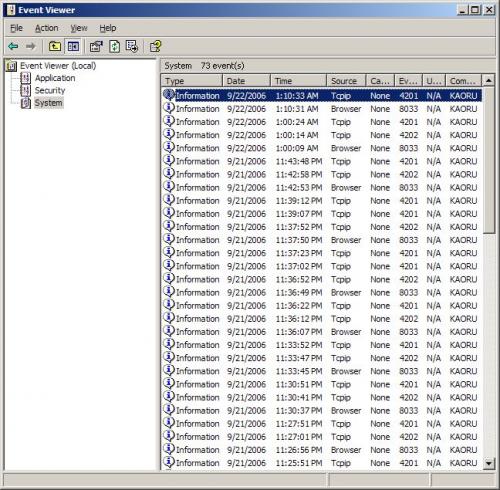




 Sign In
Sign In Create Account
Create Account

