Internet sometimes slow and disconnects
Started by
BSNCAPBYY
, Apr 27 2006 09:37 PM
#16

 Posted 30 April 2006 - 06:50 AM
Posted 30 April 2006 - 06:50 AM

#17

 Posted 30 April 2006 - 05:22 PM
Posted 30 April 2006 - 05:22 PM

I do this a lot(msconfig), my problem right now is that my internet is acting like dial up when its a cable modem, it used to be fast i used to download thing faster, what is my problem?
#18

 Posted 30 April 2006 - 08:44 PM
Posted 30 April 2006 - 08:44 PM

Is your cable modem connected to a wireless router, and your computer connected to that router via an adaptor?
Whether it is or not, check your CPU usage while using the internet by pressing Ctrl+Alt+Delete at the same time. You should see the CPU usage at the bottom of the window that appears. Let me know what it stays around while surfing.
Whether it is or not, check your CPU usage while using the internet by pressing Ctrl+Alt+Delete at the same time. You should see the CPU usage at the bottom of the window that appears. Let me know what it stays around while surfing.
#19

 Posted 30 April 2006 - 09:04 PM
Posted 30 April 2006 - 09:04 PM

ok i know were that is but it keeps con telling me different numbers, the numbers that most repeated are 19% and 22%
#20

 Posted 30 April 2006 - 09:38 PM
Posted 30 April 2006 - 09:38 PM

Download Process Explorer from Sysinternals
http://www.sysintern...ssexplorer.html
Extract and run it. Go to VIEW > SHOW Fractional CPU usage
Make sure it is checked.
Look in the CPU column and relate what is consuming your CPU
If you can, a screencapture would be useful.
http://www.sysintern...ssexplorer.html
Extract and run it. Go to VIEW > SHOW Fractional CPU usage
Make sure it is checked.
Look in the CPU column and relate what is consuming your CPU
If you can, a screencapture would be useful.
#21

 Posted 01 May 2006 - 05:23 AM
Posted 01 May 2006 - 05:23 AM

#22

 Posted 01 May 2006 - 06:53 AM
Posted 01 May 2006 - 06:53 AM

It looks good to me. Let's move on.
Download and install Mozilla Firefox
Use Mozilla Firefox to surf the web, instead of Internet Explorer.
Let me know if the internet is just as slow when using FireFox, or if it is much better that when you were using Internet Explorer.
Download and install Mozilla Firefox
Use Mozilla Firefox to surf the web, instead of Internet Explorer.
Let me know if the internet is just as slow when using FireFox, or if it is much better that when you were using Internet Explorer.
#23

 Posted 01 May 2006 - 03:24 PM
Posted 01 May 2006 - 03:24 PM

I actually use firefox sometimes, internet sufring is not that slow but when i say its slow is when i use limewire and bitcomet, it doesnt go more that 7 - 8kb somebody told me that is should go to 12 - 13kb at least.
#24

 Posted 01 May 2006 - 03:43 PM
Posted 01 May 2006 - 03:43 PM

I see...
We here at GeeksToGo will not assist you with issues relating to P2P file sharing programs. While many of these programs are-in-and of themselves legal, most things acquired by their use are not. Instead of attempting to differentiate between the legal use of P2P programs and the illegal use thereof, we have decided to stop helping with issues regarding this software. It is also in your best interest to know that many P2P software packages come bundled with spyware/malware/virii and that their use greatly increases the chances of your computer becoming infected. I strongly suggest that you uninstall these programs and refrain from using them at all costs.
This thread has been reported to the Moderating Staff and should be closed shortly. Do not respond to this thread until given further notice.
We here at GeeksToGo will not assist you with issues relating to P2P file sharing programs. While many of these programs are-in-and of themselves legal, most things acquired by their use are not. Instead of attempting to differentiate between the legal use of P2P programs and the illegal use thereof, we have decided to stop helping with issues regarding this software. It is also in your best interest to know that many P2P software packages come bundled with spyware/malware/virii and that their use greatly increases the chances of your computer becoming infected. I strongly suggest that you uninstall these programs and refrain from using them at all costs.
This thread has been reported to the Moderating Staff and should be closed shortly. Do not respond to this thread until given further notice.
#25

 Posted 01 May 2006 - 04:05 PM
Posted 01 May 2006 - 04:05 PM

Hi BS:
As computerwhiz said, we don't help with P2P problems. If you want to uninstall them and the problem persists, we would be more than happy to continue assisting you with this problem if it is still existent.
P2P programs bring a slew of problems and you should think about getting rid of them.
As computerwhiz said, we don't help with P2P problems. If you want to uninstall them and the problem persists, we would be more than happy to continue assisting you with this problem if it is still existent.
P2P programs bring a slew of problems and you should think about getting rid of them.
#26

 Posted 01 May 2006 - 05:00 PM
Posted 01 May 2006 - 05:00 PM

I only download music so I can here them in my computer, they used to download faster before so its not the programs I got, its a problem with my internet I just talked you about these programs because they tell you the speed of the download, but there is also problems with downloads from the internet its also a bit slower the before, I just told you guys the problems with these p2p programs because they tell you the speed. thats why, i just sad becuase i used to have a faster internet thats all.
#27

 Posted 01 May 2006 - 08:33 PM
Posted 01 May 2006 - 08:33 PM

The downloading of music through your P2P programs though may have infected something that is prohibiting you from downloading at a normal speed. It's really difficult to diagnose, though. The P2P programs are like a magnet for attracting gunk.
#28

 Posted 01 May 2006 - 08:41 PM
Posted 01 May 2006 - 08:41 PM

ok but i scan my computer with different spyware prograsms and antivireses and it says that theres none so i dont think is that
#29

 Posted 02 May 2006 - 04:08 PM
Posted 02 May 2006 - 04:08 PM

If you want to uninstall them, we will look at your problems. Until then, it is against our site policy. let us know. 
Similar Topics
0 user(s) are reading this topic
0 members, 0 guests, 0 anonymous users
As Featured On:











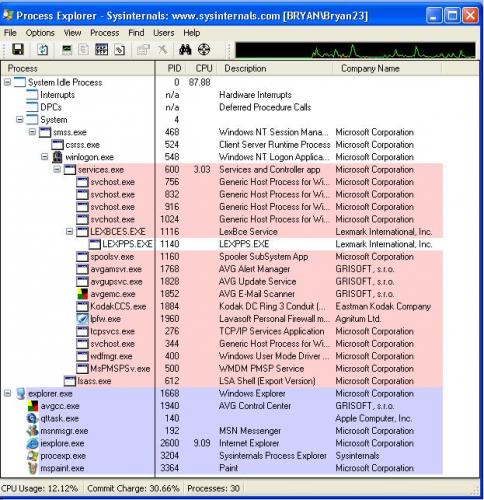




 Sign In
Sign In Create Account
Create Account

