thanks

Python
Started by
Marty L Mayes
, May 15 2006 10:31 PM
#1

 Posted 15 May 2006 - 10:31 PM
Posted 15 May 2006 - 10:31 PM

thanks
#2

 Posted 16 May 2006 - 08:29 AM
Posted 16 May 2006 - 08:29 AM

Hi Mayes,
Ooh, good, I am also learning Python . Just visit their site http://www.python.org and simply download the newest package, 2.4.2 I believe. It includes IDLE, a simple, but good enough editor to start with.
. Just visit their site http://www.python.org and simply download the newest package, 2.4.2 I believe. It includes IDLE, a simple, but good enough editor to start with.
 Good luck!
Good luck!
Ooh, good, I am also learning Python
#3

 Posted 16 May 2006 - 10:32 AM
Posted 16 May 2006 - 10:32 AM

2.43 is the newest version  im starting to learn python two. although i have heard it is a little strange but one of my mates recomended it to me instead of pearl so i thought id give it a go
im starting to learn python two. although i have heard it is a little strange but one of my mates recomended it to me instead of pearl so i thought id give it a go
#4

 Posted 17 May 2006 - 01:47 AM
Posted 17 May 2006 - 01:47 AM

Python is what i started with, and its still my favorite language, great language to start with ^^ Goodluck.
Please do not include an e-mail address in any post as it could lead to more contact than you intended
Please do not include an e-mail address in any post as it could lead to more contact than you intended
Edited by Keith, 17 May 2006 - 02:56 AM.
#5

 Posted 20 May 2006 - 08:35 PM
Posted 20 May 2006 - 08:35 PM

is python the best to use?
There is no such thing as best to use...every programing language has its pros and cons...
C lets you work at a systems level and when you need to worry about device drivers communicating with the hardware
Java offers you Microprocessor/machine independant code because it uses a virtual machine (but slow as *bleep* for certain applications)
And I guess Python offers you the ability to write code the way that people write...I've seen courses use Python when the focus was on learning HOW to use programming technqiues and not just learning how to program using the correct syntax of a particular type of prog. language.
Edited by terabyte, 20 May 2006 - 08:36 PM.
#6

 Posted 20 May 2006 - 09:34 PM
Posted 20 May 2006 - 09:34 PM

Well I have'nt really done much with python yet, I had a look at it and read the first couple of pages,of the introduction. But it seems like it's really hard to get into. I dont know what to do.How do I begin, and what can I make with this program?
Can it be used to make a 3D graphics program,or can I make a Game, or even a new O.S. Even if I read it all will I be able to make somthing work.
It seems like good instructions,but where is the step,by step,how do I learn what strings of data will build a program.
I hope someone can kinda understabnd what I'm trying to say cause I shure dont understand my self....

Can it be used to make a 3D graphics program,or can I make a Game, or even a new O.S. Even if I read it all will I be able to make somthing work.
It seems like good instructions,but where is the step,by step,how do I learn what strings of data will build a program.
I hope someone can kinda understabnd what I'm trying to say cause I shure dont understand my self....
#7

 Posted 21 May 2006 - 05:20 AM
Posted 21 May 2006 - 05:20 AM

wow i'm also considering learning it. when i have time i'm gonna just google for python tutorials, since the one on python.org seems a bit abstract
#8

 Posted 21 May 2006 - 07:30 AM
Posted 21 May 2006 - 07:30 AM

Wow wow wow, too large projects! Start small and grow bigger. Start out with something really simple as fraction simplifier (my favourite), calculator, simple text editor, slot machine game etc.
Most large projects are written in C, or C++, including Blender3D (http://www.blender.org), which is the best freeware 3D program available (I believe).
And remember, it does not really matter what language you chose to learn programming. It is the abstract thinking that teaches you. The language should only be the bridge between idea and implementation. Most beginner programmers fall into the trap of hoping that they will learn to programme by learning all the keywords, commands etc of a certain language. That's a big no no, read first few tutorials and stop to think: what am I now able to do? Is it possible to do a some kind of program with what I have already learnt?
Good luck
Most large projects are written in C, or C++, including Blender3D (http://www.blender.org), which is the best freeware 3D program available (I believe).
And remember, it does not really matter what language you chose to learn programming. It is the abstract thinking that teaches you. The language should only be the bridge between idea and implementation. Most beginner programmers fall into the trap of hoping that they will learn to programme by learning all the keywords, commands etc of a certain language. That's a big no no, read first few tutorials and stop to think: what am I now able to do? Is it possible to do a some kind of program with what I have already learnt?
Good luck
Edited by Hai Mac, 21 May 2006 - 07:34 AM.
#9

 Posted 21 May 2006 - 11:11 AM
Posted 21 May 2006 - 11:11 AM

Marty,
I would stick to making a very simple text based game and seeing if that works..then I'd slowly move on to bigger and bigger projects...but at a certain point you will realize that one person can't program everything for a program, you need several people in a team combining their code together to make something work...
I would stick to making a very simple text based game and seeing if that works..then I'd slowly move on to bigger and bigger projects...but at a certain point you will realize that one person can't program everything for a program, you need several people in a team combining their code together to make something work...
#10

 Posted 22 May 2006 - 09:19 PM
Posted 22 May 2006 - 09:19 PM

Thanks for the advice,and I'll try and fry smaller fish,before going deep see fishing,he he...
I'm glad to here eveyones ideas and conserns, this seems to be quite intersting to me, and I want to learn all I can.
I'm glad to here eveyones ideas and conserns, this seems to be quite intersting to me, and I want to learn all I can.
#11

 Posted 24 May 2006 - 06:14 PM
Posted 24 May 2006 - 06:14 PM

I wrote a while statement. Its meant to work as a password type program, sort of. Heres what I need to know, if anyone can help.
Is there a way that I can click on a program, like a game, or anything basically, except a web browser. And after I click, or attempt to open that program, it brings up the password program (called test.py) I wrote. Then, you enter the correct pattern of numbers, and it opens the program you orginally attempted to open(whatever it is). If you need it, i don't think you will, heres the script (currently, when you open the program, and after entering the correct sequence of numbers, it opens a game called Pinball, but I can change that):
#/usr/bin/python
# Filename: test.py
#The answer is between 1 and 1000000
number = 498772
running = True
while running:
guess = int(raw_input('Enter an interger, it is between 1 and 1000000 : '))
if guess == number:
print 'Move on to the next level'
running = False
elif guess < number:
print 'Keep Guessing'
else:
print 'Keep Guessing'
else:
print 'Continue'
number = 89683
running = True
while running:
guess = int(raw_input('Enter an interger, it is between 1 and 1,000,000 : '))
if guess == number:
print 'Congrats, you won'
running = False
elif guess < number:
print 'Keep guessing'
import os
os.system('"C:\\Program Files\\Windows NT\\Pinball\\PINBALL.EXE"')
Is there a way that I can click on a program, like a game, or anything basically, except a web browser. And after I click, or attempt to open that program, it brings up the password program (called test.py) I wrote. Then, you enter the correct pattern of numbers, and it opens the program you orginally attempted to open(whatever it is). If you need it, i don't think you will, heres the script (currently, when you open the program, and after entering the correct sequence of numbers, it opens a game called Pinball, but I can change that):
#/usr/bin/python
# Filename: test.py
#The answer is between 1 and 1000000
number = 498772
running = True
while running:
guess = int(raw_input('Enter an interger, it is between 1 and 1000000 : '))
if guess == number:
print 'Move on to the next level'
running = False
elif guess < number:
print 'Keep Guessing'
else:
print 'Keep Guessing'
else:
print 'Continue'
number = 89683
running = True
while running:
guess = int(raw_input('Enter an interger, it is between 1 and 1,000,000 : '))
if guess == number:
print 'Congrats, you won'
running = False
elif guess < number:
print 'Keep guessing'
import os
os.system('"C:\\Program Files\\Windows NT\\Pinball\\PINBALL.EXE"')
#12

 Posted 24 May 2006 - 06:26 PM
Posted 24 May 2006 - 06:26 PM

That script I just entered got all screwed up because the post format got rid of all the necessary spaces, ect...., attempting to run that would probably be useless. Also, I'll throw in my two cents...I'm new to programming, and python is simply awesome, exspecially for a starter language, you can even write large programs with it i've heard, though, its probably eaiser to use a C language, but its all up to you, or you skill I spose. Also, python's syntax is similar to Java's and Perl's, although, Python is supposed to be able to do a little more, something along those lines. As far as tutorials, i'm using several, one is called byteofpython, for more info go to www.python.org, and try out the begginers section, some links to tutorials there. lastly, try out using what you learn constantly, thats what I am doing, and its working. Pardon any spelling mistakes please.
Similar Topics
0 user(s) are reading this topic
0 members, 0 guests, 0 anonymous users
As Featured On:









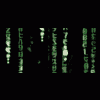





 Sign In
Sign In Create Account
Create Account

