If you can get BT to acknowledge that their product is at fault, then I'll take my hat off to you sir. I've tried. They don't listen, not that I expected them to.
Problem With BT Voyager 205 ADSL Router
#31

 Posted 30 April 2005 - 03:01 AM
Posted 30 April 2005 - 03:01 AM

If you can get BT to acknowledge that their product is at fault, then I'll take my hat off to you sir. I've tried. They don't listen, not that I expected them to.
#32

 Posted 30 April 2005 - 10:56 AM
Posted 30 April 2005 - 10:56 AM

I've used this router for around 5 months and I'm on my third replacement already! I don't seem to have the 30 second problem but mine seems to crash regularly - all lights go solid and I have to cut the power to get it back online. Really annoying!
Every time I contact BT they just send a new one which isn't very helpful as they all do it! Anyone else have the same symptoms?
I decided it may be due to overheating as it does run very hot. Strangely, I now have it sitting upside-down and it hasn't crashed since (for about 7 days). Perhaps you guys could give that a bash and see if it helps.
Ta
#33

 Posted 30 April 2005 - 11:11 AM
Posted 30 April 2005 - 11:11 AM

They do run very hot, which BT admit. But their advice is to simply turn it off. Great advice.
My Linksys cable-router is on 24/7 and has been for over a year. No problems. My cousin has a Netgear adsl-router which has been on constantly for almost 6 months - again no problems.
The BT Voyager 205 is a piece of rubbish, let's face it. Why they stopped using Alcatel Speedtouch I'll never know.
The Solution: Buy an alternative.
#34

 Posted 01 May 2005 - 01:31 AM
Posted 01 May 2005 - 01:31 AM

http://www.ebuyer.co...oduct_uid=82551
£30 is alright - anyone got one or recommend better??
How would I install it though?? With the 205 you just plug it in and then let the BT cd do the drivers and logging on etc.... how would I do it with this???
Edited by poindextermatic, 01 May 2005 - 01:40 AM.
#35

 Posted 01 May 2005 - 03:53 AM
Posted 01 May 2005 - 03:53 AM

#36

 Posted 01 May 2005 - 09:45 AM
Posted 01 May 2005 - 09:45 AM

I have the cable-internet version of this product, but for ADSL I would recommend Netgear every time. One of my previous posts has the Ebuyer link.
#37

 Posted 02 May 2005 - 04:02 AM
Posted 02 May 2005 - 04:02 AM

u\ firstname.lastname@btbroadband.com
p\ leave blank
hope this helps
#38

 Posted 04 May 2005 - 08:30 AM
Posted 04 May 2005 - 08:30 AM

I was with Blueyonder for the last 9 years and had no problems, moved to BT Yahoo 1MB - 15GB Limit and am having no end of problems.........
I have a BT Voyager Modem, connected to the Ethernet port I have a Linksys Router (via the WAN Port on the Router), an Xbox connected to one of the LAN Ports on the Linksys Router (for xbox live) and a Wireless Access Point (Belkin) in one of the other LAN Ports.
Oh, I also have a Laptop with a Wireless PCMCIA card.
All works fine (well almost).......I can connect to the internet from the Laptop and can also connect to xbox live.
Where the problems start is when I try to have a voice chat from the Xbox Dashboard, try to create or join a game (any game), myself and other get a message to say that there is a network problem, or I am informed that teh session no longer exists (even though if I search again it does exist)
I have noticed that the modem runs VERY VERY HOT !!!!!!
Could this be the problem and anyone any suggestions.
P.S. I have read through this thread and see that there are a lot of people having similar problems, just different setups.
P.P.S. As for the multiple routers and Access Points, they are all configured properly as they are set the same as on my old 9 year working setup and I am also a Network Support Techie as my job so I know that aint at fault.
Cheers in advance.
#39

 Posted 04 May 2005 - 12:37 PM
Posted 04 May 2005 - 12:37 PM

As soon as I get round to upgrading my network I will definately be replacing it with a Netgear router. For the sake of approx. £50, it's worth replacing to stop the hassle
If you do find any answers elsewhere, please post them here to help us all out
Mr P.
#40

 Posted 04 May 2005 - 01:12 PM
Posted 04 May 2005 - 01:12 PM

#41

 Posted 04 May 2005 - 02:29 PM
Posted 04 May 2005 - 02:29 PM

Hi k3nw00d. I'm afraid the conclusion of this post appears to be that the Voyager 205 is a dodgy piece of kit.
As soon as I get round to upgrading my network I will definately be replacing it with a Netgear router. For the sake of approx. £50, it's worth replacing to stop the hassle
If you do find any answers elsewhere, please post them here to help us all out
Mr P.
Ditto, I can then sell the 205 on ebay for £20.... = total cost of new router between £20-£30.
#42

 Posted 05 May 2005 - 01:12 AM
Posted 05 May 2005 - 01:12 AM

Here's the solution:
http://btbroadband.c...hZ2U9MQ**&p_li=
If the above does not work, goto http://www.btyahoo.com/helpbb , Select Support, then under more help select "Broadband from BT" Online Support.
Enter the keyword of xbox and search ALL FAQS. You should now get the following result : "How do I configure my BT Voyager 205 router to work with an Xbox Live console?"
Job done......Sorted.
Hope this helps
#43

 Posted 05 May 2005 - 01:22 AM
Posted 05 May 2005 - 01:22 AM

This thread is about a connection loss between PC & Router. A test has shown that a constant ping to the router's LAN address intermittently fails to get a reply for 30 seconds or so. Circumnavigating the firewall coudn't and wouldn't make any difference to this.
For fear of repeating myself, I'll say this one last time - then I'm unsubscribing from this thread.
The solution: BUY ANOTHER ROUTER
The friend who originally got me looking into this problem now has an old Alcatel SpeedTouch USB in the Voyager's place and he's had an unbroken connection since then.
I REST MY CASE. Goodbye forever!
#44

 Posted 05 May 2005 - 02:38 PM
Posted 05 May 2005 - 02:38 PM

Belive me, it is the best way to go , I have reverted back to my 105 modem and everything is fine until i get a decent router
Thank you all and good night!
#45

 Posted 07 May 2005 - 02:15 AM
Posted 07 May 2005 - 02:15 AM

I have yet to replace the offensive item with a better quality product...
I will let u all know my verdict after a good trial period of it.
Similar Topics
0 user(s) are reading this topic
0 members, 0 guests, 0 anonymous users
As Featured On:














 Sign In
Sign In Create Account
Create Account

