Here's my problem.When I turn off my computer for more than 10 min.and try to power up again I get no beep, no monitor,no mouse,and no key board.All the fans work and it sounds like it's working but won't boot into windows and no bios screen.To get it to start I have to unplug power cord from back for about 10 seconds, plug it back in, push power button and it works fine until I turn it off again.Sounds like a psu but changed it and same problem.
amd xp 1800+
2x512 ddr ram
gforce agp video card
250 bestec ps
xp home sp2
Any help would be appreciated. Thanks in advance,







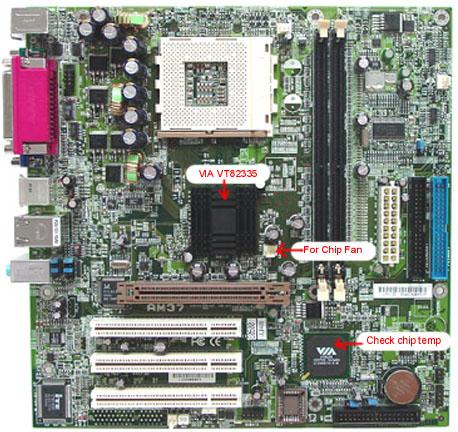











 Sign In
Sign In Create Account
Create Account

