http://update.micros...ault.aspx?ln=en
Alfacleaner / CoolWebSearch - Remaining Artifacts
Started by
kdfrawg
, Aug 22 2006 09:44 PM
#46

 Posted 03 September 2006 - 12:30 PM
Posted 03 September 2006 - 12:30 PM

#47

 Posted 03 September 2006 - 12:44 PM
Posted 03 September 2006 - 12:44 PM

Pieter -
That depends on what this site should allow me to do. When I go to that site, the only option I have is to click on the button labeled "Start Now", so that is what I do. That takes me to a screen where I am supposed to review the license agreement. If what it shows is the license agreement, it is very short for Microsoft. The only option I have on this page is a button labeled "Continue", so I click on that button. It checks to see if I have the newest version of the installer, then brings up a new screen. This screen asks if I wish to change my automatic updates setting. I do not. I am vehemently opposed to giving Microsoft carte blanche control of my computer. My only options are to turn on automatic updates, which I do not, or to click on the button marked "Finish". I therefore click on the Finish button and the IE window disappears. After that, of course, I can do no more.
Michael
That depends on what this site should allow me to do. When I go to that site, the only option I have is to click on the button labeled "Start Now", so that is what I do. That takes me to a screen where I am supposed to review the license agreement. If what it shows is the license agreement, it is very short for Microsoft. The only option I have on this page is a button labeled "Continue", so I click on that button. It checks to see if I have the newest version of the installer, then brings up a new screen. This screen asks if I wish to change my automatic updates setting. I do not. I am vehemently opposed to giving Microsoft carte blanche control of my computer. My only options are to turn on automatic updates, which I do not, or to click on the button marked "Finish". I therefore click on the Finish button and the IE window disappears. After that, of course, I can do no more.
Michael
#48

 Posted 03 September 2006 - 12:57 PM
Posted 03 September 2006 - 12:57 PM

Thanks Michael,
I was testing if your settings will allow you to do what needs to be done.
Noticing muweb.dll in your screenshot reminded me that there are two kinds of MicroSoft Updates.
We have now found out that one (muweb) works and one doesn't (wuweb)
Which still leaves us with the problem of figuring out why.
How did you set the settings for Windows Update in the Security Centre?
There are four options going from "full automatic" (which you said you don't like) to "don't move a muscle"
I have mine set to download and tell me when you are done, so I can decide if and when they get installed.
I like to wait a few days and read about other peoples problems with them
I was testing if your settings will allow you to do what needs to be done.
Noticing muweb.dll in your screenshot reminded me that there are two kinds of MicroSoft Updates.
We have now found out that one (muweb) works and one doesn't (wuweb)
Which still leaves us with the problem of figuring out why.
How did you set the settings for Windows Update in the Security Centre?
There are four options going from "full automatic" (which you said you don't like) to "don't move a muscle"
I have mine set to download and tell me when you are done, so I can decide if and when they get installed.
I like to wait a few days and read about other peoples problems with them
#49

 Posted 03 September 2006 - 01:12 PM
Posted 03 September 2006 - 01:12 PM

Pieter -
Mine is set to "Turn off Automatic Updates, which is I think where it has always been. I just changed mine to where you have yours set. I have no idea when it may go to look for updates. Unless you turn on automatic updates, I don't believe that option can be set.
How does it inform me that It has downloaded updates, if it does indeed download updates?
Microsoft Technical Support finally got back to me again for the first time since you and I met here. Their recommendation this time was to reinstall SP2 for XP. "What's the worst that can happen?", I asked myself. I downloaded the installation and ran it. It got a fair ways into copying new files and quit with an "Access Denied" error.
I suppose that's about the worst that could have happened, eh? ;o)
Michael
Mine is set to "Turn off Automatic Updates, which is I think where it has always been. I just changed mine to where you have yours set. I have no idea when it may go to look for updates. Unless you turn on automatic updates, I don't believe that option can be set.
How does it inform me that It has downloaded updates, if it does indeed download updates?
Microsoft Technical Support finally got back to me again for the first time since you and I met here. Their recommendation this time was to reinstall SP2 for XP. "What's the worst that can happen?", I asked myself. I downloaded the installation and ran it. It got a fair ways into copying new files and quit with an "Access Denied" error.
I suppose that's about the worst that could have happened, eh? ;o)
Michael
#50

 Posted 03 September 2006 - 01:46 PM
Posted 03 September 2006 - 01:46 PM

Pieter -
Please excuse me, but this is again my second post since your last post.
Since I tried to reinstall SP2 and since I turned on automatic updates, my system is running about 3/4 speed, sometimes much worse. I do not know which thing caused this. I know that very often, the cursor for my system changes to an hourglass now. It can take minutes, when the hourglass is showing, to load an application such as Word.
I also find that there are now two copies of WCAUCLT.exe running. I looked vua The Ultimate Troubleshooter. I believe that is the windows automatic updater. I do not understand why there would be two copies running or what effect that may have on my system.
What do you think?
Michael
Please excuse me, but this is again my second post since your last post.
Since I tried to reinstall SP2 and since I turned on automatic updates, my system is running about 3/4 speed, sometimes much worse. I do not know which thing caused this. I know that very often, the cursor for my system changes to an hourglass now. It can take minutes, when the hourglass is showing, to load an application such as Word.
I also find that there are now two copies of WCAUCLT.exe running. I looked vua The Ultimate Troubleshooter. I believe that is the windows automatic updater. I do not understand why there would be two copies running or what effect that may have on my system.
What do you think?
Michael
#51

 Posted 03 September 2006 - 02:24 PM
Posted 03 September 2006 - 02:24 PM

Pieter -
This is my third post since your last post. A lot has been going on at my end.
As I told you in the last two posts, Microsoft tech support finally got back to me again and told me to reinstall SP2 for XP. I did that, but the install did not complete. It stopped it the midst of copying files with an "Access Denied" error. That is bound to cause some problems.
When I heard back from you last, what you said made sense (as always), so I went to the security panel and set my Microsoft Updates setting to match yours.
Shortly after I did that, I noticed that my system is running slowly and a little erratically. For example, Word might load one time instantly, as it always does, but the next time there might be a lag of 60 to 90 seconds and then a Word window would suddenly open. During these times, I knew the system was doing something because the cursor was an hourglass.
It turns out that what it was probably doing was downloading updates, 24 of them to be exact. I installed 23 of them, but two updates for Word failed. However, all of the OS security patches were applied, which makes me feel considerably better.
I still have problems left. For example, The Ultimate Troubleshooter informs me that I have two copies of WCAUCLT.exe running at the same time. There was one there before; there pretty much always had been. Now there is another, apparently caused when I changed my update settings in the control panel to the setting you use.
I have noticed that an old problem that I solved months ago has returned. When I use the "search" function in Windows Explorer to find files, it will not return files of many file types, like .exe and .php. That is very annoying. It took me weeks to track that problem down, months ago, to several erroneous Registry settings. Now I have to start that over again. I'm sure that happened when I was only partially able to reinstall SP2.
So I don't think I'm going to tell Microsoft that I can now get updates. The tech person said in her last email that if reinstalling SP2 didn't work, the next step was to "repair the whole system" whatever that may mean. But I think I would like to do it, since the failure of the SP2 install has left me in an uncomfortable situation with OS stability.
What do you think about the two copies of WCAUCLT, the problem with finding files in Windows Explorer, and telling Microsoft about the part where update is now working? I don't know that I owe them much. It was you that fixed it, not them.
Michael
This is my third post since your last post. A lot has been going on at my end.
As I told you in the last two posts, Microsoft tech support finally got back to me again and told me to reinstall SP2 for XP. I did that, but the install did not complete. It stopped it the midst of copying files with an "Access Denied" error. That is bound to cause some problems.
When I heard back from you last, what you said made sense (as always), so I went to the security panel and set my Microsoft Updates setting to match yours.
Shortly after I did that, I noticed that my system is running slowly and a little erratically. For example, Word might load one time instantly, as it always does, but the next time there might be a lag of 60 to 90 seconds and then a Word window would suddenly open. During these times, I knew the system was doing something because the cursor was an hourglass.
It turns out that what it was probably doing was downloading updates, 24 of them to be exact. I installed 23 of them, but two updates for Word failed. However, all of the OS security patches were applied, which makes me feel considerably better.
I still have problems left. For example, The Ultimate Troubleshooter informs me that I have two copies of WCAUCLT.exe running at the same time. There was one there before; there pretty much always had been. Now there is another, apparently caused when I changed my update settings in the control panel to the setting you use.
I have noticed that an old problem that I solved months ago has returned. When I use the "search" function in Windows Explorer to find files, it will not return files of many file types, like .exe and .php. That is very annoying. It took me weeks to track that problem down, months ago, to several erroneous Registry settings. Now I have to start that over again. I'm sure that happened when I was only partially able to reinstall SP2.
So I don't think I'm going to tell Microsoft that I can now get updates. The tech person said in her last email that if reinstalling SP2 didn't work, the next step was to "repair the whole system" whatever that may mean. But I think I would like to do it, since the failure of the SP2 install has left me in an uncomfortable situation with OS stability.
What do you think about the two copies of WCAUCLT, the problem with finding files in Windows Explorer, and telling Microsoft about the part where update is now working? I don't know that I owe them much. It was you that fixed it, not them.
Michael
#52

 Posted 04 September 2006 - 01:15 AM
Posted 04 September 2006 - 01:15 AM

Hi Michael,
You can switch the settings for the updates back to how you had them and see if that eliminates one of the running update processes. If it solves the slowdowns, you can use "my settings" once a week when you feel like checking for updates.
Can you check the spelling for that process please?
You wrote WCAUCLT.exe and that gave me a scare.
Also post a fresh HijackThis log, so I can have a look if the Repair-upgrade (I wonder who invented those?)
left anything behind.
You can switch the settings for the updates back to how you had them and see if that eliminates one of the running update processes. If it solves the slowdowns, you can use "my settings" once a week when you feel like checking for updates.
Can you check the spelling for that process please?
You wrote WCAUCLT.exe and that gave me a scare.
Also post a fresh HijackThis log, so I can have a look if the Repair-upgrade (I wonder who invented those?)
left anything behind.
#53

 Posted 04 September 2006 - 09:24 AM
Posted 04 September 2006 - 09:24 AM

Pieter -
The number of Windows Update processes vary. I am the typo king, by the way. It's a multiple sclerosis thing with finger fine motor control. The proper spelling is wuauclt.exe. Since I made the change to your setting, sometimes there have been two, sometimes not. I find that very strange. Right now, when I checked, there was one. When I went and turned off automatic updates again, the little shield disappeared from my system tray. But I still have one instance of wuauclt.exe running. That makes ME nervous. ;o)
A company that makes an operating system as full of problems as Windows would have to invent the concept of the Service Pack. I am old and spoiled; I started with IBM and DEC operating systems, long ago. They knew what they were doing and Windows-like errors were rare. It was an orderly (though drab) universe.
I have pasted in a new HijackThis! log below. I rebooted the system before I ran it. The instance of wuauclt.exe was still running even though automatic updates was turned off. How do we get rid of that, I wonder? I can't find where it is starting from, so maybe it's registry-started? Hmmmmm.
Michael
Logfile of HijackThis v1.99.1
Scan saved at 10:18:08 AM, on 9/4/2006
Platform: Windows XP SP2 (WinNT 5.01.2600)
MSIE: Internet Explorer v6.00 SP2 (6.00.2900.2180)
Running processes:
C:\WINNT\System32\smss.exe
C:\WINNT\system32\winlogon.exe
C:\WINNT\system32\services.exe
C:\WINNT\system32\lsass.exe
C:\WINNT\system32\svchost.exe
C:\WINNT\System32\svchost.exe
C:\WINNT\system32\brsvc01a.exe
C:\WINNT\system32\spoolsv.exe
C:\WINNT\system32\brss01a.exe
C:\WINNT\Explorer.EXE
C:\Program Files\Common Files\Acronis\Schedule2\schedul2.exe
C:\Program Files\Adobe\Photoshop Elements 4.0\PhotoshopElementsFileAgent.exe
C:\Program Files\Common Files\EPSON\EBAPI\SAgent2.exe
C:\WINNT\system32\inetsrv\inetinfo.exe
C:\Program Files\Common Files\Microsoft Shared\VS7DEBUG\MDM.EXE
C:\Program Files\Microsoft Hardware\Keyboard\speedkey.exe
C:\Program Files\Qurb\QSP-2.1.213.0\QOELoader.exe
C:\Program Files\Acronis\TrueImage\TrueImageMonitor.exe
C:\Program Files\Common Files\Acronis\Schedule2\schedhlp.exe
C:\Program Files\Softwin\BitDefender9\bdmcon.exe
C:\Program Files\Softwin\BitDefender9\bdoesrv.exe
C:\program files\softwin\bitdefender9\bdnagent.exe
C:\program files\softwin\bitdefender9\bdswitch.exe
C:\Program Files\MSN Messenger\msnmsgr.exe
C:\Program Files\Google\GoogleToolbarNotifier\1.0.720.3640\GoogleToolbarNotifier.exe
C:\Program Files\Microsoft SQL Server\80\Tools\Binn\sqlmangr.exe
C:\WINNT\system32\svchost.exe
C:\Program Files\Linksys Wireless-G PCI Wireless Network Monitor\WLService.exe
C:\Program Files\Linksys Wireless-G PCI Wireless Network Monitor\WMP54Gv4.exe
C:\Program Files\Common Files\Softwin\BitDefender Communicator\xcommsvr.exe
C:\Program Files\Common Files\Softwin\BitDefender Update Service\livesrv.exe
C:\Program Files\Common Files\Softwin\BitDefender Scan Server\bdss.exe
C:\Program Files\Softwin\BitDefender9\vsserv.exe
C:\WINNT\System32\svchost.exe
C:\Program Files\Hijackthis\HijackThis.exe
C:\WINNT\system32\wuauclt.exe
R0 - HKCU\Software\Microsoft\Internet Explorer\Main,Local Page = C:\windows\system32\blank.htm
R0 - HKLM\Software\Microsoft\Internet Explorer\Main,Local Page = C:\windows\system32\blank.htm
R1 - HKCU\Software\Microsoft\Internet Explorer\Main,Window Title = IE
O2 - BHO: AcroIEHlprObj Class - {06849E9F-C8D7-4D59-B87D-784B7D6BE0B3} - C:\Program Files\Adobe\Acrobat 7.0\ActiveX\AcroIEHelper.dll
O2 - BHO: SSVHelper Class - {761497BB-D6F0-462C-B6EB-D4DAF1D92D43} - C:\Program Files\Java\jre1.5.0_06\bin\ssv.dll
O2 - BHO: Windows Live Sign-in Helper - {9030D464-4C02-4ABF-8ECC-5164760863C6} - C:\Program Files\Common Files\Microsoft Shared\Windows Live\WindowsLiveLogin.dll
O2 - BHO: Google Toolbar Helper - {AA58ED58-01DD-4d91-8333-CF10577473F7} - c:\program files\google\googletoolbar1.dll
O2 - BHO: PnIEBrowserHelperObj Class - {D2F719F3-106A-402B-9996-3A5B12ACA564} - C:\Program Files\Failsafe\GuardIE\PnIE.dll
O3 - Toolbar: Guard-IE - {37C8204D-97C3-4127-BB28-1BFF3FA2F7DA} - C:\Program Files\Failsafe\GuardIE\PnIE.dll
O3 - Toolbar: &Google - {2318C2B1-4965-11d4-9B18-009027A5CD4F} - c:\program files\google\googletoolbar1.dll
O4 - HKLM\..\Run: [Microsoft IntelliType Pro] "C:\Program Files\Microsoft Hardware\Keyboard\speedkey.exe"
O4 - HKLM\..\Run: [QOELOADER] "C:\Program Files\Qurb\QSP-2.1.213.0\QOELoader.exe"
O4 - HKLM\..\Run: [TrueImageMonitor.exe] C:\Program Files\Acronis\TrueImage\TrueImageMonitor.exe
O4 - HKLM\..\Run: [Acronis Scheduler2 Service] "C:\Program Files\Common Files\Acronis\Schedule2\schedhlp.exe"
O4 - HKLM\..\Run: [BDMCon] "C:\Program Files\Softwin\BitDefender9\bdmcon.exe"
O4 - HKLM\..\Run: [BDOESRV] "C:\Program Files\Softwin\BitDefender9\bdoesrv.exe"
O4 - HKLM\..\Run: [BDNewsAgent] "C:\Program Files\Softwin\BitDefender9\bdnagent.exe"
O4 - HKLM\..\Run: [BDSwitchAgent] "C:\Program Files\Softwin\BitDefender9\bdswitch.exe"
O4 - HKCU\..\Run: [msnmsgr] "C:\Program Files\MSN Messenger\msnmsgr.exe" /background
O4 - HKCU\..\Run: [swg] C:\Program Files\Google\GoogleToolbarNotifier\1.0.720.3640\GoogleToolbarNotifier.exe
O4 - Global Startup: Service Manager.lnk = C:\Program Files\Microsoft SQL Server\80\Tools\Binn\sqlmangr.exe
O4 - Global Startup: EPSON Status Monitor 3 Environment Check.lnk = C:\WINNT\system32\spool\drivers\w32x86\3\E_SRCV03.EXE
O6 - HKCU\Software\Policies\Microsoft\Internet Explorer\Control Panel present
O8 - Extra context menu item: &ieSpell Options - res://C:\Program Files\ieSpell\iespell.dll/SPELLOPTION.HTM
O8 - Extra context menu item: Check &Spelling - res://C:\Program Files\ieSpell\iespell.dll/SPELLCHECK.HTM
O8 - Extra context menu item: E&xport to Microsoft Excel - res://C:\PROGRA~1\MICROS~3\OFFICE11\EXCEL.EXE/3000
O9 - Extra button: (no name) - {08B0E5C0-4FCB-11CF-AAA5-00401C608501} - C:\Program Files\Java\jre1.5.0_06\bin\ssv.dll
O9 - Extra 'Tools' menuitem: Sun Java Console - {08B0E5C0-4FCB-11CF-AAA5-00401C608501} - C:\Program Files\Java\jre1.5.0_06\bin\ssv.dll
O9 - Extra button: Research - {92780B25-18CC-41C8-B9BE-3C9C571A8263} - C:\PROGRA~1\MICROS~3\OFFICE11\REFIEBAR.DLL
O9 - Extra button: (no name) - {B205A35E-1FC4-4CE3-818B-899DBBB3388C} - C:\Program Files\Common Files\Microsoft Shared\Encarta Search Bar\ENCSBAR.DLL
O16 - DPF: {01010E00-5E80-11D8-9E86-0007E96C65AE} (SupportSoft SmartIssue) - http://www.symantec....trl/tgctlsi.cab
O16 - DPF: {01012101-5E80-11D8-9E86-0007E96C65AE} (SupportSoft Script Runner Class) - http://www.symantec....trl/tgctlsr.cab
O16 - DPF: {0246ECA8-996F-11D1-BE2F-00A0C9037DFE} (TDServer Control) - http://www.bitstream...er/tdserver.cab
O16 - DPF: {05D44720-58E3-49E6-BDF6-D00330E511D3} (StagingUI Object) - http://zone.msn.com/...UI.cab46479.cab
O16 - DPF: {0A5FD7C5-A45C-49FC-ADB5-9952547D5715} (Creative Software AutoUpdate) - http://www.creative....015/CTSUEng.cab
O16 - DPF: {0E5F0222-96B9-11D3-8997-00104BD12D94} (PCPitstop Utility) - http://www.pcpitstop...p/PCPitStop.CAB
O16 - DPF: {11260943-421B-11D0-8EAC-0000C07D88CF} (iPIX ActiveX Control) - http://www.ipix.com/download/ipixx.cab
O16 - DPF: {31E68DE2-5548-4B23-88F0-C51E6A0F695E} (Microsoft PID Sniffer) - https://support.micr...ActiveX/odc.cab
O16 - DPF: {3BB54395-5982-4788-8AF4-B5388FFDD0D8} (ZoneBuddy Class) - http://zone.msn.com/...dy.cab32846.cab
O16 - DPF: {406B5949-7190-4245-91A9-30A17DE16AD0} (Snapfish Activia) - http://photo.walgree...eensActivia.cab
O16 - DPF: {41F17733-B041-4099-A042-B518BB6A408C} - http://a1540.g.akama...meInstaller.exe
O16 - DPF: {4ED9DDF0-7479-4BBE-9335-5A1EDB1D8A21} (McAfee.com Operating System Class) - http://bin.mcafee.co...72/mcinsctl.cab
O16 - DPF: {4F1E5B1A-2A80-42CA-8532-2D05CB959537} (MSN Photo Upload Tool) - http://kdfrawg.space...ad/MsnPUpld.cab
O16 - DPF: {54B52E52-8000-4413-BD67-FC7FE24B59F2} (EARTPatchX Class) - http://simcity.ea.co...date/EARTPX.cab
O16 - DPF: {5736C456-EA94-4AAC-BB08-917ABDD035B3} (ZonePAChat Object) - http://zone.msn.com/...at.cab32846.cab
O16 - DPF: {6414512B-B978-451D-A0D8-FCFDF33E833C} (WUWebControl Class) - http://update.micros...b?1137261544386
O16 - DPF: {6E32070A-766D-4EE6-879C-DC1FA91D2FC3} (MUWebControl Class) - http://update.micros...b?1123788340190
O16 - DPF: {712362BF-E411-4F43-99D2-EB15F80AF1DB} (MsneDiag Class) - http://beta.entimg.m...snediag2729.cab
O16 - DPF: {928626A3-6B98-11CF-90B4-00AA00A4011F} (SurroundVideoCtrl Object) - http://autos.msn.com...id/MSSurVid.cab
O16 - DPF: {9BDF4724-10AA-43D5-BD15-AEA0D2287303} (ZPA_TexasHoldem Object) - http://zone.msn.com/...he.cab45837.cab
O16 - DPF: {B8BE5E93-A60C-4D26-A2DC-220313175592} (ZoneIntro Class) - http://zone.msn.com/...ro.cab34246.cab
O16 - DPF: {C36661D7-3590-45B1-80B5-520839E94DAD} (MaxisSimCity4PatcherX Control) - http://simcity.ea.co...ty4PatcherX.cab
O16 - DPF: {CAC181B0-4D70-402D-B571-C596A47D0CE0} (CBankshotZoneCtrl Class) - http://zone.msn.com/...ol.cab36107.cab
O16 - DPF: {DA2AA6CF-5C7A-4B71-BC3B-C771BB369937} (StadiumProxy Class) - http://zone.msn.com/...xy.cab41227.cab
O16 - DPF: {DED22F57-FEE2-11D0-953B-00C04FD9152D} (CarPoint Auto-Pricer Control) - http://autos.msn.com.../autopricer.cab
O16 - DPF: {F6ACF75C-C32C-447B-9BEF-46B766368D29} (Creative Software AutoUpdate Support Package) - http://www.creative....15021/CTPID.cab
O18 - Protocol: livecall - {828030A1-22C1-4009-854F-8E305202313F} - C:\PROGRA~1\MSNMES~1\MSGRAP~1.DLL
O18 - Protocol: msnim - {828030A1-22C1-4009-854F-8E305202313F} - C:\PROGRA~1\MSNMES~1\MSGRAP~1.DLL
O20 - Winlogon Notify: WgaLogon - C:\WINNT\SYSTEM32\WgaLogon.dll
O23 - Service: Acronis Scheduler2 Service (AcrSch2Svc) - Acronis - C:\Program Files\Common Files\Acronis\Schedule2\schedul2.exe
O23 - Service: Adobe Active File Monitor V4 (AdobeActiveFileMonitor4.0) - Unknown owner - C:\Program Files\Adobe\Photoshop Elements 4.0\PhotoshopElementsFileAgent.exe
O23 - Service: ATI Smart - Unknown owner - C:\WINNT\system32\ati2sgag.exe
O23 - Service: BitDefender Scan Server (bdss) - Unknown owner - C:\Program Files\Common Files\Softwin\BitDefender Scan Server\bdss.exe" /service (file missing)
O23 - Service: BrSplService (Brother XP spl Service) - brother Industries Ltd - C:\WINNT\system32\brsvc01a.exe
O23 - Service: Creative Service for CDROM Access - Creative Technology Ltd - C:\WINNT\system32\CTsvcCDA.EXE
O23 - Service: EPSON Printer Status Agent2 (EPSONStatusAgent2) - SEIKO EPSON CORPORATION - C:\Program Files\Common Files\EPSON\EBAPI\SAgent2.exe
O23 - Service: BitDefender Desktop Update Service (LIVESRV) - Unknown owner - C:\Program Files\Common Files\Softwin\BitDefender Update Service\livesrv.exe" /service (file missing)
O23 - Service: BitDefender Virus Shield (VSSERV) - Unknown owner - C:\Program Files\Softwin\BitDefender9\vsserv.exe" /service (file missing)
O23 - Service: WMP54Gv4SVC - Unknown owner - C:\Program Files\Linksys Wireless-G PCI Wireless Network Monitor\WLService.exe" "WMP54Gv4.exe (file missing)
O23 - Service: BitDefender Communicator (XCOMM) - Unknown owner - C:\Program Files\Common Files\Softwin\BitDefender Communicator\xcommsvr.exe" /service (file missing)
The number of Windows Update processes vary. I am the typo king, by the way. It's a multiple sclerosis thing with finger fine motor control. The proper spelling is wuauclt.exe. Since I made the change to your setting, sometimes there have been two, sometimes not. I find that very strange. Right now, when I checked, there was one. When I went and turned off automatic updates again, the little shield disappeared from my system tray. But I still have one instance of wuauclt.exe running. That makes ME nervous. ;o)
A company that makes an operating system as full of problems as Windows would have to invent the concept of the Service Pack. I am old and spoiled; I started with IBM and DEC operating systems, long ago. They knew what they were doing and Windows-like errors were rare. It was an orderly (though drab) universe.
I have pasted in a new HijackThis! log below. I rebooted the system before I ran it. The instance of wuauclt.exe was still running even though automatic updates was turned off. How do we get rid of that, I wonder? I can't find where it is starting from, so maybe it's registry-started? Hmmmmm.
Michael
Logfile of HijackThis v1.99.1
Scan saved at 10:18:08 AM, on 9/4/2006
Platform: Windows XP SP2 (WinNT 5.01.2600)
MSIE: Internet Explorer v6.00 SP2 (6.00.2900.2180)
Running processes:
C:\WINNT\System32\smss.exe
C:\WINNT\system32\winlogon.exe
C:\WINNT\system32\services.exe
C:\WINNT\system32\lsass.exe
C:\WINNT\system32\svchost.exe
C:\WINNT\System32\svchost.exe
C:\WINNT\system32\brsvc01a.exe
C:\WINNT\system32\spoolsv.exe
C:\WINNT\system32\brss01a.exe
C:\WINNT\Explorer.EXE
C:\Program Files\Common Files\Acronis\Schedule2\schedul2.exe
C:\Program Files\Adobe\Photoshop Elements 4.0\PhotoshopElementsFileAgent.exe
C:\Program Files\Common Files\EPSON\EBAPI\SAgent2.exe
C:\WINNT\system32\inetsrv\inetinfo.exe
C:\Program Files\Common Files\Microsoft Shared\VS7DEBUG\MDM.EXE
C:\Program Files\Microsoft Hardware\Keyboard\speedkey.exe
C:\Program Files\Qurb\QSP-2.1.213.0\QOELoader.exe
C:\Program Files\Acronis\TrueImage\TrueImageMonitor.exe
C:\Program Files\Common Files\Acronis\Schedule2\schedhlp.exe
C:\Program Files\Softwin\BitDefender9\bdmcon.exe
C:\Program Files\Softwin\BitDefender9\bdoesrv.exe
C:\program files\softwin\bitdefender9\bdnagent.exe
C:\program files\softwin\bitdefender9\bdswitch.exe
C:\Program Files\MSN Messenger\msnmsgr.exe
C:\Program Files\Google\GoogleToolbarNotifier\1.0.720.3640\GoogleToolbarNotifier.exe
C:\Program Files\Microsoft SQL Server\80\Tools\Binn\sqlmangr.exe
C:\WINNT\system32\svchost.exe
C:\Program Files\Linksys Wireless-G PCI Wireless Network Monitor\WLService.exe
C:\Program Files\Linksys Wireless-G PCI Wireless Network Monitor\WMP54Gv4.exe
C:\Program Files\Common Files\Softwin\BitDefender Communicator\xcommsvr.exe
C:\Program Files\Common Files\Softwin\BitDefender Update Service\livesrv.exe
C:\Program Files\Common Files\Softwin\BitDefender Scan Server\bdss.exe
C:\Program Files\Softwin\BitDefender9\vsserv.exe
C:\WINNT\System32\svchost.exe
C:\Program Files\Hijackthis\HijackThis.exe
C:\WINNT\system32\wuauclt.exe
R0 - HKCU\Software\Microsoft\Internet Explorer\Main,Local Page = C:\windows\system32\blank.htm
R0 - HKLM\Software\Microsoft\Internet Explorer\Main,Local Page = C:\windows\system32\blank.htm
R1 - HKCU\Software\Microsoft\Internet Explorer\Main,Window Title = IE
O2 - BHO: AcroIEHlprObj Class - {06849E9F-C8D7-4D59-B87D-784B7D6BE0B3} - C:\Program Files\Adobe\Acrobat 7.0\ActiveX\AcroIEHelper.dll
O2 - BHO: SSVHelper Class - {761497BB-D6F0-462C-B6EB-D4DAF1D92D43} - C:\Program Files\Java\jre1.5.0_06\bin\ssv.dll
O2 - BHO: Windows Live Sign-in Helper - {9030D464-4C02-4ABF-8ECC-5164760863C6} - C:\Program Files\Common Files\Microsoft Shared\Windows Live\WindowsLiveLogin.dll
O2 - BHO: Google Toolbar Helper - {AA58ED58-01DD-4d91-8333-CF10577473F7} - c:\program files\google\googletoolbar1.dll
O2 - BHO: PnIEBrowserHelperObj Class - {D2F719F3-106A-402B-9996-3A5B12ACA564} - C:\Program Files\Failsafe\GuardIE\PnIE.dll
O3 - Toolbar: Guard-IE - {37C8204D-97C3-4127-BB28-1BFF3FA2F7DA} - C:\Program Files\Failsafe\GuardIE\PnIE.dll
O3 - Toolbar: &Google - {2318C2B1-4965-11d4-9B18-009027A5CD4F} - c:\program files\google\googletoolbar1.dll
O4 - HKLM\..\Run: [Microsoft IntelliType Pro] "C:\Program Files\Microsoft Hardware\Keyboard\speedkey.exe"
O4 - HKLM\..\Run: [QOELOADER] "C:\Program Files\Qurb\QSP-2.1.213.0\QOELoader.exe"
O4 - HKLM\..\Run: [TrueImageMonitor.exe] C:\Program Files\Acronis\TrueImage\TrueImageMonitor.exe
O4 - HKLM\..\Run: [Acronis Scheduler2 Service] "C:\Program Files\Common Files\Acronis\Schedule2\schedhlp.exe"
O4 - HKLM\..\Run: [BDMCon] "C:\Program Files\Softwin\BitDefender9\bdmcon.exe"
O4 - HKLM\..\Run: [BDOESRV] "C:\Program Files\Softwin\BitDefender9\bdoesrv.exe"
O4 - HKLM\..\Run: [BDNewsAgent] "C:\Program Files\Softwin\BitDefender9\bdnagent.exe"
O4 - HKLM\..\Run: [BDSwitchAgent] "C:\Program Files\Softwin\BitDefender9\bdswitch.exe"
O4 - HKCU\..\Run: [msnmsgr] "C:\Program Files\MSN Messenger\msnmsgr.exe" /background
O4 - HKCU\..\Run: [swg] C:\Program Files\Google\GoogleToolbarNotifier\1.0.720.3640\GoogleToolbarNotifier.exe
O4 - Global Startup: Service Manager.lnk = C:\Program Files\Microsoft SQL Server\80\Tools\Binn\sqlmangr.exe
O4 - Global Startup: EPSON Status Monitor 3 Environment Check.lnk = C:\WINNT\system32\spool\drivers\w32x86\3\E_SRCV03.EXE
O6 - HKCU\Software\Policies\Microsoft\Internet Explorer\Control Panel present
O8 - Extra context menu item: &ieSpell Options - res://C:\Program Files\ieSpell\iespell.dll/SPELLOPTION.HTM
O8 - Extra context menu item: Check &Spelling - res://C:\Program Files\ieSpell\iespell.dll/SPELLCHECK.HTM
O8 - Extra context menu item: E&xport to Microsoft Excel - res://C:\PROGRA~1\MICROS~3\OFFICE11\EXCEL.EXE/3000
O9 - Extra button: (no name) - {08B0E5C0-4FCB-11CF-AAA5-00401C608501} - C:\Program Files\Java\jre1.5.0_06\bin\ssv.dll
O9 - Extra 'Tools' menuitem: Sun Java Console - {08B0E5C0-4FCB-11CF-AAA5-00401C608501} - C:\Program Files\Java\jre1.5.0_06\bin\ssv.dll
O9 - Extra button: Research - {92780B25-18CC-41C8-B9BE-3C9C571A8263} - C:\PROGRA~1\MICROS~3\OFFICE11\REFIEBAR.DLL
O9 - Extra button: (no name) - {B205A35E-1FC4-4CE3-818B-899DBBB3388C} - C:\Program Files\Common Files\Microsoft Shared\Encarta Search Bar\ENCSBAR.DLL
O16 - DPF: {01010E00-5E80-11D8-9E86-0007E96C65AE} (SupportSoft SmartIssue) - http://www.symantec....trl/tgctlsi.cab
O16 - DPF: {01012101-5E80-11D8-9E86-0007E96C65AE} (SupportSoft Script Runner Class) - http://www.symantec....trl/tgctlsr.cab
O16 - DPF: {0246ECA8-996F-11D1-BE2F-00A0C9037DFE} (TDServer Control) - http://www.bitstream...er/tdserver.cab
O16 - DPF: {05D44720-58E3-49E6-BDF6-D00330E511D3} (StagingUI Object) - http://zone.msn.com/...UI.cab46479.cab
O16 - DPF: {0A5FD7C5-A45C-49FC-ADB5-9952547D5715} (Creative Software AutoUpdate) - http://www.creative....015/CTSUEng.cab
O16 - DPF: {0E5F0222-96B9-11D3-8997-00104BD12D94} (PCPitstop Utility) - http://www.pcpitstop...p/PCPitStop.CAB
O16 - DPF: {11260943-421B-11D0-8EAC-0000C07D88CF} (iPIX ActiveX Control) - http://www.ipix.com/download/ipixx.cab
O16 - DPF: {31E68DE2-5548-4B23-88F0-C51E6A0F695E} (Microsoft PID Sniffer) - https://support.micr...ActiveX/odc.cab
O16 - DPF: {3BB54395-5982-4788-8AF4-B5388FFDD0D8} (ZoneBuddy Class) - http://zone.msn.com/...dy.cab32846.cab
O16 - DPF: {406B5949-7190-4245-91A9-30A17DE16AD0} (Snapfish Activia) - http://photo.walgree...eensActivia.cab
O16 - DPF: {41F17733-B041-4099-A042-B518BB6A408C} - http://a1540.g.akama...meInstaller.exe
O16 - DPF: {4ED9DDF0-7479-4BBE-9335-5A1EDB1D8A21} (McAfee.com Operating System Class) - http://bin.mcafee.co...72/mcinsctl.cab
O16 - DPF: {4F1E5B1A-2A80-42CA-8532-2D05CB959537} (MSN Photo Upload Tool) - http://kdfrawg.space...ad/MsnPUpld.cab
O16 - DPF: {54B52E52-8000-4413-BD67-FC7FE24B59F2} (EARTPatchX Class) - http://simcity.ea.co...date/EARTPX.cab
O16 - DPF: {5736C456-EA94-4AAC-BB08-917ABDD035B3} (ZonePAChat Object) - http://zone.msn.com/...at.cab32846.cab
O16 - DPF: {6414512B-B978-451D-A0D8-FCFDF33E833C} (WUWebControl Class) - http://update.micros...b?1137261544386
O16 - DPF: {6E32070A-766D-4EE6-879C-DC1FA91D2FC3} (MUWebControl Class) - http://update.micros...b?1123788340190
O16 - DPF: {712362BF-E411-4F43-99D2-EB15F80AF1DB} (MsneDiag Class) - http://beta.entimg.m...snediag2729.cab
O16 - DPF: {928626A3-6B98-11CF-90B4-00AA00A4011F} (SurroundVideoCtrl Object) - http://autos.msn.com...id/MSSurVid.cab
O16 - DPF: {9BDF4724-10AA-43D5-BD15-AEA0D2287303} (ZPA_TexasHoldem Object) - http://zone.msn.com/...he.cab45837.cab
O16 - DPF: {B8BE5E93-A60C-4D26-A2DC-220313175592} (ZoneIntro Class) - http://zone.msn.com/...ro.cab34246.cab
O16 - DPF: {C36661D7-3590-45B1-80B5-520839E94DAD} (MaxisSimCity4PatcherX Control) - http://simcity.ea.co...ty4PatcherX.cab
O16 - DPF: {CAC181B0-4D70-402D-B571-C596A47D0CE0} (CBankshotZoneCtrl Class) - http://zone.msn.com/...ol.cab36107.cab
O16 - DPF: {DA2AA6CF-5C7A-4B71-BC3B-C771BB369937} (StadiumProxy Class) - http://zone.msn.com/...xy.cab41227.cab
O16 - DPF: {DED22F57-FEE2-11D0-953B-00C04FD9152D} (CarPoint Auto-Pricer Control) - http://autos.msn.com.../autopricer.cab
O16 - DPF: {F6ACF75C-C32C-447B-9BEF-46B766368D29} (Creative Software AutoUpdate Support Package) - http://www.creative....15021/CTPID.cab
O18 - Protocol: livecall - {828030A1-22C1-4009-854F-8E305202313F} - C:\PROGRA~1\MSNMES~1\MSGRAP~1.DLL
O18 - Protocol: msnim - {828030A1-22C1-4009-854F-8E305202313F} - C:\PROGRA~1\MSNMES~1\MSGRAP~1.DLL
O20 - Winlogon Notify: WgaLogon - C:\WINNT\SYSTEM32\WgaLogon.dll
O23 - Service: Acronis Scheduler2 Service (AcrSch2Svc) - Acronis - C:\Program Files\Common Files\Acronis\Schedule2\schedul2.exe
O23 - Service: Adobe Active File Monitor V4 (AdobeActiveFileMonitor4.0) - Unknown owner - C:\Program Files\Adobe\Photoshop Elements 4.0\PhotoshopElementsFileAgent.exe
O23 - Service: ATI Smart - Unknown owner - C:\WINNT\system32\ati2sgag.exe
O23 - Service: BitDefender Scan Server (bdss) - Unknown owner - C:\Program Files\Common Files\Softwin\BitDefender Scan Server\bdss.exe" /service (file missing)
O23 - Service: BrSplService (Brother XP spl Service) - brother Industries Ltd - C:\WINNT\system32\brsvc01a.exe
O23 - Service: Creative Service for CDROM Access - Creative Technology Ltd - C:\WINNT\system32\CTsvcCDA.EXE
O23 - Service: EPSON Printer Status Agent2 (EPSONStatusAgent2) - SEIKO EPSON CORPORATION - C:\Program Files\Common Files\EPSON\EBAPI\SAgent2.exe
O23 - Service: BitDefender Desktop Update Service (LIVESRV) - Unknown owner - C:\Program Files\Common Files\Softwin\BitDefender Update Service\livesrv.exe" /service (file missing)
O23 - Service: BitDefender Virus Shield (VSSERV) - Unknown owner - C:\Program Files\Softwin\BitDefender9\vsserv.exe" /service (file missing)
O23 - Service: WMP54Gv4SVC - Unknown owner - C:\Program Files\Linksys Wireless-G PCI Wireless Network Monitor\WLService.exe" "WMP54Gv4.exe (file missing)
O23 - Service: BitDefender Communicator (XCOMM) - Unknown owner - C:\Program Files\Common Files\Softwin\BitDefender Communicator\xcommsvr.exe" /service (file missing)
#54

 Posted 04 September 2006 - 11:57 AM
Posted 04 September 2006 - 11:57 AM

Click Start > Run and type (or copy & paste)
services.msc
Click OK to execute and the list of services will open.
Under Automatice updates you will see where it gets started.
Rightclick and choose stop.
Check your list of running processes.
If it was busy doing something usefull it will run until it's done.
Then rightclick that line again and choose Properties.
Set the Startup type to Manual instead of Automatic.
Reboot and check if it stayed that way.
Your log looks OK to me.
Regards,
services.msc
Click OK to execute and the list of services will open.
Under Automatice updates you will see where it gets started.
Rightclick and choose stop.
Check your list of running processes.
If it was busy doing something usefull it will run until it's done.
Then rightclick that line again and choose Properties.
Set the Startup type to Manual instead of Automatic.
Reboot and check if it stayed that way.
Your log looks OK to me.
Regards,
#55

 Posted 04 September 2006 - 12:54 PM
Posted 04 September 2006 - 12:54 PM

Pieter -
< nod, nod > I stopped the service and set the start type to manual. I still wonder why I have two of them. When I set it to manual, it reappeared in the TUT process list. It also restarted the service seen in services.msc. Setting it back to "Turn Off Automatic Updates" in the Security Panel did not remove it from the service.msc list (where is was set back back to automatic start again) or from TUT running services. I once again removed it from services.msc and set the start to manual. That removed it from the TUT process list, as well. I find it odd, but I find many things odd. ;o)
In looking at my HijackThis log, I could not help but notice a few things. There are a few items at the bottom of the log that may mean something, though not to the problem at hand. Still...
O23 - Service: WMP54Gv4SVC - Unknown owner - C:\Program Files\Linksys Wireless-G PCI Wireless Network Monitor\WLService.exe" "WMP54Gv4.exe (file missing) - Every time I shut down Windows, I get an error box about this program illegally accessing memory. It is basically the program that attaches my computer to my wireless network. The report is right. The file is missing. My network is working, though. ;o) Can I check the box on this and let HijackThis! delete the reference?
There are several references to missing BitDefender files. This probably happened when I uninstalled and reinstalled BitDefender for Microsoft tech support, when they were trying to figure out my Windows Update problem. Likewise, can I check these boxes (where files are missing) and let HijackThis! delete the references?
Thanks to you, I think we have about beaten this problem into submission. ;o)
Michael
< nod, nod > I stopped the service and set the start type to manual. I still wonder why I have two of them. When I set it to manual, it reappeared in the TUT process list. It also restarted the service seen in services.msc. Setting it back to "Turn Off Automatic Updates" in the Security Panel did not remove it from the service.msc list (where is was set back back to automatic start again) or from TUT running services. I once again removed it from services.msc and set the start to manual. That removed it from the TUT process list, as well. I find it odd, but I find many things odd. ;o)
In looking at my HijackThis log, I could not help but notice a few things. There are a few items at the bottom of the log that may mean something, though not to the problem at hand. Still...
O23 - Service: WMP54Gv4SVC - Unknown owner - C:\Program Files\Linksys Wireless-G PCI Wireless Network Monitor\WLService.exe" "WMP54Gv4.exe (file missing) - Every time I shut down Windows, I get an error box about this program illegally accessing memory. It is basically the program that attaches my computer to my wireless network. The report is right. The file is missing. My network is working, though. ;o) Can I check the box on this and let HijackThis! delete the reference?
There are several references to missing BitDefender files. This probably happened when I uninstalled and reinstalled BitDefender for Microsoft tech support, when they were trying to figure out my Windows Update problem. Likewise, can I check these boxes (where files are missing) and let HijackThis! delete the references?
Thanks to you, I think we have about beaten this problem into submission. ;o)
Michael
#56

 Posted 05 September 2006 - 01:04 AM
Posted 05 September 2006 - 01:04 AM

HijackThis reporting files missing doesn't mean they really are missing.
There is a bug in HijackThis when the path to the file is not listed in a certain way.
For example it looks for:
C:\Program Files\Common Files\Softwin\BitDefender Scan Server\bdss.exe" /service
when it should be looking for:
C:\Program Files\Common Files\Softwin\BitDefender Scan Server\bdss.exe
Can you post the exact error that you get about the Linksys Wireless ?
Regards,
There is a bug in HijackThis when the path to the file is not listed in a certain way.
For example it looks for:
C:\Program Files\Common Files\Softwin\BitDefender Scan Server\bdss.exe" /service
when it should be looking for:
C:\Program Files\Common Files\Softwin\BitDefender Scan Server\bdss.exe
Can you post the exact error that you get about the Linksys Wireless ?
Regards,
#57

 Posted 05 September 2006 - 07:25 AM
Posted 05 September 2006 - 07:25 AM

#58

 Posted 05 September 2006 - 07:59 AM
Posted 05 September 2006 - 07:59 AM

Hi Michael,
Good thinking with the screenshot.
Can you do a find files for:
WMP54Gv4.exe
Let me know how many you find and in which folder.
Good thinking with the screenshot.
Can you do a find files for:
WMP54Gv4.exe
Let me know how many you find and in which folder.
#59

 Posted 05 September 2006 - 08:23 AM
Posted 05 September 2006 - 08:23 AM

Pieter -
The files WLService.exe and WMP54Gv4.exe are in the directory referenced. There's another set on another drive where I unpacked them. What is throwing me is the way the reference in HijackThis! is written, which is: C:\Program Files\Linksys Wireless-G PCI Wireless Network Monitor\WLService.exe" "WMP54Gv4.exe, which lookks odd to me, as if one program was a part of another, and the Unknown Owner reference.
The Ultimate Troubleshooter and Task Manager both say that both programs are running happily along and are in their proper places. Task Manager thinks that the processes are owned by SYSTEM, which is certainly known. HijackThis! also shows them as running processes. I suppose that these may be problems in the HijackThis! notation, as well. I certainly don't know a lot about HijackThis! and you certainly do. ;o)
Michael
The files WLService.exe and WMP54Gv4.exe are in the directory referenced. There's another set on another drive where I unpacked them. What is throwing me is the way the reference in HijackThis! is written, which is: C:\Program Files\Linksys Wireless-G PCI Wireless Network Monitor\WLService.exe" "WMP54Gv4.exe, which lookks odd to me, as if one program was a part of another, and the Unknown Owner reference.
The Ultimate Troubleshooter and Task Manager both say that both programs are running happily along and are in their proper places. Task Manager thinks that the processes are owned by SYSTEM, which is certainly known. HijackThis! also shows them as running processes. I suppose that these may be problems in the HijackThis! notation, as well. I certainly don't know a lot about HijackThis! and you certainly do. ;o)
Michael
#60

 Posted 05 September 2006 - 09:13 AM
Posted 05 September 2006 - 09:13 AM

Hi Michael,
Try something for me if you will. Next time you want to shut down your computer, rightclick the Linksys icon in your systray first and see if an option comes up to shut it down.
If it does use it and see if it will then shutdown without any errors.
I found some similar problems on the web, but no real solutions.
Maybe if you have a look around here:
http://www.linksysinfo.org/portal/
you might find something usefull.
The test is because I'm curious if the application has problems shutting down or if the problem lies in the way that Windows shuts it down.
Regards,
Try something for me if you will. Next time you want to shut down your computer, rightclick the Linksys icon in your systray first and see if an option comes up to shut it down.
If it does use it and see if it will then shutdown without any errors.
I found some similar problems on the web, but no real solutions.
Maybe if you have a look around here:
http://www.linksysinfo.org/portal/
you might find something usefull.
The test is because I'm curious if the application has problems shutting down or if the problem lies in the way that Windows shuts it down.
Regards,
Similar Topics
1 user(s) are reading this topic
0 members, 1 guests, 0 anonymous users
As Featured On:










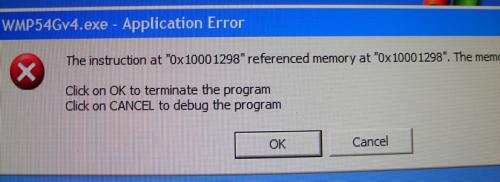




 Sign In
Sign In Create Account
Create Account

