Everytime i shutdowm my laptop i will have to end task setpoint.exe, msnmgs.exe, run.dll (something like that) and ccApp.exe
I dont mind closing setpoint and messenger, but the rest i dunno where they come from! it is ok on a normal day, but if i am in a rush, the shutdown isnt useful, plus i dont want to keep the laptop on the whole day!
any suggestions? or should this go into malware, cos i really cant be doin all that stuff, to get one report! please help




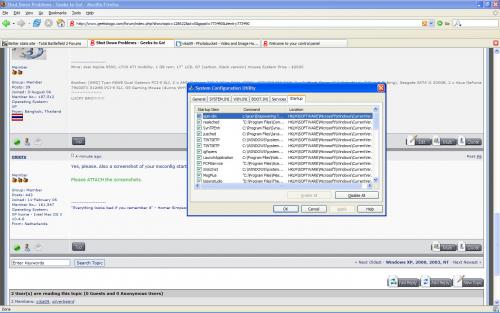
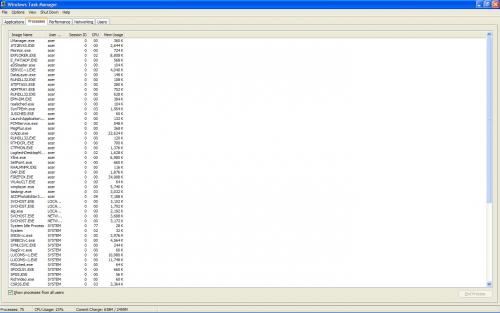











 Sign In
Sign In Create Account
Create Account

