Try this:
1. uninstall Photo Editor
2. detect/repair on Access
3. reinstall Photo Editor
You could investigate one of the other options (using Visual Basic or converting files to BMP format).
Please post the results.

Need help with your computer or device? Want to learn new tech skills? You're in the right place!
Geeks to Go is a friendly community of tech experts who can solve any problem you have. Just create a free account and post your question. Our volunteers will reply quickly and guide you through the steps. Don't let tech troubles stop you. Join Geeks to Go now and get the support you need!


Edited by magusbuckley, 11 January 2007 - 01:13 PM.







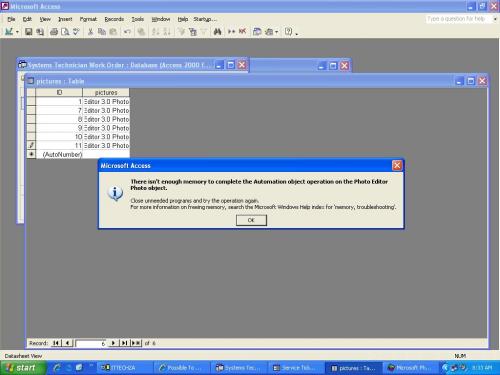




Hello:
At work, our security officers fill out reports on incidents that happen on property. From time to time, they take digital photos. For now, they key the data into a protected worksheet in Excel. They insert the pictures into a word document and print it all out. They have come to realize that it is too difficult to find old incident reports and match them with the photos. To solve the problem, I'm thinking of creating an Access Database to house all of the information, including the photos. So far, though, I'm thinking I'm out of luck. I can't find a way to put photos into a database.
Do any of you know if this is possible, and if so, how would I go about doing it?
Any and all information will be greatly appreciated.
Thanks,
Magus
0 members, 1 guests, 0 anonymous users







Community Forum Software by IP.Board
Licensed to: Geeks to Go, Inc.