How do I get it to do the update? I already tried going through the whole computer and turning off every safty device so that nothing would interfrear with signal, no firewall, no ant anything, and it still wouldn't work. And then within the past few days a window popped up that said "The Generic USB Hub is a HI-SPEED USB device and will function at reduced speed when plugg inot a non-HI-SPEED port. " and then sez there are 8 other ports on the computer to put it, right now it's plugged into one of the usb ports in the back of the computer. I don't know what to do.
Wii internet usieng Wi-fi
#1

 Posted 06 January 2007 - 10:13 AM
Posted 06 January 2007 - 10:13 AM

How do I get it to do the update? I already tried going through the whole computer and turning off every safty device so that nothing would interfrear with signal, no firewall, no ant anything, and it still wouldn't work. And then within the past few days a window popped up that said "The Generic USB Hub is a HI-SPEED USB device and will function at reduced speed when plugg inot a non-HI-SPEED port. " and then sez there are 8 other ports on the computer to put it, right now it's plugged into one of the usb ports in the back of the computer. I don't know what to do.
#2

 Posted 06 January 2007 - 11:16 AM
Posted 06 January 2007 - 11:16 AM

Does your PC have any security programs (firewall, anti-virus, anti-spyware, anti-adware, etc.) installed? If you are using the Nintendo Wi-Fi USB Connector, and have a software firewall or other computer security program installed on your computer, there may be additional steps you must complete to allow a successful connection.
"Trusted" Applications:
If your firewall or PC security program keeps a list of trusted applications (also known as a "trusted zone"), the following programs are installed with the Nintendo Wi-Fi USB Connector, and require internet communications. If prompted by your firewall or PC security program, add these to the list of trusted applications. This information may also apply to certain computer security applications, such as anti-virus, anti-spyware, etc.:
Nintendo Wi-Fi Connector USB (NintendoWFCReg.exe)
Setup.exe (when installing the USB Connector)
SoftAPInstDrv.bin
mdriver.exe
If you are using a router, you may need to temporarily disable the router's firewall to allow the Wii console to connect online and receive a system update. Once the update is received, you can turn the firewall back on. For information on locating and disabling your router's firewall, please consult the router's manual or contact the manufacturer of the router.
Similar Topics
1 user(s) are reading this topic
0 members, 1 guests, 0 anonymous users
As Featured On:









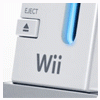




 Sign In
Sign In Create Account
Create Account

