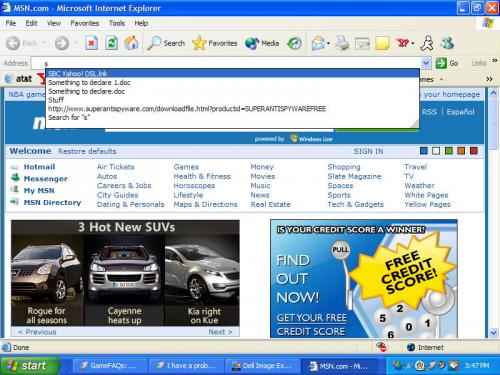 Found a different way, here.
Found a different way, here.
I have a problem with the address bar.
Started by
Xighar
, Jan 24 2007 08:37 PM
#16

 Posted 26 January 2007 - 05:48 PM
Posted 26 January 2007 - 05:48 PM

#17

 Posted 26 January 2007 - 05:53 PM
Posted 26 January 2007 - 05:53 PM

So do I follow those intstructions or what?
??? Did you find out what's wrong?
??? Did you find out what's wrong?
#18

 Posted 26 January 2007 - 06:15 PM
Posted 26 January 2007 - 06:15 PM

That looks like autocomplete. And you went into Tools, Internet Options, Content, Autocomplete, and cleared Forms?
Also delete Cookies and Internet Files. Then clear the MRU file list by right clicking the Start button, Properties, Start Menu tab, Customize, Advanced, Clear List.
Reboot your computer. Go back to Internet Explorer. I just did all these steps, and when I went back to IE and types in hot (for hotmail), clicked the down arrow, I had absolutely nothing in the list.
Did that help?
Also delete Cookies and Internet Files. Then clear the MRU file list by right clicking the Start button, Properties, Start Menu tab, Customize, Advanced, Clear List.
Reboot your computer. Go back to Internet Explorer. I just did all these steps, and when I went back to IE and types in hot (for hotmail), clicked the down arrow, I had absolutely nothing in the list.
Did that help?
#19

 Posted 26 January 2007 - 06:17 PM
Posted 26 January 2007 - 06:17 PM

That looks like autocomplete. And you went into Tools, Internet Options, Content, Autocomplete, and cleared Forms?
Yes, I guess I'll try again. I DID do this.
Yes, I guess I'll try again. I DID do this.
#20

 Posted 26 January 2007 - 06:21 PM
Posted 26 January 2007 - 06:21 PM

Then be sure to clear the other stuff I mentioned, reboot, and open IE again.
#21

 Posted 26 January 2007 - 06:26 PM
Posted 26 January 2007 - 06:26 PM

#22

 Posted 26 January 2007 - 06:27 PM
Posted 26 January 2007 - 06:27 PM

I should mention, all those are actual files. Even stuff. That's a folder.
#23

 Posted 26 January 2007 - 06:29 PM
Posted 26 January 2007 - 06:29 PM

So were you able to clear everything?
#24

 Posted 26 January 2007 - 06:31 PM
Posted 26 January 2007 - 06:31 PM

No.
I showed you the picture. When I press the green button, there is nothing there like always. Now, if I enter in s what I see is in the first picture.
I showed you the picture. When I press the green button, there is nothing there like always. Now, if I enter in s what I see is in the first picture.
#25

 Posted 26 January 2007 - 06:40 PM
Posted 26 January 2007 - 06:40 PM

So? Do you have any idea what it is?
#26

 Posted 26 January 2007 - 07:52 PM
Posted 26 January 2007 - 07:52 PM

Here's another link that gives some addtional suggestions, including a registry edit, to clear autocomplete when the normal techniques don't work. Please review all the suggestions. Did any of them help? If so, which one?
I need to clarify something. When I went through the steps in Post #18, rebooted, then opened IE and typed in "P", I got a list of internet links from my Favorites and files from my Desktop that started with P. This may be by-design.
This is all I have.
I need to clarify something. When I went through the steps in Post #18, rebooted, then opened IE and typed in "P", I got a list of internet links from my Favorites and files from my Desktop that started with P. This may be by-design.
This is all I have.
#27

 Posted 27 January 2007 - 12:38 PM
Posted 27 January 2007 - 12:38 PM

So you have that too?
Fine but how come I don't get all the files, only certain ones? Like I have a whole bunch of other folder on my desktop.
Also, I have a problem similar to this on this other account. It seems to be a history that won't go.
For example, everything is deleted right? I look at the history from the side there is nothing there but my homepage. Now, I go to search for example, MSN.com and search this link..and there it is, still there. This one is a link that doesn't go. How do I remove that?
Fine but how come I don't get all the files, only certain ones? Like I have a whole bunch of other folder on my desktop.
Also, I have a problem similar to this on this other account. It seems to be a history that won't go.
For example, everything is deleted right? I look at the history from the side there is nothing there but my homepage. Now, I go to search for example, MSN.com and search this link..and there it is, still there. This one is a link that doesn't go. How do I remove that?
#29

 Posted 31 January 2007 - 07:28 PM
Posted 31 January 2007 - 07:28 PM

It didn't work. 
#30

 Posted 31 January 2007 - 07:36 PM
Posted 31 January 2007 - 07:36 PM

It didn't work. 
Similar Topics
0 user(s) are reading this topic
0 members, 0 guests, 0 anonymous users
As Featured On:










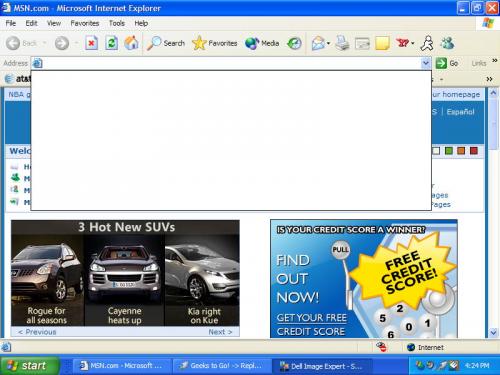




 Sign In
Sign In Create Account
Create Account

