Full Versions can be installed on any system, whether itís a new system you just built with no operating system, or a system with any previous version of Windows installed, or any other operating system. You can also upgrade or change that system and reactive Windows as many times as you would like. Includes both 32 and 64 bit versions (to be installed on one PC).
Upgrade Versions must have Windows XP already installed on your hard drive of the system that you plan to install the upgrade on. Windows 2000 is also eligible for the upgrade (although a clean install must be performed), earlier version are not. Windows XP only required that you possessed the media from an earlier version (a CD for example). The new requirement with Vista is that the earlier operating system must be installed on the hard drive youíre upgrading. After Vista is activated, the XP key that was upgraded becomes invalid. You canít use that key to install XP on another system, or in a dual-boot configuration. For example, say you purchased the upgrade edition to install on a new system. You must first install and activate XP, and then use the Vista DVD to upgrade. After which you canít use the XP key again. Both 32 and 64-bit versions are included (to be used on one system). Link to: Upgrade Matrix
OEM Versions are intended to be sold to Original Equipment Manufacturers. There is no phone support from Miscrosoft provided, no retail packaging, and no manual provided. Support is supposed to be come from the system builder. An OEM version will allow either an upgrade or a clean install. You must chose 32 or 64-bit verisons, they are not both included like they are with the retail vesions. Finally, OEM licenses canít be transfered to another system. You canít transfer from an old computer to a new one. If you upgrade your system, youíre limited as to what you can change, and how many activations youíre allowed.





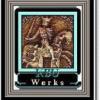











 Sign In
Sign In Create Account
Create Account

