and it is really annoying so please help.
MSN
Started by
CJIS
, Apr 04 2005 10:58 AM
#1

 Posted 04 April 2005 - 10:58 AM
Posted 04 April 2005 - 10:58 AM

and it is really annoying so please help.
#2

 Posted 04 April 2005 - 12:15 PM
Posted 04 April 2005 - 12:15 PM

Welcome to Geeks to Go. We hope that you find all the help you need here. 
I'm assuming you mean that when you log in to your profile the folder appears. Follow these steps:
Click "Start" --> "Run" --> type "msconfig" in the dialogue box --> click "OK" --> click the "Startup" tab at the top right hand corner of the dialogue box --> in this list is where you will find the MSN folder. just uncheck the box next to it, and reboot your computer.
This should fix your problem. Please let me know if this solves it, or if it doesn't.
Thank You
The Lightninghawk
I'm assuming you mean that when you log in to your profile the folder appears. Follow these steps:
Click "Start" --> "Run" --> type "msconfig" in the dialogue box --> click "OK" --> click the "Startup" tab at the top right hand corner of the dialogue box --> in this list is where you will find the MSN folder. just uncheck the box next to it, and reboot your computer.
This should fix your problem. Please let me know if this solves it, or if it doesn't.
Thank You
The Lightninghawk
#3

 Posted 05 April 2005 - 09:03 AM
Posted 05 April 2005 - 09:03 AM

the MSN folder is not in the list 
#4

 Posted 05 April 2005 - 09:14 AM
Posted 05 April 2005 - 09:14 AM

Ok Can you give me some more specific details about the folder, its contents, exactly when it opens, ect...
#5

 Posted 05 April 2005 - 09:37 AM
Posted 05 April 2005 - 09:37 AM

Is there a Startup Items folder like in 98?
#6

 Posted 05 April 2005 - 09:41 AM
Posted 05 April 2005 - 09:41 AM

Ok this is what you mean and want:
open your msn messenger:
Go to TOOLS
go to OPTIONS
go to PREFERENCES
and uncheck the "MSN today" load on startup uncheck all other things there that you don't want to start up
Rik
open your msn messenger:
Go to TOOLS
go to OPTIONS
go to PREFERENCES
and uncheck the "MSN today" load on startup uncheck all other things there that you don't want to start up
Rik
#7

 Posted 05 April 2005 - 09:54 AM
Posted 05 April 2005 - 09:54 AM

Rico750, I don't think that his messenger is what's starts up; because that is not a default select except on MSN MSGR itself. Maybe it is what starts but I don't think so. But thats why I asked for more information.
dknoppix, Yes there is a startup folder. There are a couple of different areas that it is in. Thanks for saying something about it.
Click "Start" --> All Programs --> Startup --- Tell us if there is anything inside of it.
Also.
Click "Start" --> My Computer --> Local Disk (C:) --> Documents and Settings --> All Users --> Start Menu --> Programs --> Starup --- Let us know if there are any entries here.
But even after completing these steps please give us more detailed information.
Also the next time the folder opens. Copy the File Path in the Address and Paste it here so we can determine its source.
Thank You.
dknoppix, Yes there is a startup folder. There are a couple of different areas that it is in. Thanks for saying something about it.
Click "Start" --> All Programs --> Startup --- Tell us if there is anything inside of it.
Also.
Click "Start" --> My Computer --> Local Disk (C:) --> Documents and Settings --> All Users --> Start Menu --> Programs --> Starup --- Let us know if there are any entries here.
But even after completing these steps please give us more detailed information.
Also the next time the folder opens. Copy the File Path in the Address and Paste it here so we can determine its source.
Thank You.
#8

 Posted 05 April 2005 - 10:05 AM
Posted 05 April 2005 - 10:05 AM

The folder is in C:\Program files\ and then the folder MSN with plugins folder and an MSN explorer shortcut.
#9

 Posted 05 April 2005 - 10:07 AM
Posted 05 April 2005 - 10:07 AM

You can delete that if you don't use MSN Internet Explorer. That would solve that problem.
#10

 Posted 05 April 2005 - 10:13 AM
Posted 05 April 2005 - 10:13 AM

ok thanx
#11

 Posted 05 April 2005 - 10:14 AM
Posted 05 April 2005 - 10:14 AM

No Problem. Anytime. Glad to help you.
Please let me know if this resolves the issue.
Please let me know if this resolves the issue.
#12

 Posted 05 April 2005 - 10:40 AM
Posted 05 April 2005 - 10:40 AM

indeed your right Lightninghawk
good job!
Rik
good job!
Rik
Similar Topics
1 user(s) are reading this topic
0 members, 1 guests, 0 anonymous users
As Featured On:









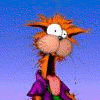




 Sign In
Sign In Create Account
Create Account

