I have unplugged the ethernet cable and changed the CMOS/BIOS to boot from CD first
However when I restart I do not see the "Press any key to boot from CD" message and Windows boots normally
I have two CD/DVD drives in this PC so I've tried booting with the CD in both but with no luck - we go straight to Windows
Thanks for the help and good wishes - I feel a bit better now
LATER I HAVE TRIED ANOTHER COPY OF MY XP PRO CD AND THIS IS WORKING !!!!!!! I WILL LET YOU KNOW THE OUTCOME ASAP
Later still looks like the first CD was not made bootable when it was copied as a backup
Edited by Chris - Thecleancar, 23 April 2007 - 05:59 AM.




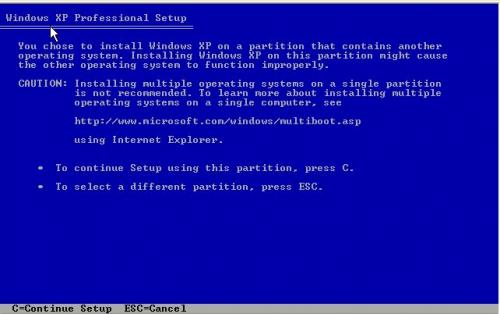
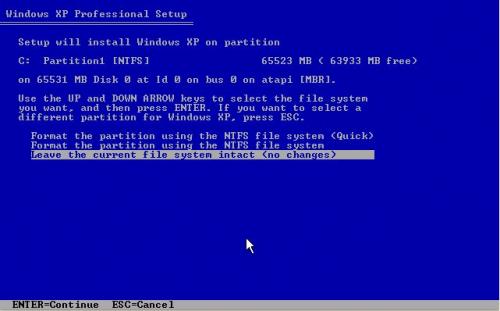
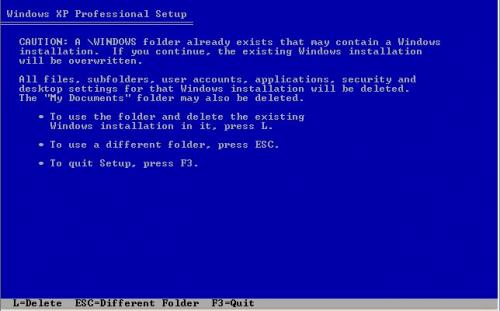
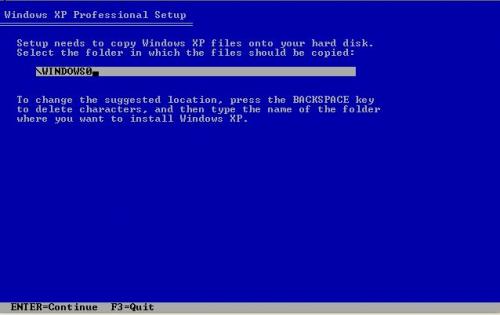











 Sign In
Sign In Create Account
Create Account

