For my Zeus 750w, what I did was I moved the HDD's (all 3) into the very top of the case, where you can see on the case front the lighted fan is.
In the middle three bays I have one SATA DVD RW but no fan, and it just doesn't need on there anyway.
On the lower 3 drive bays, I again have the fan/HDD box installed and I have stuffed the HDD bays with all the leftover cable from my PSU. I still get some air flow through there to the PSU, believe it or not! But I know those cables are going to get VERY dusty sitting right behind the fan LOL And my PSU barely gets warm enough to notice even when my CPU/GPU are cranked ( likely because it far exceeds my draw )
Built in cable management for this case is non-existent basically so if that is a priority for you understand you will have to do some work.
I really wish I had got a modular PSU though. I actually thought this one was modular when I ordered it but thats what you get when you order stuff late at night heh.
You really like that G15 don't you, I'm thinking of this purchase at the end of summer. What is it that you like about it/don't like.
OK here goes

Good:It feels great to type on. Just the right amount of resistance and spring. Keys are nicely concaved on the top. Home keys (the f and j) have very prominent and easy to feel nubs compared to most cheap keyboards, which is important for us old school typists to type in the dark
Back lit keys, great at night or in a dark room. Every single key is lit including the mute button and the button to turn off the keyboard light. The media/winamp controls are also lit. The LCD can be lit or left unlit. The only buttons not lit up are the switch that turns off the windows key during gaming, the button you push to switch between LCD display programs, and the 4 little function buttons that allow you to interact with LCD display programs that support them.
18 programmable keys, each with an M1, M2, or M3 setting. Basically you can program all 18 keys, then switch from M1 to M2 and reprogram them again under the M2, etc... for M3. You can also do this for every single game. So if you played EQ, you could use M1 to set up your raiding macros, M2 to set up your grouping macros, and M3 to set up your auctioning macros, etc.... When you run a game, it loads your saved profile for that game automatically.
LCD custom app support: Great community, LCD studio is free, easy to use, and works with speedfan, FRAPS and a boatload of other things to let your build your very own LCD app. You can also download the SDK if you know C++ programming and do pretty much anything you want, including controlling the lights on the keyboard, etc...
The 2 USB ports are in a good location for a mouse or headset to plug in.
Bad:The keyboard feet. These usually suck on most keyboards, and they are only slightly better here. There are 2 settings, no elevation, and full elevation of the rear of the keyboard. Typical of most cheap keyboards but you would think higher end keyboards would have provided a wider range of adjustment by now.
The USB ports are only type 1, and the keyboard itself is said to use pretty much half the allotted power for USB 1 devices. So there is no way you are going to plug in USB devices that need a higher level of power to these ports. They work fine with a headset or mouse though. I can say that first hand.
Hot key location - all the hot keys are way off to the left. Not convenient for some games. Should have placed half on each side of keyboard instead. Also, all the keys are generically labeled G1 through G18 so you had better have a good memory to keep track of all your hot keys for all your games. Would be nice to find an after-market overlay you can label the keys with.







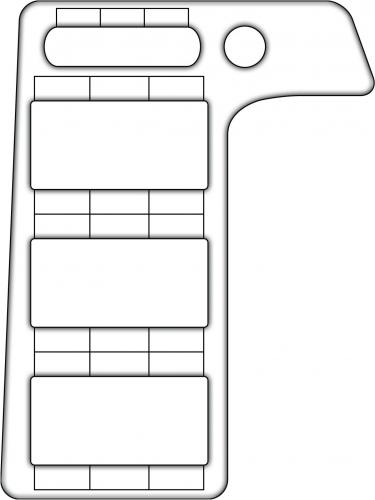











 Sign In
Sign In Create Account
Create Account

