yep, referring someone also...

The Ctrl + V game
#16

 Posted 18 June 2007 - 06:12 AM
Posted 18 June 2007 - 06:12 AM

#17

 Posted 18 June 2007 - 07:38 AM
Posted 18 June 2007 - 07:38 AM

This is a 30 day trial of the program
- Once you have downloaded AVG Anti-Spyware, locate the icon on the desktop and double-click it to launch the set up program.
- Once the setup is complete you will need run AVG Anti-Spyware and update the definition files.
- On the main screen select the icon "Update" then select the "Update now" link.
- Next select the "Start Update" button, the update will start and a progress bar will show the updates being installed.
- Once the update has completed select the "Scanner" icon at the top of the screen, then select the "Settings" tab.
- Once in the Settings screen click on "Recommended actions" and then select "Quarantine".
- Under "Reports"
- Select "Automatically generate report after every scan"
- Un-Select "Only if threats were found"
- Reboot your computer into SafeMode. You can do this by restarting your computer and continually tapping the F8 key until a menu appears. Use your up arrow key to highlight SafeMode then hit enter.
IMPORTANT: Do not open any other windows or programs while AVG Anti-Spyware is scanning, it may interfere with the scanning proccess: - Lauch AVG Anti-Spyware by double-clicking the icon on your desktop.
- Select the "Scanner" icon at the top and then the "Scan" tab then click on "Complete System Scan".
- AVG Anti-Spyware will now begin the scanning process, be patient this may take a little time.
Once the scan is complete do the following: - If you have any infections you will prompted, then select "Apply all actions"
- Next select the "Reports" icon at the top.
- Select the "Save report as" button in the lower left hand of the screen and save it to a text file on your system (make sure to remember where you saved that file, this is important).
- Close AVG Anti-Spyware and reboot your system back into Normal Mode and post the results of the AVG Anti-Spyware report scan.
Live Log...
#18

 Posted 20 June 2007 - 02:53 PM
Posted 20 June 2007 - 02:53 PM

...mario brothers version of "we're not gonna take it" by twisted sister
#19

 Posted 23 June 2007 - 07:55 PM
Posted 23 June 2007 - 07:55 PM

Looks like I was double checking on someone's motherboard, I think they were having sound problems...
#20

 Posted 30 June 2007 - 07:12 PM
Posted 30 June 2007 - 07:12 PM

<2869hp 1643m 2347mv> ARRRRRRRRRRGH!!!!!
<2869hp 1643m 2347mv>
Sharanna stops using <**Fragment of the Holy Grail**>.
Sharanna holds a Steel Pocket Watch in her hands.
The hands on the watch spin rapidly, then lock into place at twelve fifteen.
<2869hp 1643m 2347mv>
Sharanna stops using a Steel Pocket Watch.
Sharanna holds <**Fragment of the Holy Grail**> in her hands
Huh... guess who's been playing text based games.
#21

 Posted 01 July 2007 - 03:42 AM
Posted 01 July 2007 - 03:42 AM

that is right nothing because I last copied a file. Does not translate to text very well.
#22

 Posted 03 July 2007 - 10:13 AM
Posted 03 July 2007 - 10:13 AM

#23

 Posted 04 July 2007 - 05:06 AM
Posted 04 July 2007 - 05:06 AM

#24

 Posted 04 July 2007 - 08:46 AM
Posted 04 July 2007 - 08:46 AM

No idea, I'm on a mate's computer....
#25

 Posted 04 July 2007 - 10:48 AM
Posted 04 July 2007 - 10:48 AM

#26

 Posted 04 July 2007 - 06:06 PM
Posted 04 July 2007 - 06:06 PM

Wow that looks tricky, am I really gonna learn how to do all that?http://www.geekstogo...s....html&st=15
Check my fix...
#27

 Posted 06 July 2007 - 09:14 PM
Posted 06 July 2007 - 09:14 PM

If you go all the way through GeekU the answer to that question would be yes. But don't worry, in CMF you'll still have OwNt and ScHwErV to help you along.Wow that looks tricky, am I really gonna learn how to do all that?
#28

 Posted 07 July 2007 - 12:27 AM
Posted 07 July 2007 - 12:27 AM

----------------
HU oh ya that is right I was playing guild wars.
#29

 Posted 13 July 2007 - 01:26 AM
Posted 13 July 2007 - 01:26 AM

If you go all the way through GeekU the answer to that question would be yes. But don't worry, in CMF you'll still have OwNt and ScHwErV to help you along.Wow that looks tricky, am I really gonna learn how to do all that?
Yup you will ruthandtroy
How could you leave out don77???
Edited by MoNsTeReNeRgY22, 13 July 2007 - 01:26 AM.
#30

 Posted 03 August 2007 - 11:07 PM
Posted 03 August 2007 - 11:07 PM

Similar Topics
1 user(s) are reading this topic
0 members, 1 guests, 0 anonymous users
As Featured On:













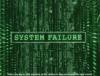
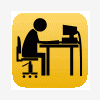


 Sign In
Sign In Create Account
Create Account

