I recently set up a two computer home network. I used a pretty typical linksys wireless router, using my desktop (xp) to set it up (wired) and my laptop (xp) as a wireless. After a couple restarts the internet was cruising along, no problems.
Then I decided to try and set up some file sharing, so I don't have to keep transferring files via burned CDs, etc.
It all seemed pretty easy, using xp's network setup wizard, but I have hit a snag. My laptop is able to see the shared files on my desktop without any trouble. My desktop, though, can only see the laptop and its appropriate name when I click "view workgroup computers." When I click that computer icon to "explore" and presumably see the files that the laptop is sharing, I get an error:
"\\{mylaptop} is not accessible. You might not have permission to us this network resource. Contact the administrator of this server to find out if you have access permissions.
Logon failure: the user has not been granted the requested logon type at this computer"
If only there was an administrator to contact...
Anyway, I think the problem might have to do with firewalls. My laptop, for some reason, has Group Policy enabled on it. I suppose it may have to do with one of the universities I have worked at. Whatever the reason I am unable to manage my own firewall settings, and that is something that every networking guide seems to point to as a potential issue.
I have also seen that getting out of this GP situation is maybe not so easy... hooray for networks that I was a part of years ago...
Is there something else that could be causing this problem? It doesn't seem to be anything else that is super obvious, like incorrect IPs or screwed up cables, since I can see the desktop's shared items via the laptop, and I can access the internet without issue.
"For your security, some settings are controlled by Group Policy"
I think maybe these words will be etched on the tombstone of my file sharing adventure...
Help!!
Thanks in advance!




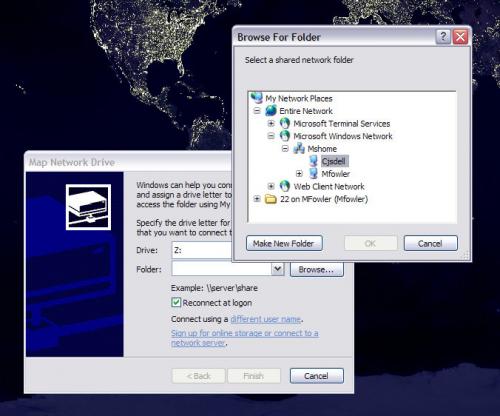











 Sign In
Sign In Create Account
Create Account

