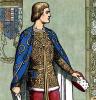
'Blue Screen of Death' Crash
#16

 Posted 30 July 2007 - 11:50 PM
Posted 30 July 2007 - 11:50 PM

#17

 Posted 30 July 2007 - 11:53 PM
Posted 30 July 2007 - 11:53 PM

Do you have onboard video? Otherwise how do you know the problems with your motherboard stops? If you do have onboard please disable it.
Yes I have to agree with you it's beginning to look like the video card.
James
#18

 Posted 31 July 2007 - 04:55 PM
Posted 31 July 2007 - 04:55 PM

i do have onboard video, but i believe i have disabled it-in the BIOS, there is a selection for which display device you want to us, and i selected pci-e-the other choices were pci and onboard (or shared, maybe).
though it appears that the problem could be the video card, i did experience a crash after taking it out-rma's are still avaliable to me for both the ram and the video card, so i'm wondering if i should return both items, in case both the ram and the video card are faulty (that'd be pretty unlucky, though).
i'm also wondering if i got a new motherboard (i can still return the one i have, and it would be easier, as the shop is in town) that might fix the problem, as the the current motherboard might be causing the problem since it only runs the ram at 1.8 volts, and that, in turn may have some effect on the graphics card, in some way. i don't know if that could logically happen; it's just a theory, and if i could just change the ram voltage that would be easier, but tell me what you think...
#19

 Posted 01 August 2007 - 03:57 PM
Posted 01 August 2007 - 03:57 PM

James
#20

 Posted 01 August 2007 - 04:01 PM
Posted 01 August 2007 - 04:01 PM

in a little less than a week i will be able to test my video card on my friends pc, i was just thinking about that.
and as far as i can tell, i have disabled onboard video. from what i have read in the manual (read:the whole thing) it sounds like i have disabled it; all it says to do is to select whichever device you want to use (again; pci-e, pci, or internal) but 'in-the-past' the manual hasn't been very good in explaining how to do things (it doesn't even mention how to change the ram voltages)
#21

 Posted 01 August 2007 - 04:22 PM
Posted 01 August 2007 - 04:22 PM

#22

 Posted 01 August 2007 - 04:48 PM
Posted 01 August 2007 - 04:48 PM

anywho, the dual core center is still making the alarm sound, now i'm focusing on why it's still doing that.
and for reference, my onboard video is an amd 690G.
i'm also going to give my graphics card another shot and see if it works!
#23

 Posted 01 August 2007 - 05:03 PM
Posted 01 August 2007 - 05:03 PM

Pull your graphics card out, run your computer on onboard, see what happends, try and game a little and see if you have any difficulties.after 'extensive' research on the web, i'm beginning to believe that i have actually NOT disabled the onboard video; i have found out that dual channel ram does not work properly if you have an onboard video card leeching from them-this would explain the crash-and then, since onbaord vid was still active, this would cause a crash/'collision' with my video card, which would explain the messed-up screen when i had my card plugged in. tell me what you think. (and i still can't find how to change the voltage's on MSI boards, so if you know, that'd be great!)
Good to hear you uped your voltages to the 1.9V it should be at, ruling that out as a possible problem.
James
#24

 Posted 01 August 2007 - 10:39 PM
Posted 01 August 2007 - 10:39 PM

#25

 Posted 01 August 2007 - 11:24 PM
Posted 01 August 2007 - 11:24 PM

James
#26

 Posted 02 August 2007 - 10:36 PM
Posted 02 August 2007 - 10:36 PM

#27

 Posted 08 August 2007 - 11:24 PM
Posted 08 August 2007 - 11:24 PM

#28

 Posted 09 August 2007 - 12:23 AM
Posted 09 August 2007 - 12:23 AM

Glade I could help and happy to see that the issue is resolved. Good job for solving it yourself
James
Edited by james_8970, 09 August 2007 - 12:23 AM.
Similar Topics
0 user(s) are reading this topic
0 members, 0 guests, 0 anonymous users
As Featured On:














 Sign In
Sign In Create Account
Create Account

