Another tip, especially for websites, is to take some letter(s) from the web-site address, and incorprate it/them into your password. This allows you to have a unique password for every site you visit, and makes it something that you can remember, without making it insecure.
(eg. "jbjbjatw1228", for a password try the third and fifth letter in the address, so for www.geekstogo.com, you would use the "e" and the "s". Now make the password jbjbjatw1e22s8.)
To make it more secure, don't use the "e" and "s", try using the letter/character two keys, on your keyboard, to the right of those key letters you use, which would make it "jbjbjaw1t22f8". ("t" is two keys to the right of "e" and "f" is two keys to the right of "s" on a common QWERTY keyboard)
Whatever you do, don't identically copy any "suggested passwords" you see. These tips are only to get you thinking. Make up your OWN password!
Finally don't forget to make your password recovery questions safe as well. Sites which email you a link to recover your password are best, but not all sites are so secure. (Case-in-point: the hacker who gained access to Sarah Palin's email account, did it by answering a few questions he could easily discover or guess)






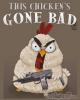





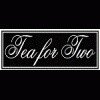












 Sign In
Sign In Create Account
Create Account

