Up to before the virus, updating my sites was a breeze, well, after I accidentally figured out how to have to files both titled "Index.htm," on one computer, which I thought was impossble, but did happen once I accidentally had web, web1, web2, & web3 appear in my drop down options.
One thing I just found out, when attempting to do a file/folder search is that the adware program I thought was going to fix my problem, is linked to the location, I am seeking a fix, but have no interest in any part of that adware software, except to get my $42 refunded.
TY again,
penelopepony
Edited by Keith, 10 September 2007 - 05:52 PM.

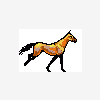














 Sign In
Sign In Create Account
Create Account

