New Build BSOD
Started by
RobK0000
, Feb 09 2008 03:19 PM
#16

 Posted 09 February 2008 - 07:19 PM
Posted 09 February 2008 - 07:19 PM

#17

 Posted 09 February 2008 - 07:22 PM
Posted 09 February 2008 - 07:22 PM

I have MSN, though I prefer to help people on these forums as others may find the information helpful.
Play a game for an hour or two and see if it'll produce any errors.
James
Play a game for an hour or two and see if it'll produce any errors.
James
#18

 Posted 09 February 2008 - 07:31 PM
Posted 09 February 2008 - 07:31 PM

Same thing, in counterstrike for 5 mins, two rounds with 12 bots. Game froze up and i had to reset.
#19

 Posted 09 February 2008 - 07:43 PM
Posted 09 February 2008 - 07:43 PM

Alright we are going to do a number of things here.
Keep the other two sticks out till be figure out this problem.
Please follow the directions below, this will rule out a possible memory issue.
Click this for a guide to using Memtest
Click this to download Memtest
Run it overnight if possible
James
Keep the other two sticks out till be figure out this problem.
Please follow the directions below, this will rule out a possible memory issue.
Click this for a guide to using Memtest
Click this to download Memtest
Run it overnight if possible
James
#20

 Posted 10 February 2008 - 07:35 AM
Posted 10 February 2008 - 07:35 AM

I let it run all night long, frooze up just like before. Its like theres a compatibility issue or the motherboard doesnt allow it to use all of the ram. Im lost as what to do, other than exchanging this mobo one for something similiar. preferably the asus M3A32-MVP board.
Edited by RobK0000, 10 February 2008 - 07:52 AM.
#21

 Posted 10 February 2008 - 08:51 AM
Posted 10 February 2008 - 08:51 AM

Bad computer memory is one of the three main reasons for random system failures.. the other two are heat (usually caused by fans or heatsinks being blocked with dust) or power issues...
I have also had problems with memtest on a couple of different systems but found that Windows Memory Diagnostic would run the tests when memtest would not.......you can get it here..
go here and get everest home...install and launch it...click the + by computer...click on sensor...get a screenshot and post it so I can check your temps and voltages...
I have also had problems with memtest on a couple of different systems but found that Windows Memory Diagnostic would run the tests when memtest would not.......you can get it here..
go here and get everest home...install and launch it...click the + by computer...click on sensor...get a screenshot and post it so I can check your temps and voltages...
Edited by happyrck, 10 February 2008 - 08:55 AM.
#22

 Posted 10 February 2008 - 09:34 AM
Posted 10 February 2008 - 09:34 AM

Everything in the pc is new, i checked everything 2 times for correct seating, the heatsink is on properlly, and the motherboard has no dust on it. heres a screen shot. The program only hsowed temp for my hdd, so i pulled up the one that came with my motherboard to show some more stuff.

Thanks,
Rob K.

Thanks,
Rob K.
#23

 Posted 10 February 2008 - 09:50 AM
Posted 10 February 2008 - 09:50 AM

I just ran mem test on 1 stick, No errors found. finished in about 5 mins. When it put 2 sticks, computer locks up in the test.
Edited by RobK0000, 10 February 2008 - 09:51 AM.
#24

 Posted 10 February 2008 - 10:57 AM
Posted 10 February 2008 - 10:57 AM

ran second test on stick #2 by itself, no problem found.
pics of my ram settings btw:
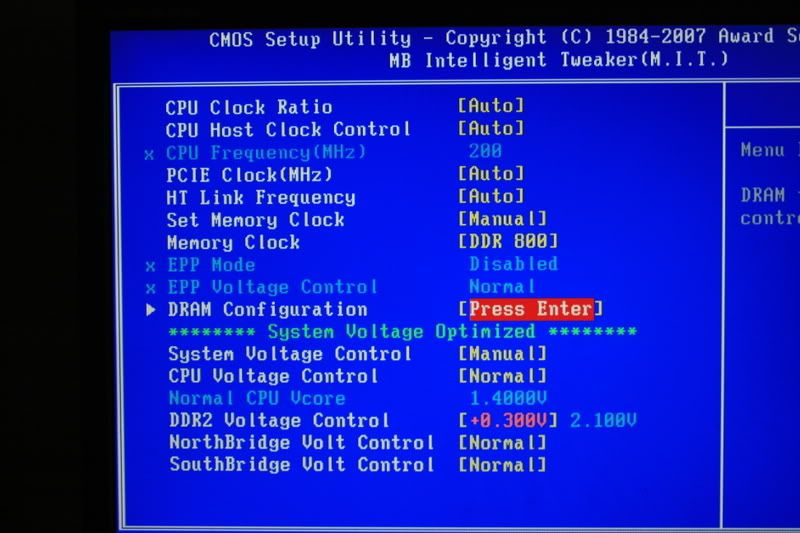
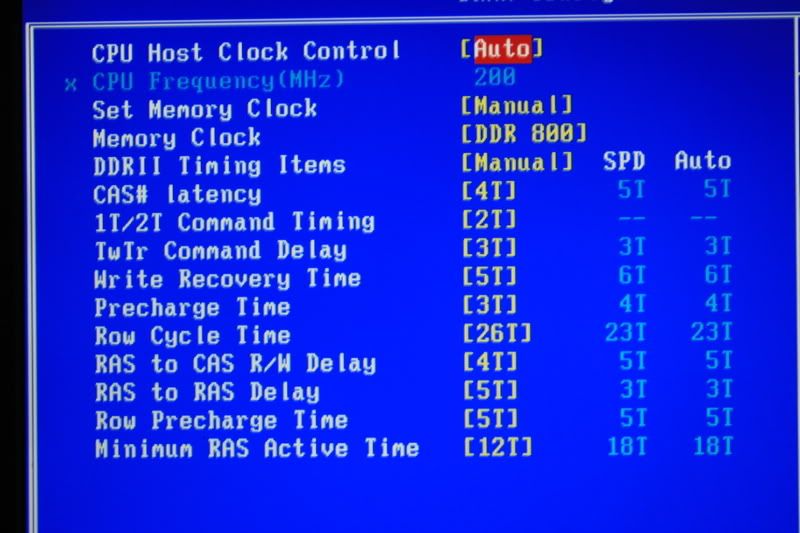
pics of my ram settings btw:
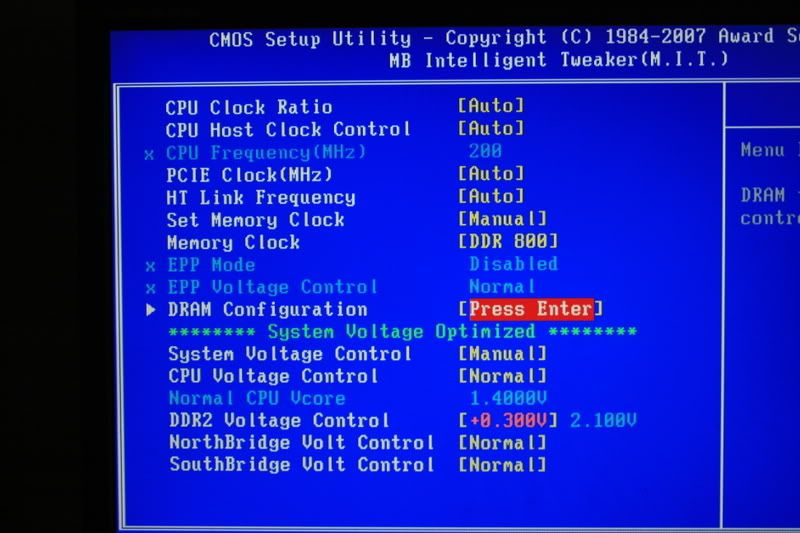
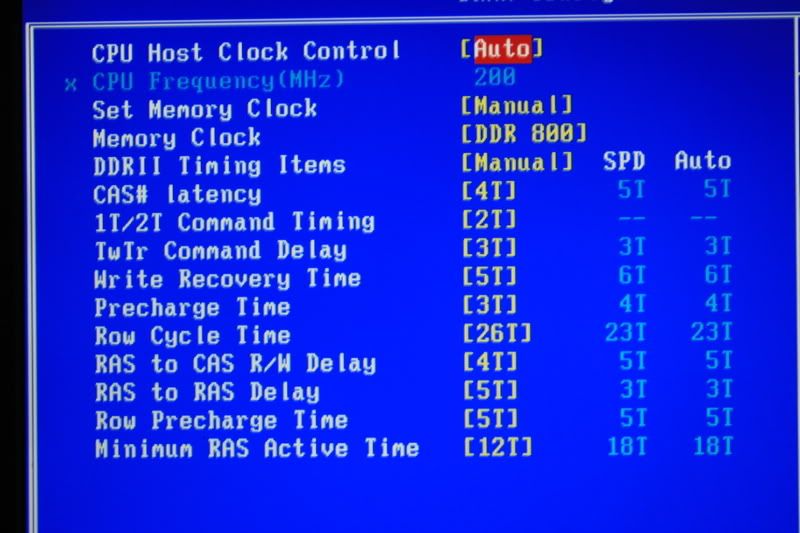
#25

 Posted 10 February 2008 - 12:52 PM
Posted 10 February 2008 - 12:52 PM

nvrmdn
Edited by RobK0000, 10 February 2008 - 12:57 PM.
#26

 Posted 10 February 2008 - 01:10 PM
Posted 10 February 2008 - 01:10 PM

Put the timings back to auto (I want to loosen them) and see if it'll still freeze.
When you are trying the other sticks, are you using different RAM slots? It is possible that one of the DIM slots is failing.
James
When you are trying the other sticks, are you using different RAM slots? It is possible that one of the DIM slots is failing.
James
#27

 Posted 10 February 2008 - 01:24 PM
Posted 10 February 2008 - 01:24 PM

okay so auto with 1 stick or add the other 3?
#28

 Posted 10 February 2008 - 01:29 PM
Posted 10 February 2008 - 01:29 PM

Try auto timings with two sticks total, then run Memtest for at least 3-4 hours. 5 minutes is not nearly enough.
Be sure the timings are on auto.
James
Be sure the timings are on auto.
James
#29

 Posted 10 February 2008 - 01:40 PM
Posted 10 February 2008 - 01:40 PM

2 sticks and it froze.
#30

 Posted 10 February 2008 - 01:46 PM
Posted 10 February 2008 - 01:46 PM

Take the one stick you thought worked and move it one by one through all the slots so that we can rule out a defective motherboard.
I want you to run memtest V2.0 for at least 1 hour per slot.
If this one stick runs fine in each slot, I think you need to RMA your RAM.
James
I want you to run memtest V2.0 for at least 1 hour per slot.
If this one stick runs fine in each slot, I think you need to RMA your RAM.
James
Similar Topics
0 user(s) are reading this topic
0 members, 0 guests, 0 anonymous users
As Featured On:














 Sign In
Sign In Create Account
Create Account

