

No desktop background picture
Started by
battison10
, Apr 26 2008 01:41 AM
#1

 Posted 26 April 2008 - 01:41 AM
Posted 26 April 2008 - 01:41 AM


#2

 Posted 26 April 2008 - 09:27 AM
Posted 26 April 2008 - 09:27 AM

go to Control panel
then Ease of Access
then Ease of Access Center
then Make the computer easiler to use
uncheck the option "Remove background images if it has been checked.
then Ease of Access
then Ease of Access Center
then Make the computer easiler to use
uncheck the option "Remove background images if it has been checked.
#3

 Posted 26 April 2008 - 11:41 AM
Posted 26 April 2008 - 11:41 AM

Already tried it!! Not checked 
#4

 Posted 26 April 2008 - 01:12 PM
Posted 26 April 2008 - 01:12 PM

Have EXACTLY the same problem with the same history.
+I've been on this forum ...and that advice unfortunately hasn't helped.
http://forums.whatth...und_t91009.html
Any ideas?
+I've been on this forum ...and that advice unfortunately hasn't helped.
http://forums.whatth...und_t91009.html
Any ideas?
#5

 Posted 26 April 2008 - 03:51 PM
Posted 26 April 2008 - 03:51 PM

Follow the instructions in this link. They seem to have worked for many people:
http://www.helpmeric..._background.htm
http://www.helpmeric..._background.htm
#6

 Posted 27 April 2008 - 01:15 AM
Posted 27 April 2008 - 01:15 AM

Thanks for the info but no luck - that registry key does not even exist on my system!!
#7

 Posted 27 April 2008 - 10:43 AM
Posted 27 April 2008 - 10:43 AM

What does it say here?
HKEY_CURRENT_USER\Software\Microsoft\Windows\CurrentVersion\Policies\System
HKEY_CURRENT_USER\Software\Microsoft\Windows\CurrentVersion\Policies\System
#8

 Posted 28 April 2008 - 05:18 AM
Posted 28 April 2008 - 05:18 AM

#9

 Posted 28 April 2008 - 08:17 AM
Posted 28 April 2008 - 08:17 AM

download wallpaper_enable.reg from MVP Ramesh:
http://www.winhelpon...aper_enable.reg
Save the file to Desktop. Right-click on the file and then choose "Merge".
http://www.winhelpon...aper_enable.reg
Save the file to Desktop. Right-click on the file and then choose "Merge".
#10

 Posted 29 April 2008 - 03:58 AM
Posted 29 April 2008 - 03:58 AM

The link doesn't work, just get this page can not be displayed?
<Just add the.com>
Just asks what program should this be associated with? I associated it with regedit, was added successfully. But unfortunatley still no change after a restart?
<Just add the.com>
Just asks what program should this be associated with? I associated it with regedit, was added successfully. But unfortunatley still no change after a restart?
Edited by greenshorts, 29 April 2008 - 04:15 AM.
#11

 Posted 29 April 2008 - 08:46 AM
Posted 29 April 2008 - 08:46 AM

Here's the link again, the 'attachment' is in very small letters, so it's easy to miss.
http://www.winhelpon...-wallpaper.html
http://www.winhelpon...-wallpaper.html
#12

 Posted 30 April 2008 - 02:56 AM
Posted 30 April 2008 - 02:56 AM

Added to the registry, but unfortunatley doesn't solve the prob??
#13

 Posted 30 April 2008 - 10:05 AM
Posted 30 April 2008 - 10:05 AM

Give this a try, go to C:/windows/web/wallpaper, then open wallpaper and see if pictures show there or if
you can open one of them, if you can't open any of them they must be corrupt! so find a jpg picture of
any kind that you know for sure you can open and drag and drop in to the wallpaper folder,
now if you can open this will let you know for sure that the other pictures are corrupt. Go back to
Desktop Background menu and see if that picture shows there, if it does then replace old pisctures.
Now if you can't open that either then it must be in windows system it's self.
Dwight
you can open one of them, if you can't open any of them they must be corrupt! so find a jpg picture of
any kind that you know for sure you can open and drag and drop in to the wallpaper folder,
now if you can open this will let you know for sure that the other pictures are corrupt. Go back to
Desktop Background menu and see if that picture shows there, if it does then replace old pisctures.
Now if you can't open that either then it must be in windows system it's self.
Dwight
#14

 Posted 30 April 2008 - 04:53 PM
Posted 30 April 2008 - 04:53 PM

Nope, can open the pictures. They're not corrupt.
Similar Topics
0 user(s) are reading this topic
0 members, 0 guests, 0 anonymous users
As Featured On:










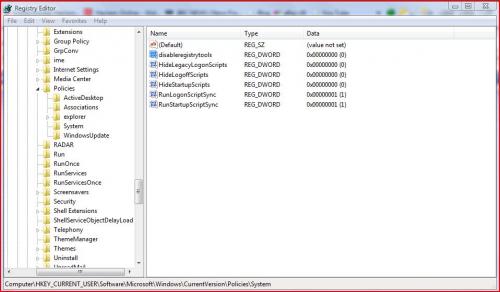





 Sign In
Sign In Create Account
Create Account

