You can do that... It actually looks as if the Yamaha EMX 5000-12 Powered Mixer has rca outputs at the top middle section, but I can't tell from the images I've seen through google. If so I believe you can plug in a cd recorder to that output if the cd recorder supports rca input or you could possibly use another output on the mixer for it.
If your on a lower budget just plug in a good cassette recorder deck that is in fair shape using the rca [white and red] outputs of the mixer and record to cassette. Than after you've recorded mass live to cassette, take the cassette home, connect the cassette deck to your pc's soundcard input [not a soundcards pink "mic input" - just soundcard "input" < usually blue/black] with a cable that looks like it has two headphone plugs on each end [see pic below], and record what your playing from the cassette to your pc with a program like ADOBE AUDITION. Than with adobe you can edit the files, take out hiss/distortion, equalize it, fade in/out tracks, and finally save them all as mp3s which you can burn to cd. This is the easiest and best way to do it if your on a low budget because you can create great discs with many cd tracks instead of using a cd recorder which would simply record the mass live to one big long 60 minute track which you would more than likely have to do the same with on pc to make a nice edited bunch of tracks. Because most people don't listen to 60 minute straight audio tracks. If you did listen to a 60 minute cd audio track and needed to shut off the cd player for some reason to come back to it. How would you get back to the part you were on? That would be so much fast forwarding it would put stress on an optical lens laser in a cd deck and kill it after a while.
I highly recommend doing it with a cassette deck because believe me it won't sound horrible in the end. It actually sounds incredibly nice. A lot of people use cassette decks hooked up to pcs like I mentioned in order to pass old cassette music albums to pc, than burn them to discs. Just remember to equalize it through the software when you finally get the cassette audio on your pc.
Adobe Audition Software
http://www.adobe.com...ducts/audition/If the cassette deck doesn't have rca input and only mic input use this for rca [red and white] output from the mixer to the cassette deck's mic input:

If the cassette deck does have rca input than you would obviously use this:
Note: Some cassette decks say "cd input" which is the same thing as "input" alone

This is what you would use to hook up your cassette deck's headphone jack to your pc's soundcard input:

Alternatively you can use the same cable from the first picture to connect your cassette deck to your pc's soundcard input!
Loads of info... USE IT!!!
Edited by superstar, 07 May 2008 - 09:32 AM.










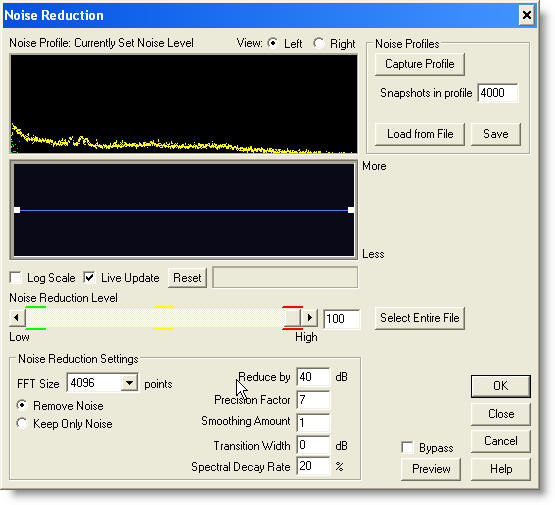











 Sign In
Sign In Create Account
Create Account

