How to Fix Internet Explorer Cannot Open the Internet Site- Operation
Started by
curlypep
, May 09 2008 03:33 PM
#31

 Posted 16 May 2008 - 02:29 PM
Posted 16 May 2008 - 02:29 PM

#32

 Posted 16 May 2008 - 05:42 PM
Posted 16 May 2008 - 05:42 PM

I signed up at a brand new site and I received their confirmation email and the first time I tried to log in as a new member I got the error message! The second time no problem.
Edited by curlypep, 16 May 2008 - 05:42 PM.
#33

 Posted 16 May 2008 - 06:31 PM
Posted 16 May 2008 - 06:31 PM

I must appreciate your efforts Metallica, great work.
#34

 Posted 17 May 2008 - 07:04 AM
Posted 17 May 2008 - 07:04 AM

Are you using some sort of cookie control ?
I'm asking because Yahoo will require a cookie for you to be able to read your mail online and logging in at a new site also requires your cookie to be changed.
So there may be a conflict there.
I'm asking because Yahoo will require a cookie for you to be able to read your mail online and logging in at a new site also requires your cookie to be changed.
So there may be a conflict there.
#35

 Posted 17 May 2008 - 10:43 AM
Posted 17 May 2008 - 10:43 AM

I have not touched the cookies on either computer and this problem just started happening out of the blue.
#36

 Posted 18 May 2008 - 02:46 AM
Posted 18 May 2008 - 02:46 AM

OK. Can you try the third option I posted ( add yahoo.com to your trusted sites)
#37

 Posted 18 May 2008 - 05:50 AM
Posted 18 May 2008 - 05:50 AM

It already was when I went in to look. Yesterday all day the only time it happened to me once late at night on one site that I use quite a bit. That was on my laptop. My desktop I only used for about a half hour and it did not happen during that half hour at all.
Thanks again I will you know when it happens.
Thanks again I will you know when it happens.
#38

 Posted 18 May 2008 - 06:03 AM
Posted 18 May 2008 - 06:03 AM

In the meantime I found this:
http://support.micro....aspx/kb/927917
It explains why you get it on certain websites and why I saw so many Yahoo relatedissues.
Unfortunately the only thing you can do about it, is use another browser or keep trying a few times like you have done sofar.
I wil keep looking and asking to see if there is more we can do.
http://support.micro....aspx/kb/927917
It explains why you get it on certain websites and why I saw so many Yahoo relatedissues.
Unfortunately the only thing you can do about it, is use another browser or keep trying a few times like you have done sofar.
I wil keep looking and asking to see if there is more we can do.
#39

 Posted 18 May 2008 - 06:35 AM
Posted 18 May 2008 - 06:35 AM

I have a question. I work from home and one of the places I work for gives me assignments throughout the year I just finished up a three week assignment during the assignment they had me disable Java updates. Would that cause a problem? I notices Java was mentioned in the link you sent me even though I did not understand what it was saying.
#40

 Posted 18 May 2008 - 06:41 AM
Posted 18 May 2008 - 06:41 AM

You can try updating to the latest version manually. But why would they want you to stop doing so?
Upgrading Java:
Upgrading Java:
- Download the latest version of Java Runtime Environment (JRE) 6 Update 6.
- Scroll down to where it says "The J2SE Runtime Environment (JRE) allows end-users to run Java applications".
- Click the "Download" button to the right.
- Select your Platform and check the box that says: "I agree to the Java SE Runtime Environment 6 License Agreement.".
- Click on Continue.
- Click on the link to download Windows Offline Installation (jre-6u6-windows-i586-p.exe) and save it to your desktop. Do NOT use the Sun Download Manager..
- Close any programs you may have running - especially your web browser.
- Go to Start > Control Panel, double-click on Add/Remove programs and remove all older versions of Java.
- Check any item with Java Runtime Environment (JRE or J2SE) in the name.
- Click the Remove or Change/Remove button.
- Repeat as many times as necessary to remove each Java version.
- Reboot your computer once all Java components are removed.
- Then from your desktop double-click on the download to install the newest version.
#41

 Posted 18 May 2008 - 07:33 AM
Posted 18 May 2008 - 07:33 AM

Its done. The said the Java updates would interfere with the program I had to run to do the assignments. w
When Java updates ran it would just show a red X instead of my program and it was true I tested it with the Java updates. I have no idea why. I actually usually do little work from my laptop because they frown on you using wireless most of the time depending on what you are doing.
When Java updates ran it would just show a red X instead of my program and it was true I tested it with the Java updates. I have no idea why. I actually usually do little work from my laptop because they frown on you using wireless most of the time depending on what you are doing.
#42

 Posted 18 May 2008 - 07:37 AM
Posted 18 May 2008 - 07:37 AM

It just happened to me on Yahoo twice in a row!!
#43

 Posted 21 May 2008 - 06:16 AM
Posted 21 May 2008 - 06:16 AM

Hello, In the Microsoft link what is it exactly they are telling me to do? I do not understand what I am suppose to change. I have read it a few times. Some days its happening constantly its driving me crazy.
#44

 Posted 21 May 2008 - 07:54 AM
Posted 21 May 2008 - 07:54 AM

Basically they are telling you to complain to the website maker or use another browser.
Since the first option will turn out to be quite fruitless, I suggest to try the second one.
I have been a happy Opera user for years but FireFox is another good alternative.
Let me know if you want tor try this and if you need help installing the one of your choice.
Opera: http://www.opera.com/
FireFox: http://www.mozilla.com/firefox/
Since the first option will turn out to be quite fruitless, I suggest to try the second one.
I have been a happy Opera user for years but FireFox is another good alternative.
Let me know if you want tor try this and if you need help installing the one of your choice.
Opera: http://www.opera.com/
FireFox: http://www.mozilla.com/firefox/
#45

 Posted 21 May 2008 - 07:58 AM
Posted 21 May 2008 - 07:58 AM

Hi Thanks right before you posted I downloaded Mozilla on my work computer due to the fact for my next job it had to be either IE or Mozilla but maybe I will download Opera on my laptop to try it out!
I just don't understand why it started happening out the blue. This morning I could not even respond to emails!
I just don't understand why it started happening out the blue. This morning I could not even respond to emails!
Similar Topics
0 user(s) are reading this topic
0 members, 0 guests, 0 anonymous users
As Featured On:









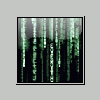





 Sign In
Sign In Create Account
Create Account

