Have you ever thought about making your own website but do not know how. Well this is a great place for you to start. I will be adding more as time passes by. So just sit back and read away. Make sure you practice, practice, practice, of course when you are done your school work or any other duties. I only ask that users post their questions in the forum instead of personal messaging to me so that others may learn from your question. GeekstoGo staff memebers may add to this tutorial as they wish. Well here it goes.
HTML- Hyper-Text Markup Language is the code that an internet browser translates into what you see on a web page. It is the most basic web language that you can learn. With HTML you can put anything online: pictures, journals, audio, movies, etc. It can be combined with other scripts and handlers to create a more dynamic website. But don't worry, with just HTML you can be on your way to making professional looking websites.
Table of Contents:
Section 1- Your First Site
---------------
Section 1- Your First Site
You are about to create your first site. Of course, you will need to have a host to put the html file on so that others may see it. I would recommed using Geocities for now until GtG has our own free hosting accounts.
Open up notepad and copy and paste the following code into notepad.
<html> <head> <title>My Very First Page</title> </head> <body> Hello Everyone! Welcome to my site.<br> <b>Bold</b> <i>italic</i> <u>underline</u> </body> </html>
Save it as "index.html". open up Internet Explorer and then go to File->Open and browse to the file. There you go, your first website.
The code explained:
<html> <head> <title>My Very First Page</title> </head>The very first thing you see is <html>. This is called a tag. Everything that is contained in <> are tags and/or attributes of the tag. The <html> tag lets the browser know that the following code is written in HTML. Notice at the end the forward slash "/" in </html>. This signifies that the tag is closing.
The <head> tag is sort of like the header of a letter. Tells you the title and other information about the website including any style sheets or meta keywords for the page. The <title> tag as you may have guess show the title of the page. Notice how it says "My Very First Page" at the top of the web page you just created.
<body> Hello Everyone! Welcome to my site.<br> <b>Bold</b> <i>italic</i> <u>underline</u> </body> </html>
The <body> tag is just like the body of a letter. It is wherer everything that is displayed on the letter would go. In this case, the website.
The <br> tag means breakline; Simply starting a new line. Notice how there is no closed break line tag (</br>)
The <b>,<i>,<u> are the bold, italic, and underline font tags respectively. Finally the </body> tag closes the body of the site and the </html> ends the html.
This is the end of section 1. You should be able to create a pretty basic website now. I will go into the use of tables and hyperlinks in the next sections.
Please post any questions/comments/suggestions. Thank you!
ditto






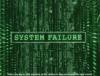













 Sign In
Sign In Create Account
Create Account

