Hi again, here is the DSS log. For some reason, it only gave me the main.txt. the extra.txt report did not pop-up?
Deckard's System Scanner v20071014.68
Run by Owner on 2008-06-24 21:21:44
Computer is in Normal Mode.
--------------------------------------------------------------------------------
Total Physical Memory: 503 MiB (512 MiB recommended).-- HijackThis (run as Owner.exe) -----------------------------------------------
Logfile of Trend Micro HijackThis v2.0.2
Scan saved at 9:21:51 PM, on 6/24/2008
Platform: Windows XP SP2 (WinNT 5.01.2600)
MSIE: Internet Explorer v6.00 SP2 (6.00.2900.2180)
Boot mode: Normal
Running processes:
C:\WINDOWS\System32\smss.exe
C:\WINDOWS\system32\winlogon.exe
C:\WINDOWS\system32\services.exe
C:\WINDOWS\system32\lsass.exe
C:\WINDOWS\system32\svchost.exe
C:\WINDOWS\System32\svchost.exe
C:\Program Files\Intel\Wireless\Bin\EvtEng.exe
C:\WINDOWS\Explorer.EXE
C:\Program Files\Intel\Wireless\Bin\S24EvMon.exe
C:\Program Files\Lavasoft\Ad-Aware\aawservice.exe
C:\Program Files\Alwil Software\Avast4\aswUpdSv.exe
C:\Program Files\Alwil Software\Avast4\ashServ.exe
C:\WINDOWS\system32\LEXBCES.EXE
C:\WINDOWS\system32\spoolsv.exe
C:\WINDOWS\system32\LEXPPS.EXE
C:\WINDOWS\eHome\ehRecvr.exe
C:\WINDOWS\eHome\ehSched.exe
C:\Program Files\Intel\Intel Matrix Storage Manager\iaantmon.exe
C:\Program Files\Common Files\New Boundary\PrismXL\PRISMXL.SYS
C:\Program Files\Intel\Wireless\Bin\RegSrvc.exe
C:\WINDOWS\system32\svchost.exe
C:\Program Files\Alwil Software\Avast4\ashMaiSv.exe
C:\Program Files\Alwil Software\Avast4\ashWebSv.exe
C:\Program Files\QuickTime\qttask.exe
C:\Program Files\Lexmark 1200 Series\lxczbmgr.exe
C:\Program Files\Adobe\Photoshop Album Starter Edition\3.2\Apps\apdproxy.exe
C:\WINDOWS\system32\dllhost.exe
C:\Program Files\Lexmark 1200 Series\lxczbmon.exe
C:\Program Files\Java\jre1.6.0_06\bin\jusched.exe
C:\Program Files\Messenger\msmsgs.exe
C:\PROGRA~1\Yahoo!\MESSEN~1\ymsgr_tray.exe
C:\Documents and Settings\Owner.MARY_LAP\Desktop\dss.exe
C:\DOCUME~1\OWNER~1.MAR\Desktop\Owner.exe
R0 - HKCU\Software\Microsoft\Internet Explorer\Main,Start Page =
http://www.yahoo.com/R3 - URLSearchHook: Yahoo! Toolbar - {EF99BD32-C1FB-11D2-892F-0090271D4F88} - (no file)
O2 - BHO: Adobe PDF Reader Link Helper - {06849E9F-C8D7-4D59-B87D-784B7D6BE0B3} - C:\Program Files\Common Files\Adobe\Acrobat\ActiveX\AcroIEHelper.dll
O2 - BHO: AVG Safe Search - {3CA2F312-6F6E-4B53-A66E-4E65E497C8C0} - C:\Program Files\AVG\AVG8\avgssie.dll (file missing)
O2 - BHO: Yahoo! IE Services Button - {5BAB4B5B-68BC-4B02-94D6-2FC0DE4A7897} - C:\Program Files\Yahoo!\Common\yiesrvc.dll
O2 - BHO: SSVHelper Class - {761497BB-D6F0-462C-B6EB-D4DAF1D92D43} - C:\Program Files\Java\jre1.6.0_06\bin\ssv.dll
O2 - BHO: AVG Security Toolbar - {A057A204-BACC-4D26-9990-79A187E2698E} - C:\PROGRA~1\AVG\AVG8\AVGTOO~1.DLL (file missing)
O3 - Toolbar: AVG Security Toolbar - {A057A204-BACC-4D26-9990-79A187E2698E} - C:\PROGRA~1\AVG\AVG8\AVGTOO~1.DLL (file missing)
O4 - HKLM\..\Run: [QuickTime Task] "C:\Program Files\QuickTime\qttask.exe" -atboottime
O4 - HKLM\..\Run: [Lexmark 1200 Series] "C:\Program Files\Lexmark 1200 Series\lxczbmgr.exe"
O4 - HKLM\..\Run: [Adobe Photo Downloader] "C:\Program Files\Adobe\Photoshop Album Starter Edition\3.2\Apps\apdproxy.exe"
O4 - HKLM\..\Run: [RoxWatchTray] "C:\Program Files\Common Files\Roxio Shared\9.0\SharedCOM\RoxWatchTray9.exe"
O4 - HKLM\..\Run: [Adobe Reader Speed Launcher] "C:\Program Files\Adobe\Reader 8.0\Reader\Reader_sl.exe"
O4 - HKLM\..\Run: [SunJavaUpdateSched] "C:\Program Files\Java\jre1.6.0_06\bin\jusched.exe"
O4 - HKCU\..\Run: [Yahoo! Pager] "C:\PROGRA~1\Yahoo!\MESSEN~1\YAHOOM~1.EXE" -quiet
O4 - HKCU\..\Run: [MSMSGS] "C:\Program Files\Messenger\msmsgs.exe" /background
O9 - Extra button: (no name) - {08B0E5C0-4FCB-11CF-AAA5-00401C608501} - C:\Program Files\Java\jre1.6.0_06\bin\ssv.dll
O9 - Extra 'Tools' menuitem: Sun Java Console - {08B0E5C0-4FCB-11CF-AAA5-00401C608501} - C:\Program Files\Java\jre1.6.0_06\bin\ssv.dll
O10 - Unknown file in Winsock LSP: c:\windows\system32\nwprovau.dll
O16 - DPF: {11260943-421B-11D0-8EAC-0000C07D88CF} (iPIX ActiveX Control) -
http://www.ipix.com/viewers/ipixx.cabO16 - DPF: {215B8138-A3CF-44C5-803F-8226143CFC0A} (Trend Micro ActiveX Scan Agent 6.6) -
http://housecall65.t...ivex/hcImpl.cabO16 - DPF: {30528230-99f7-4bb4-88d8-fa1d4f56a2ab} (Installation Support) - C:\Program Files\Yahoo!\Common\Yinsthelper.dll
O16 - DPF: {4ED9DDF0-7479-4BBE-9335-5A1EDB1D8A21} (McAfee.com Operating System Class) -
http://download.mcaf...01/mcinsctl.cabO16 - DPF: {5F8469B4-B055-49DD-83F7-62B522420ECC} (Facebook Photo Uploader Control) -
http://upload.facebo...otoUploader.cabO18 - Protocol: linkscanner - {F274614C-63F8-47D5-A4D1-FBDDE494F8D1} - C:\Program Files\AVG\AVG8\avgpp.dll (file missing)
O23 - Service: Lavasoft Ad-Aware Service (aawservice) - Lavasoft - C:\Program Files\Lavasoft\Ad-Aware\aawservice.exe
O23 - Service: avast! iAVS4 Control Service (aswUpdSv) - ALWIL Software - C:\Program Files\Alwil Software\Avast4\aswUpdSv.exe
O23 - Service: avast! Antivirus - ALWIL Software - C:\Program Files\Alwil Software\Avast4\ashServ.exe
O23 - Service: avast! Mail Scanner - ALWIL Software - C:\Program Files\Alwil Software\Avast4\ashMaiSv.exe
O23 - Service: avast! Web Scanner - ALWIL Software - C:\Program Files\Alwil Software\Avast4\ashWebSv.exe
O23 - Service: Intel® PROSet/Wireless Event Log (EvtEng) - Intel Corporation - C:\Program Files\Intel\Wireless\Bin\EvtEng.exe
O23 - Service: Intel® Matrix Storage Event Monitor (IAANTMon) - Intel Corporation - C:\Program Files\Intel\Intel Matrix Storage Manager\iaantmon.exe
O23 - Service: InstallDriver Table Manager (IDriverT) - Macrovision Corporation - C:\Program Files\Common Files\InstallShield\Driver\1050\Intel 32\IDriverT.exe
O23 - Service: LexBce Server (LexBceS) - Lexmark International, Inc. - C:\WINDOWS\system32\LEXBCES.EXE
O23 - Service: PrismXL - New Boundary Technologies, Inc. - C:\Program Files\Common Files\New Boundary\PrismXL\PRISMXL.SYS
O23 - Service: Intel® PROSet/Wireless Registry Service (RegSrvc) - Intel Corporation - C:\Program Files\Intel\Wireless\Bin\RegSrvc.exe
O23 - Service: Roxio UPnP Renderer 9 - Sonic Solutions - C:\Program Files\Roxio\Digital Home 9\RoxioUPnPRenderer9.exe
O23 - Service: Roxio Upnp Server 9 - Sonic Solutions - C:\Program Files\Roxio\Digital Home 9\RoxioUpnpService9.exe
O23 - Service: LiveShare P2P Server 9 (RoxLiveShare9) - Sonic Solutions - C:\Program Files\Common Files\Roxio Shared\9.0\SharedCOM\RoxLiveShare9.exe
O23 - Service: RoxMediaDB9 - Sonic Solutions - C:\Program Files\Common Files\Roxio Shared\9.0\SharedCOM\RoxMediaDB9.exe
O23 - Service: Roxio Hard Drive Watcher 9 (RoxWatch9) - Sonic Solutions - C:\Program Files\Common Files\Roxio Shared\9.0\SharedCOM\RoxWatch9.exe
O23 - Service: Intel® PROSet/Wireless Service (S24EventMonitor) - Intel Corporation - C:\Program Files\Intel\Wireless\Bin\S24EvMon.exe
--
End of file - 6745 bytes
-- Files created between 2008-05-24 and 2008-06-24 -----------------------------
2008-06-24 20:44:50 0 dr-h----- C:\Documents and Settings\Owner.MARY_LAP\Recent
2008-06-24 20:35:47 0 d-------- C:\Program Files\CCleaner
2008-06-24 19:18:57 0 d--hs---- C:\found.000
2008-06-19 21:47:15 0 d-------- C:\cmdcons
2008-06-19 21:46:35 0 d-------- C:\Combo-Fix
2008-06-18 21:51:13 68096 --a------ C:\WINDOWS\zip.exe
2008-06-18 21:51:13 49152 --a------ C:\WINDOWS\VFind.exe
2008-06-18 21:51:13 212480 --a------ C:\WINDOWS\swxcacls.exe <Not Verified; SteelWerX; SteelWerX Extended Configurator ACLists>
2008-06-18 21:51:13 136704 --a------ C:\WINDOWS\swsc.exe <Not Verified; SteelWerX; SteelWerX Service Controller>
2008-06-18 21:51:13 161792 --a------ C:\WINDOWS\swreg.exe <Not Verified; SteelWerX; SteelWerX Registry Editor>
2008-06-18 21:51:13 98816 --a------ C:\WINDOWS\sed.exe
2008-06-18 21:51:13 80412 --a------ C:\WINDOWS\grep.exe
2008-06-18 21:51:13 89504 --a------ C:\WINDOWS\fdsv.exe <Not Verified; Smallfrogs Studio; >
2008-06-17 20:07:52 0 d-------- C:\Documents and Settings\Owner.MARY_LAP\Application Data\Malwarebytes
2008-06-17 20:07:49 0 d-------- C:\Program Files\Malwarebytes' Anti-Malware
2008-06-17 20:07:49 0 d-------- C:\Documents and Settings\All Users\Application Data\Malwarebytes
2008-06-15 20:08:35 82944 --a------ C:\WINDOWS\system32\404Fix.exe <Not Verified; S!Ri.URZ; IEDFix>
2008-06-15 20:08:34 25600 --a------ C:\WINDOWS\system32\WS2Fix.exe
2008-06-15 20:08:34 289144 --a------ C:\WINDOWS\system32\VCCLSID.exe <Not Verified; S!Ri; >
2008-06-15 20:08:34 86528 --a------ C:\WINDOWS\system32\VACFix.exe <Not Verified; S!Ri.URZ; VACFix>
2008-06-15 20:08:34 288417 --a------ C:\WINDOWS\system32\SrchSTS.exe <Not Verified; S!Ri; SrchSTS>
2008-06-15 20:08:34 53248 --a------ C:\WINDOWS\system32\Process.exe <Not Verified;
http://www.beyondlogic.org; Command Line Process Utility>
2008-06-15 20:08:34 82944 --a------ C:\WINDOWS\system32\IEDFix.exe <Not Verified; S!Ri.URZ; IEDFix>
2008-06-15 20:08:34 51200 --a------ C:\WINDOWS\system32\dumphive.exe
2008-06-15 19:47:28 0 d-------- C:\Documents and Settings\Owner.MARY_LAP\Application Data\Mozilla
2008-06-12 21:38:20 0 d-------- C:\Documents and Settings\Administrator\Application Data\HouseCall 6.6
2008-06-12 21:28:53 0 d-------- C:\Documents and Settings\Administrator\Application Data\Sun
2008-06-12 21:14:52 0 d-------- C:\Documents and Settings\Administrator\Application Data\AVGTOOLBAR
2008-06-12 20:22:31 0 d-------- C:\Documents and Settings\All Users\Application Data\Spybot - Search & Destroy
2008-06-12 19:40:27 2088 --a------ C:\WINDOWS\system32\tmp.reg
2008-06-03 14:14:54 0 d-------- C:\WINDOWS\ERUNT
2008-06-03 14:14:05 0 d-------- C:\fix
2008-06-03 13:49:35 0 dr-h----- C:\Documents and Settings\Administrator\Recent
2008-06-03 13:39:34 0 d-------- C:\Program Files\InterMute
2008-06-03 11:43:14 0 d-------- C:\Documents and Settings\Administrator\Application Data\Mozilla
2008-06-03 11:32:26 0 d-------- C:\ERDNT
2008-06-01 19:47:05 552 --a------ C:\WINDOWS\system32\d3d8caps.dat
2008-06-01 19:29:52 0 d-------- C:\Documents and Settings\Owner.MARY_LAP\.housecall6.6
2008-06-01 18:58:50 0 d-------- C:\Documents and Settings\Owner.MARY_LAP\Application Data\Uniblue
2008-06-01 17:29:13 0 d-------- C:\Documents and Settings\Administrator\Application Data\Adobe
2008-06-01 17:13:57 0 d-------- C:\SmitfraudFix
2008-06-01 16:30:51 0 d-------- C:\Program Files\Lavasoft
2008-06-01 16:30:50 0 d-------- C:\Documents and Settings\All Users\Application Data\Lavasoft
2008-06-01 16:20:38 0 d-------- C:\Documents and Settings\Administrator\Application Data\Uniblue
2008-06-01 15:53:44 0 d-------- C:\Program Files\Common Files\Wise Installation Wizard
2008-06-01 15:37:55 0 d-------- C:\Documents and Settings\Administrator\Application Data\AVG7
2008-06-01 13:46:37 0 d-------- C:\Program Files\uTorrent
-- Find3M Report ---------------------------------------------------------------
2008-06-24 21:11:32 0 d-------- C:\Documents and Settings\Owner.MARY_LAP\Application Data\LimeWire
2008-06-24 20:40:37 0 d-------- C:\Program Files\Yahoo!
2008-06-23 18:48:49 0 d-------- C:\Program Files\Java
2008-06-12 21:12:47 0 d-------- C:\Documents and Settings\Owner.MARY_LAP\Application Data\AVG7
2008-06-01 15:53:44 0 d-------- C:\Program Files\Common Files
2008-05-11 23:10:05 0 d-------- C:\Program Files\Apple Software Update
2008-05-11 22:48:20 0 d-------- C:\Program Files\LimeWire
-- Registry Dump ---------------------------------------------------------------
*Note* empty entries & legit default entries are not shown
[HKEY_LOCAL_MACHINE\~\Browser Helper Objects\{A057A204-BACC-4D26-9990-79A187E2698E}]
C:\PROGRA~1\AVG\AVG8\AVGTOO~1.DLL
[HKEY_LOCAL_MACHINE\SOFTWARE\Microsoft\Windows\CurrentVersion\Run]
"QuickTime Task"="C:\Program Files\QuickTime\qttask.exe" [11/23/2006 06:45 AM]
"Lexmark 1200 Series"="C:\Program Files\Lexmark 1200 Series\lxczbmgr.exe" [07/13/2006 01:22 AM]
"Adobe Photo Downloader"="C:\Program Files\Adobe\Photoshop Album Starter Edition\3.2\Apps\apdproxy.exe" [03/09/2007 11:09 AM]
"RoxWatchTray"="C:\Program Files\Common Files\Roxio Shared\9.0\SharedCOM\RoxWatchTray9.exe" [04/23/2007 12:43 PM]
"Adobe Reader Speed Launcher"="C:\Program Files\Adobe\Reader 8.0\Reader\Reader_sl.exe" [01/11/2008 11:16 PM]
"SunJavaUpdateSched"="C:\Program Files\Java\jre1.6.0_06\bin\jusched.exe" [03/25/2008 04:28 AM]
[HKEY_CURRENT_USER\SOFTWARE\Microsoft\Windows\CurrentVersion\Run]
"Yahoo! Pager"="C:\PROGRA~1\Yahoo!\MESSEN~1\YAHOOM~1.exe" [08/30/2007 06:43 PM]
"MSMSGS"="C:\Program Files\Messenger\msmsgs.exe" [10/13/2004 07:24 PM]
[HKEY_LOCAL_MACHINE\software\microsoft\windows\currentversion\policies\system]
"InstallVisualStyle"=C:\WINDOWS\Resources\Themes\Royale\Royale.msstyles
"InstallTheme"=C:\WINDOWS\Resources\Themes\Royale.theme
"DisableRegistryTools"=0 (0x0)
"HideLegacyLogonScripts"=0 (0x0)
"HideLogoffScripts"=0 (0x0)
"RunLogonScriptSync"=1 (0x1)
"RunStartupScriptSync"=0 (0x0)
"HideStartupScripts"=0 (0x0)
[HKEY_CURRENT_USER\software\microsoft\windows\currentversion\policies\system]
"HideLegacyLogonScripts"=0 (0x0)
"HideLogoffScripts"=0 (0x0)
"RunLogonScriptSync"=1 (0x1)
"RunStartupScriptSync"=0 (0x0)
"HideStartupScripts"=0 (0x0)
[HKEY_LOCAL_MACHINE\SYSTEM\CurrentControlSet\Control\SafeBoot\Minimal\aawservice]
@="Service"
[HKEY_LOCAL_MACHINE\software\microsoft\shared tools\msconfig\startupfolder\C:^Documents and Settings^All Users^Start Menu^Programs^Startup^Adobe Reader Speed Launch.lnk]
path=C:\Documents and Settings\All Users\Start Menu\Programs\Startup\Adobe Reader Speed Launch.lnk
backup=C:\WINDOWS\pss\Adobe Reader Speed Launch.lnkCommon Startup
[HKEY_LOCAL_MACHINE\software\microsoft\shared tools\msconfig\startupfolder\C:^Documents and Settings^All Users^Start Menu^Programs^Startup^BigFix.lnk]
path=C:\Documents and Settings\All Users\Start Menu\Programs\Startup\BigFix.lnk
backup=C:\WINDOWS\pss\BigFix.lnkCommon Startup
[HKEY_LOCAL_MACHINE\software\microsoft\shared tools\msconfig\startupfolder\C:^Documents and Settings^All Users^Start Menu^Programs^Startup^Microsoft Office.lnk]
path=C:\Documents and Settings\All Users\Start Menu\Programs\Startup\Microsoft Office.lnk
backup=C:\WINDOWS\pss\Microsoft Office.lnkCommon Startup
[HKEY_LOCAL_MACHINE\software\microsoft\shared tools\msconfig\startupreg\avast!]
C:\PROGRA~1\ALWILS~1\Avast4\ashDisp.exe
[HKEY_LOCAL_MACHINE\software\microsoft\shared tools\msconfig\startupreg\ehTray]
C:\WINDOWS\ehome\ehtray.exe
[HKEY_LOCAL_MACHINE\software\microsoft\shared tools\msconfig\startupreg\IAAnotif]
C:\Program Files\Intel\Intel Matrix Storage Manager\iaanotif.exe
[HKEY_LOCAL_MACHINE\software\microsoft\shared tools\msconfig\startupreg\igfxhkcmd]
C:\WINDOWS\system32\hkcmd.exe
[HKEY_LOCAL_MACHINE\software\microsoft\shared tools\msconfig\startupreg\igfxpers]
C:\WINDOWS\system32\igfxpers.exe
[HKEY_LOCAL_MACHINE\software\microsoft\shared tools\msconfig\startupreg\igfxtray]
C:\WINDOWS\system32\igfxtray.exe
[HKEY_LOCAL_MACHINE\software\microsoft\shared tools\msconfig\startupreg\IntelWireless]
"C:\Program Files\Intel\Wireless\Bin\ifrmewrk.exe" /tf Intel PROSet/Wireless
[HKEY_LOCAL_MACHINE\software\microsoft\shared tools\msconfig\startupreg\IntelZeroConfig]
"C:\Program Files\Intel\Wireless\bin\ZCfgSvc.exe"
[HKEY_LOCAL_MACHINE\software\microsoft\shared tools\msconfig\startupreg\MCAgentExe]
c:\PROGRA~1\mcafee.com\agent\mcagent.exe
[HKEY_LOCAL_MACHINE\software\microsoft\shared tools\msconfig\startupreg\MCUpdateExe]
C:\PROGRA~1\McAfee.com\Agent\McUpdate.exe
[HKEY_LOCAL_MACHINE\software\microsoft\shared tools\msconfig\startupreg\MPFExe]
C:\PROGRA~1\McAfee.com\PERSON~1\MpfTray.exe
[HKEY_LOCAL_MACHINE\software\microsoft\shared tools\msconfig\startupreg\MSKDetectorExe]
C:\Program Files\McAfee\SpamKiller\MSKDetct.exe /uninstall
[HKEY_LOCAL_MACHINE\software\microsoft\shared tools\msconfig\startupreg\MSMSGS]
"C:\Program Files\Messenger\msmsgs.exe" /background
[HKEY_LOCAL_MACHINE\software\microsoft\shared tools\msconfig\startupreg\Power2GoExpress]
NA
[HKEY_LOCAL_MACHINE\software\microsoft\shared tools\msconfig\startupreg\QuickTime Task]
"C:\Program Files\QuickTime\qttask.exe" -atboottime
[HKEY_LOCAL_MACHINE\software\microsoft\shared tools\msconfig\startupreg\Recguard]
%WINDIR%\SMINST\RECGUARD.EXE
[HKEY_LOCAL_MACHINE\software\microsoft\shared tools\msconfig\startupreg\Reminder]
%WINDIR%\Creator\Remind_XP.exe
[HKEY_LOCAL_MACHINE\software\microsoft\shared tools\msconfig\startupreg\SigmatelSysTrayApp]
stsystra.exe
[HKEY_LOCAL_MACHINE\software\microsoft\shared tools\msconfig\startupreg\SMSERIAL]
C:\Program Files\Motorola\SMSERIAL\sm56hlpr.exe
[HKEY_LOCAL_MACHINE\software\microsoft\shared tools\msconfig\startupreg\SynTPEnh]
C:\Program Files\Synaptics\SynTP\SynTPEnh.exe
[HKEY_LOCAL_MACHINE\software\microsoft\shared tools\msconfig\startupreg\SynTPLpr]
C:\Program Files\Synaptics\SynTP\SynTPLpr.exe
[HKEY_LOCAL_MACHINE\software\microsoft\shared tools\msconfig\startupreg\updateMgr]
C:\Program Files\Adobe\Acrobat 7.0\Reader\AdobeUpdateManager.exe AcRdB7_0_9
[HKEY_LOCAL_MACHINE\software\microsoft\shared tools\msconfig\startupreg\Yahoo! Pager]
"C:\PROGRA~1\Yahoo!\MESSEN~1\YAHOOM~1.EXE" -quiet
[HKEY_LOCAL_MACHINE\software\microsoft\shared tools\msconfig\startupreg\ZoneAlarm Client]
"C:\Program Files\Zone Labs\ZoneAlarm\zlclient.exe"
[HKEY_LOCAL_MACHINE\software\microsoft\shared tools\msconfig\services]
"MpfService"=2 (0x2)
"mcupdmgr.exe"=3 (0x3)
"McTskshd.exe"=2 (0x2)
"McDetect.exe"=2 (0x2)
-- End of Deckard's System Scanner: finished at 2008-06-24 21:22:13 ------------

 This topic is locked
This topic is locked


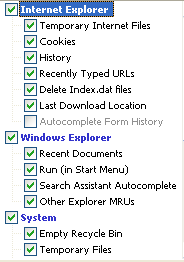











 Sign In
Sign In Create Account
Create Account

