It's not a Vista bug so far as I know. I have two 7-port bubs connected to my main Vista machine (Ultimate) and one 4-port connected to my lappy running Home Premium...both work just fine. I use Rosewill, Ulta, and Microsoft hubs.
Does typing %windir%\System32\RUNDLL32.EXE shell32.dll,Control_RunDLL hotplug.dll into the Run Command window allow you to remove the devices?
That's the problem everything that's connected on those Hubs works fine, and as you can see they are all visible and also under Disk Managment where I can even change drive letters and so on. I remember on XP with exactly the same 7-HUB, I could see and still can see (c'se I'm running XP on another machine), the complete USB and HUB trees by R-clicking the icon in the systray and everything just lined up vertically by L-clicking the icon in the systray. I'm gonna try that command that I used sometimes too when in XP the wellknown bug of the disappearing icons in the systray took place and the remove button wasn't present in the systray.
and as BSOD Warrior mnetioned, yes, I have had 2 or 3 USB updates after SP1 for Vista I guess and installed them all.
EDIT: in these screenshots you can see that everything on that mass storage (hub) is stilll not visible while typing that run command, and is in fact the same window if I would R-click the safely remove icon in the systray. Remember the W and X is from the 2nd stick, where the I is from the 1st stick. These 2 all able to remove from the R-click context menu in "My Computer".

To my astonishment, and now I realize that what you see as "mass storage" is not the 7-port hub but another 4-port hub that i connected directly to a usb port on my laptap and on that 4-port hub I connected the stick (I), and the stick (W, X > where the W is called CD-Drive under "My Computer" because it is a PW protected area of the stick). So maybe it's the 7-port HUB, allthough difficult to imagine, since everything works exept the remove safely option. So the 7-port hub isn't visible at all.
Now if I disconnect everything from my laptop (the 2 sticks connected to the 4-port hub and the hub too),
except the 7-port Hub with the 4 HD's attached on it (and spinning BTW), the safely remove icon dissapears from the systray. If I run that command, I get this !!
Another weird thing is that after I've disconnected that Hub and I reconnect it, it very shortly appears in the systray but immediately vanbishes back again, whether there is something connected to the hub or not.
Edited by JimB007, 07 July 2008 - 03:15 AM.





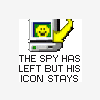





















 Sign In
Sign In Create Account
Create Account

