ERUNT (Emergency Recovery Utility NT) is a free program that allows you to keep a complete backup of your registry and restore it when needed. Compatible with Windows NT, 2000, 2003, XP, Vista, 7, 32 & 64-bit versions.
- Download ERUNT
- Double-click erunt_setup.exe to run.
- Follow the prompts and install using the default configuration:
- Select your preferred Setup language.
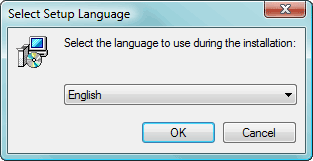
- At the Setup screen click Next.
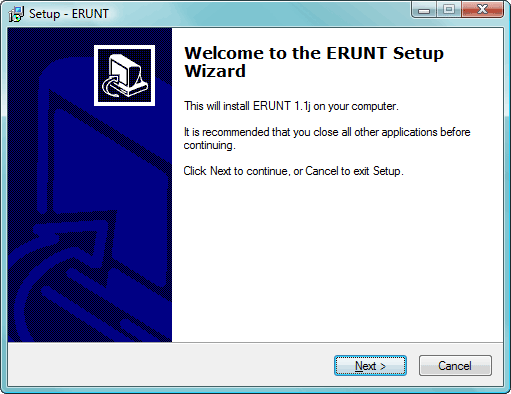
- Accept the default destination folder by clicking Next.
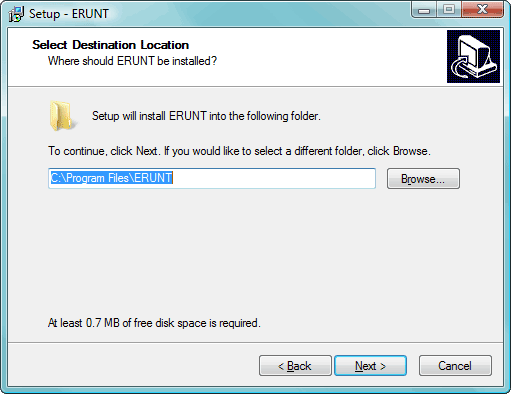
- Accept the default Start Menu Folder.
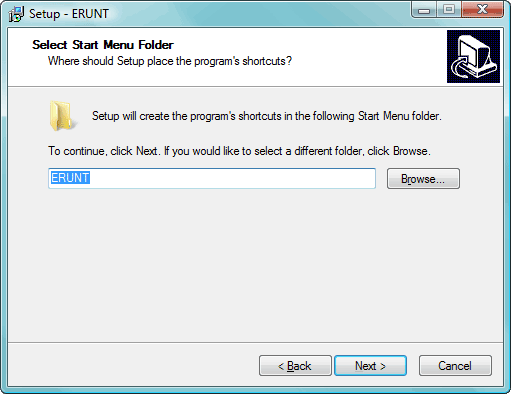
- Accept the default Additional Tasks by Clicking Next.
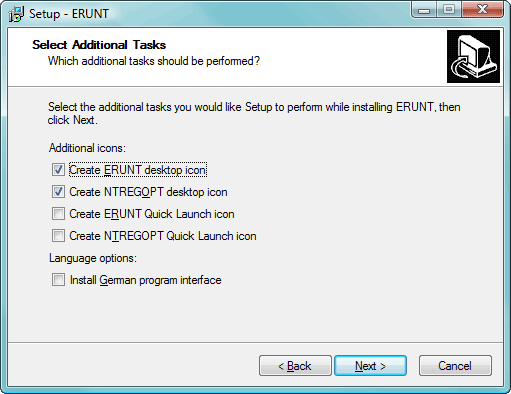
- Ready to Install. Click the Install button.
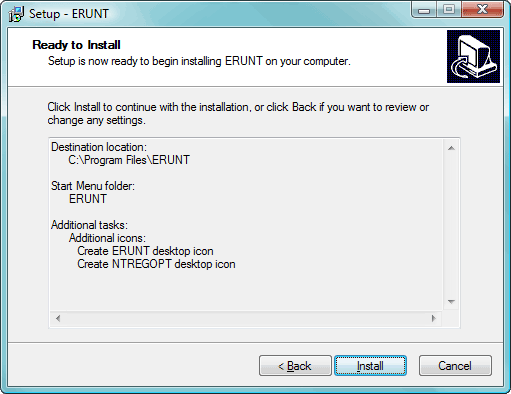
- Say No to the portion that asks you to add ERUNT to the start-up folder, if you like you can enable this option later.
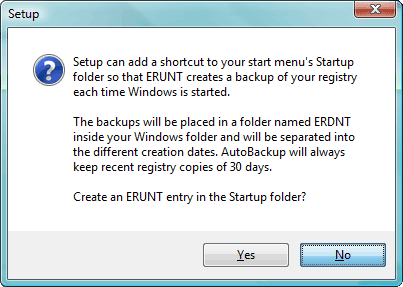
- Setup has completed. Tick the checkboxes to Show documentation, or Launch.
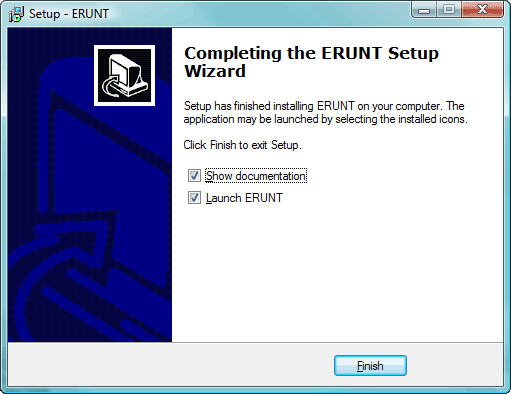
- Select your preferred Setup language.
- Start ERUNT
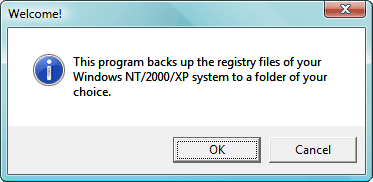
- Choose a location for the backup
The default location C:\WINDOWS\ERDNT\[today's date] is preferred - The first two check boxes are ticked by default (System registry and Current user registry).
- Press OK
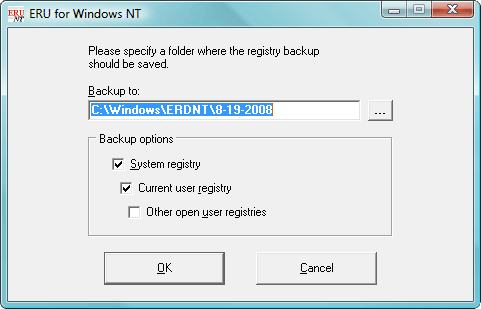
- When prompted, click YES to create a new folder.
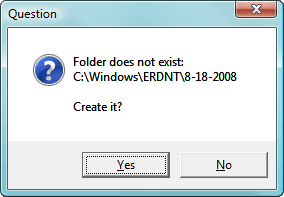
- Progress bars will show backup status.
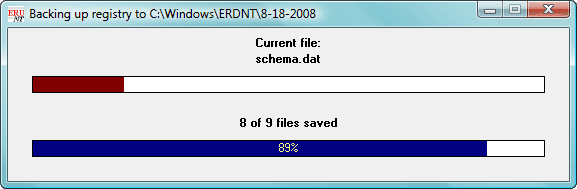
- A confirmation window will popup when complete.
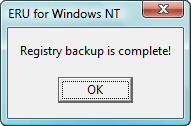
- Click Ok to close.





















 Sign In
Sign In Create Account
Create Account

