How do I turn off Windows security
#1

 Posted 17 September 2008 - 11:23 PM
Posted 17 September 2008 - 11:23 PM

#2

 Posted 18 September 2008 - 05:12 AM
Posted 18 September 2008 - 05:12 AM

I keep downloading this program which is not a virus but windows picks it up as it is one. I turned AVG off thinking it was that but its not, its windows. How do I turn the windows security stuff off??
Are you sure that the program you downloaded does not have a virus? Windows Vista has the security stuff to protect you from infecting your system unknowingly with a virus. It can be a pain to deal with the new security programs in windows vista, (such as User Account Control) because you basically have to give permission to allow things to run in vista.
However, I would not suggest that your turn off these protections, because then you leave yourself open to attack.
Good Luck!!
Brian
Edited by **Brian**, 18 September 2008 - 07:37 AM.
#3

 Posted 18 September 2008 - 03:03 PM
Posted 18 September 2008 - 03:03 PM

I keep downloading this program which is not a virus but windows picks it up as it is one. I turned AVG off thinking it was that but its not, its windows. How do I turn the windows security stuff off??
Are you sure that the program you downloaded does not have a virus? Windows Vista has the security stuff to protect you from infecting your system unknowingly with a virus. It can be a pain to deal with the new security programs in windows vista, (such as User Account Control) because you basically have to give permission to allow things to run in vista.
However, I would not suggest that your turn off these protections, because then you leave yourself open to attack.
Good Luck!!
Brian
I understand that. I am sure it is not a virus but is detected that it is. i will be turning the windows protection back on. I just need to know how to turn them off first.
#4

 Posted 18 September 2008 - 03:57 PM
Posted 18 September 2008 - 03:57 PM

If you wanna get rid of the annoying pop-ups just Turn off UAC (User account protection) Here is how:
Click Start/ type in the Search bar msconfig and hit ENTER.
In the System Configuration window that will pop-up, select the TOOLS Tab.
Scroll down the list and look for Disable UAC.
Select it and click launch.
Close all open windows and reboot.
That will stop the annoying pop-ups.
Note that you can re-enable UAC by selecting the "Enable UAC" line and then clicking on the Launch button.
This should allow you to download the program. You will still be at risk of the program borking your Vista install, but that choice is up to you.
SRX660
#5

 Posted 18 September 2008 - 04:01 PM
Posted 18 September 2008 - 04:01 PM

I don't recommend you changing all System Files permissions.
If you wanna get rid of the annoying pop-ups just Turn off UAC (User account protection) Here is how:
Click Start/ type in the Search bar msconfig and hit ENTER.
In the System Configuration window that will pop-up, select the TOOLS Tab.
Scroll down the list and look for Disable UAC.
Select it and click launch.
Close all open windows and reboot.
That will stop the annoying pop-ups.
Note that you can re-enable UAC by selecting the "Enable UAC" line and then clicking on the Launch button.
This should allow you to download the program. You will still be at risk of the program borking your Vista install, but that choice is up to you.
SRX660
Thats what I needed. Thank you!
#6

 Posted 18 September 2008 - 06:53 PM
Posted 18 September 2008 - 06:53 PM

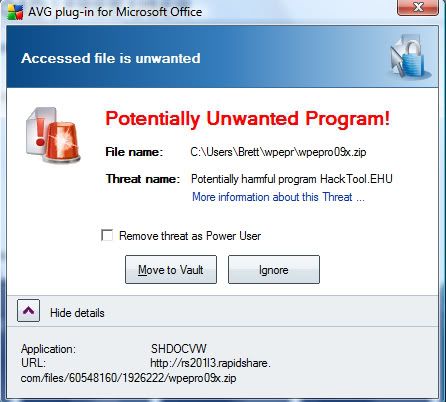
Thats what Im getting. Still. I thought I turned AVG off!!! UGHHH help lease.
#7

 Posted 19 September 2008 - 05:47 AM
Posted 19 September 2008 - 05:47 AM

The next question to ask is why are you downloading Winsock Packet Editor if that is what you're trying to download? What exactly are you trying to do with the computer that warrants such a program that from the description serves no purpose in a home environment?
#8

 Posted 19 September 2008 - 07:08 PM
Posted 19 September 2008 - 07:08 PM

Having googled the file name, what you're trying to download is Winsock Packet Editor (WPE) Pro which a lot of anti-virus programs including AVG and Panda are flagging up as hacking tools.
The next question to ask is why are you downloading Winsock Packet Editor if that is what you're trying to download? What exactly are you trying to do with the computer that warrants such a program that from the description serves no purpose in a home environment?
It will help me get more money in this game. Can anyone help me or no?
#9

 Posted 20 September 2008 - 12:13 AM
Posted 20 September 2008 - 12:13 AM

SRX660
Similar Topics
0 user(s) are reading this topic
0 members, 0 guests, 0 anonymous users
As Featured On:















 Sign In
Sign In Create Account
Create Account

