when I came to install it it said I need to remove my current antivirus software (AVG8) which I did
The system rebooted and when I tried to install again it said the same thing but Antivir PersonalEdition Premium
Ive never heard of this so I did a search and nothing was found
How the [bleep] do I sort this out?
PLEASE HELP THIS IS DOING MY HEAD IN!!!





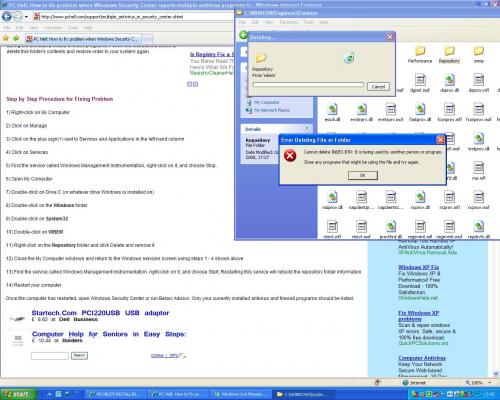
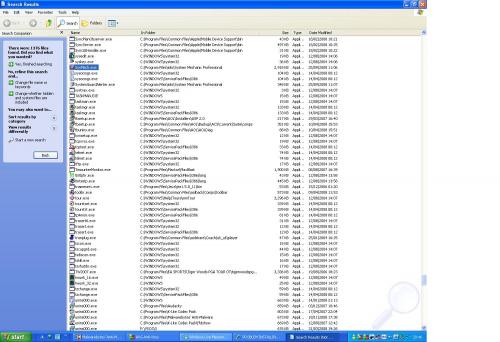











 Sign In
Sign In Create Account
Create Account

