Internet running slow on my pc, but only on mine.
Started by
Gunz
, Nov 25 2008 11:12 PM
#1

 Posted 25 November 2008 - 11:12 PM
Posted 25 November 2008 - 11:12 PM

#2

 Posted 26 November 2008 - 07:09 PM
Posted 26 November 2008 - 07:09 PM

I really appreciate the speed and thought given to everyones responses!!! in the mean time i have received no response, but ive watched many topics created just minutes ago get 2-4 responses instantly!! there are tons of people on and browsing, Geekstogo used to be awesome and offer great advice, but over the years has EXTREMELY gone to crap. I will not be returning anytime soon until i see a more positive trend in the network, I have built many computers since joining Geekstogo, and i don't have many post because there are millions of computer owners out there that all share common problems, so i see no need to post when a problem has already been solved. Thanks guys for the lack of interest and support you provide. Have a great holiday season.
#3

 Posted 29 November 2008 - 06:13 PM
Posted 29 November 2008 - 06:13 PM

http://www.bleepingc...topic87058.html
this is a tutorial on what to do when your computer/browser starts to become slower than usual
this helped me when my web pages didn't want to load:
Open Regedit (Start->Run REGEDIT) and browse to the following key:
HKEY_LOCAL_MACHINE \ SOFTWARE \ Microsoft \ Windows \ CurrentVersion \ Explorer \ Browser Helper Objects
If you get there, you will see few keys (look like folders) that are in numbers and alphabets.
Delete all of them. ex. {333URHGRIHR84594U3U2HHB4Y}
the registry is very important to your computer please go file->export in regedit
basically exporting a copy of your registry will ensure that if something goes wrong you maybe able to go back to previous settings
hopefully this helps
this is a tutorial on what to do when your computer/browser starts to become slower than usual
this helped me when my web pages didn't want to load:
Open Regedit (Start->Run REGEDIT) and browse to the following key:
HKEY_LOCAL_MACHINE \ SOFTWARE \ Microsoft \ Windows \ CurrentVersion \ Explorer \ Browser Helper Objects
If you get there, you will see few keys (look like folders) that are in numbers and alphabets.
Delete all of them. ex. {333URHGRIHR84594U3U2HHB4Y}
the registry is very important to your computer please go file->export in regedit
basically exporting a copy of your registry will ensure that if something goes wrong you maybe able to go back to previous settings
hopefully this helps
Similar Topics
1 user(s) are reading this topic
0 members, 1 guests, 0 anonymous users
As Featured On:









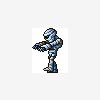




 Sign In
Sign In Create Account
Create Account

