Logfile of Trend Micro HijackThis v2.0.2
Scan saved at 12:09:08, on 17/12/2008
Platform: Windows XP SP3 (WinNT 5.01.2600)
MSIE: Internet Explorer v7.00 (7.00.6000.16762)
Boot mode: Normal
Running processes:
C:\WINDOWS\System32\smss.exe
C:\WINDOWS\system32\winlogon.exe
C:\WINDOWS\system32\services.exe
C:\WINDOWS\system32\lsass.exe
C:\WINDOWS\system32\Ati2evxx.exe
C:\WINDOWS\system32\svchost.exe
C:\WINDOWS\System32\svchost.exe
C:\WINDOWS\system32\Ati2evxx.exe
C:\WINDOWS\system32\spoolsv.exe
C:\WINDOWS\Explorer.EXE
C:\Program Files\CyberLink\PowerDVD\PDVDServ.exe
C:\Program Files\Windows Live\Messenger\MsnMsgr.Exe
C:\WINDOWS\system32\ctfmon.exe
C:\Program Files\Internet Download Manager\IDMan.exe
C:\Program Files\Capture Express\capexp.exe
C:\Program Files\McAfee\SiteAdvisor\McSACore.exe
C:\PROGRA~1\McAfee\MSC\mcmscsvc.exe
c:\program files\common files\mcafee\mna\mcnasvc.exe
c:\PROGRA~1\COMMON~1\mcafee\mcproxy\mcproxy.exe
C:\PROGRA~1\McAfee\VIRUSS~1\mcshield.exe
C:\Program Files\McAfee\MSK\MskSrver.exe
C:\WINDOWS\system32\svchost.exe
c:\PROGRA~1\mcafee.com\agent\mcagent.exe
C:\Program Files\Internet Download Manager\IEMonitor.exe
C:\PROGRA~1\McAfee\VIRUSS~1\mcsysmon.exe
C:\Program Files\McAfee\MPF\MPFSrv.exe
C:\Program Files\internet explorer\iexplore.exe
C:\Program Files\Windows Live\Messenger\usnsvc.exe
C:\Documents and Settings\admin\My Documents\Downloads\Programs\HiJackThis.exe
R1 - HKLM\Software\Microsoft\Internet Explorer\Main,Default_Page_URL =
http://go.microsoft....k/?LinkId=69157R1 - HKLM\Software\Microsoft\Internet Explorer\Main,Default_Search_URL =
http://go.microsoft....k/?LinkId=54896R1 - HKLM\Software\Microsoft\Internet Explorer\Main,Search Page =
http://go.microsoft....k/?LinkId=54896R0 - HKLM\Software\Microsoft\Internet Explorer\Main,Start Page =
http://go.microsoft....k/?LinkId=69157O2 - BHO: IDM Helper - {0055C089-8582-441B-A0BF-17B458C2A3A8} - C:\Program Files\Internet Download Manager\IDMIECC.dll
O2 - BHO: Adobe PDF Reader Link Helper - {06849E9F-C8D7-4D59-B87D-784B7D6BE0B3} - C:\Program Files\Common Files\Adobe\Acrobat\ActiveX\AcroIEHelper.dll
O2 - BHO: SSVHelper Class - {761497BB-D6F0-462C-B6EB-D4DAF1D92D43} - C:\Program Files\Java\jre6\bin\ssv.dll (file missing)
O2 - BHO: Ask.com Toolbar BHO - {D4027C7F-154A-4066-A1AD-4243D8127440} - C:\Program Files\Ask.com\Supertoolbar\GenericAskToolbar.dll
O3 - Toolbar: Ask.com Toolbar - {D4027C7F-154A-4066-A1AD-4243D8127440} - C:\Program Files\Ask.com\Supertoolbar\GenericAskToolbar.dll
O4 - HKLM\..\Run: [NeroFilterCheck] "C:\WINDOWS\system32\NeroCheck.exe"
O4 - HKLM\..\Run: [RemoteControl] "C:\Program Files\CyberLink\PowerDVD\PDVDServ.exe"
O4 - HKLM\..\Run: [SSBkgdUpdate] "C:\Program Files\Common Files\Scansoft Shared\SSBkgdUpdate\SSBkgdupdate.exe" -Embedding -boot
O4 - HKLM\..\Run: [QuickTime Task] "C:\Program Files\QuickTime\qttask.exe" -atboottime
O4 - HKCU\..\Run: [MsnMsgr] "C:\Program Files\Windows Live\Messenger\MsnMsgr.Exe" /background
O4 - HKCU\..\Run: [ctfmon.exe] C:\WINDOWS\system32\ctfmon.exe
O4 - HKCU\..\Run: [IDMan] C:\Program Files\Internet Download Manager\IDMan.exe /onboot
O4 - HKCU\..\Run: [DW6] "C:\Program Files\The Weather Channel FW\Desktop\DesktopWeather.exe"
O4 - HKUS\S-1-5-18\..\Run: [CTFMON.EXE] C:\WINDOWS\System32\CTFMON.EXE (User 'SYSTEM')
O4 - HKUS\.DEFAULT\..\Run: [CTFMON.EXE] C:\WINDOWS\System32\CTFMON.EXE (User 'Default user')
O4 - Global Startup: Capture Express.lnk = C:\Program Files\Capture Express\capexp.exe
O8 - Extra context menu item: Download all links with IDM - C:\Program Files\Internet Download Manager\IEGetAll.htm
O8 - Extra context menu item: Download FLV video content with IDM - C:\Program Files\Internet Download Manager\IEGetVL.htm
O8 - Extra context menu item: Download with IDM - C:\Program Files\Internet Download Manager\IEExt.htm
O9 - Extra button: (no name) - {08B0E5C0-4FCB-11CF-AAA5-00401C608501} - C:\Program Files\Java\jre1.6.0_07\bin\npjpi160_07.dll
O9 - Extra 'Tools' menuitem: Sun Java Console - {08B0E5C0-4FCB-11CF-AAA5-00401C608501} - C:\Program Files\Java\jre1.6.0_07\bin\npjpi160_07.dll
O9 - Extra button: (no name) - {e2e2dd38-d088-4134-82b7-f2ba38496583} - C:\WINDOWS\Network Diagnostic\xpnetdiag.exe
O9 - Extra 'Tools' menuitem: @xpsp3res.dll,-20001 - {e2e2dd38-d088-4134-82b7-f2ba38496583} - C:\WINDOWS\Network Diagnostic\xpnetdiag.exe
O9 - Extra button: Messenger - {FB5F1910-F110-11d2-BB9E-00C04F795683} - C:\Program Files\Messenger\msmsgs.exe (file missing)
O9 - Extra 'Tools' menuitem: Windows Messenger - {FB5F1910-F110-11d2-BB9E-00C04F795683} - C:\Program Files\Messenger\msmsgs.exe (file missing)
O16 - DPF: {02BF25D5-8C17-4B23-BC80-D3488ABDDC6B} (QuickTime Object) -
http://appldnld.appl...ex/qtplugin.cabO16 - DPF: {48DD0448-9209-4F81-9F6D-D83562940134} (MySpace Uploader Control) -
http://lads.myspace....ploader1006.cabO16 - DPF: {6E32070A-766D-4EE6-879C-DC1FA91D2FC3} (MUWebControl Class) -
http://www.update.mi...b?1212000842109O16 - DPF: {BDBDE413-7B1C-4C68-A8FF-C5B2B4090876} (F-Secure Online Scanner 3.3) -
http://support.f-sec...m/ols/fscax.cabO18 - Protocol: sacore - {5513F07E-936B-4E52-9B00-067394E91CC5} - c:\PROGRA~1\mcafee\SITEAD~1\mcieplg.dll
O23 - Service: Ati HotKey Poller - ATI Technologies Inc. - C:\WINDOWS\system32\Ati2evxx.exe
O23 - Service: ATI Smart - Unknown owner - C:\WINDOWS\system32\ati2sgag.exe
O23 - Service: McAfee SiteAdvisor Service - Unknown owner - C:\Program Files\McAfee\SiteAdvisor\McSACore.exe
O23 - Service: McAfee Services (mcmscsvc) - McAfee, Inc. - C:\PROGRA~1\McAfee\MSC\mcmscsvc.exe
O23 - Service: McAfee Network Agent (McNASvc) - McAfee, Inc. - c:\program files\common files\mcafee\mna\mcnasvc.exe
O23 - Service: McAfee Scanner (McODS) - McAfee, Inc. - C:\PROGRA~1\McAfee\VIRUSS~1\mcods.exe
O23 - Service: McAfee Proxy Service (McProxy) - McAfee, Inc. - c:\PROGRA~1\COMMON~1\mcafee\mcproxy\mcproxy.exe
O23 - Service: McAfee Real-time Scanner (McShield) - McAfee, Inc. - C:\PROGRA~1\McAfee\VIRUSS~1\mcshield.exe
O23 - Service: McAfee SystemGuards (McSysmon) - McAfee, Inc. - C:\PROGRA~1\McAfee\VIRUSS~1\mcsysmon.exe
O23 - Service: McAfee Personal Firewall Service (MpfService) - McAfee, Inc. - C:\Program Files\McAfee\MPF\MPFSrv.exe
O23 - Service: McAfee SpamKiller Service (MSK80Service) - McAfee, Inc. - C:\Program Files\McAfee\MSK\MskSrver.exe
O23 - Service: MSSQL$SONY_MEDIAMGR - Unknown owner - C:\Program Files\Sony\Shared Plug-Ins\Media Manager\MSSQL$SONY_MEDIAMGR\Binn\sqlservr.exe (file missing)
O23 - Service: SQLAgent$SONY_MEDIAMGR - Unknown owner - C:\Program Files\Sony\Shared Plug-Ins\Media Manager\MSSQL$SONY_MEDIAMGR\Binn\sqlagent.EXE (file missing)
--
End of file - 6905 bytes


 This topic is locked
This topic is locked


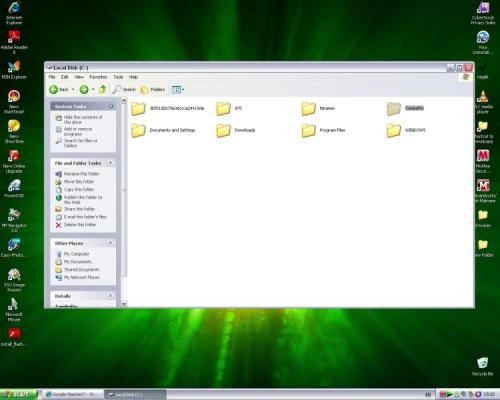
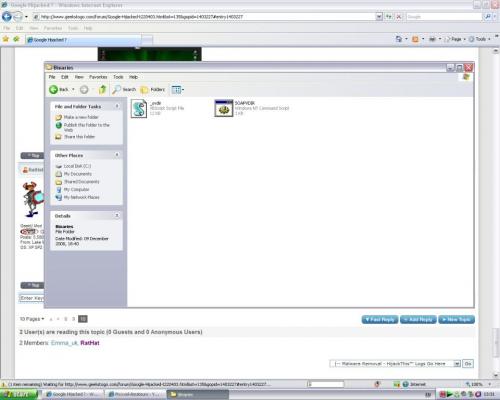











 Sign In
Sign In Create Account
Create Account

